
初次使用SuperGIS 3D Earth Server
若您想要在您的伺服器作業系統上安裝SuperGIS 3D Earth Server,請先確認您的電腦已經安裝了IIS 5.1以上版本,並且適當地設定好您的防火牆設定,相關說明可以參考IIS安裝及防火牆設定一節。要安裝SuperGIS 3D Earth Server,請參考安裝SuperGIS 3D Earth Server一節。安裝完成後,請於「開始」>「程式集」>「Supergeo」>「SuperGIS 3D Earth Server」>「SuperGIS 3D Earth Setup」,以執行SuperGIS 3D Earth Server Manager。
啟用SuperGIS Server
在您第一次進入SuperGIS 3D Earth Server Manager之後,您需要啟用SuperGIS Server才能夠登入。要啟用SuperGIS 3D Earth Server,只需要在SuperGIS 3D Earth Server Manager的首頁,點選「Start」即可。若您無法於Manager上啟用SuperGIS 3D Earth Server,請先確認您的產品是否擁有正確授權,若有,則您必須打開電腦管理,選取「服務與應用程式」>「服務」>「SGService」,接著按下啟動即可,成功啟用後就能夠進入SuperGIS 3D Earth Server Manager的登入頁面。
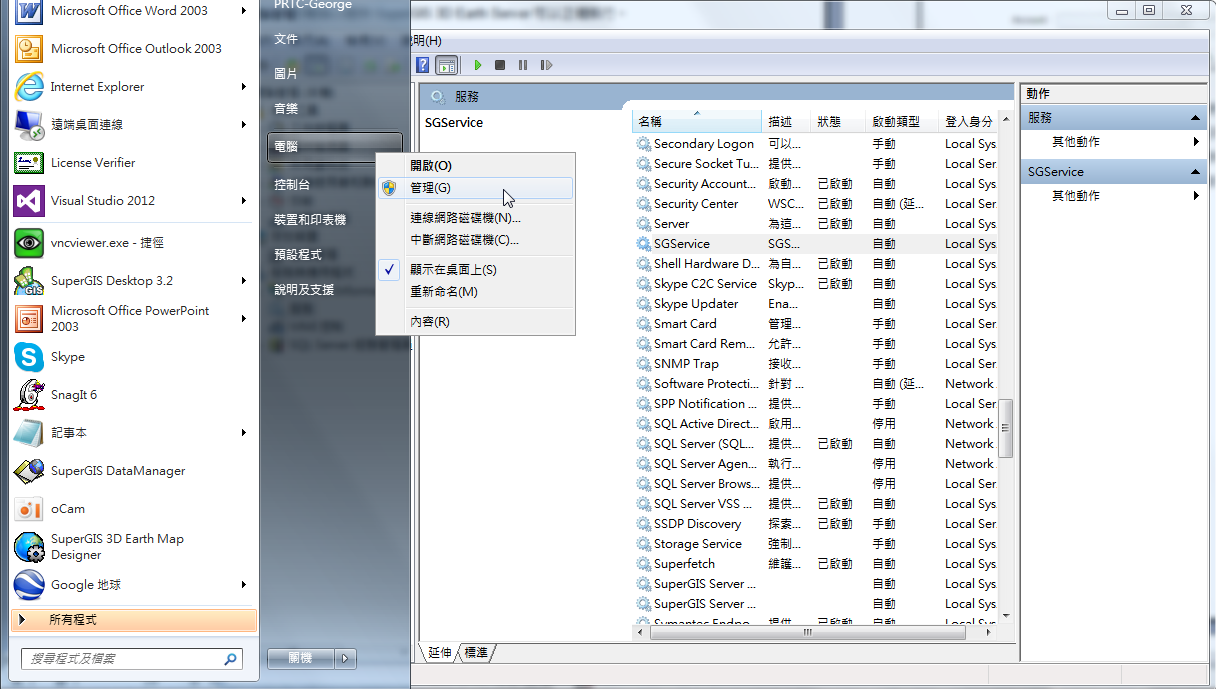
登入SuperGIS 3D Earth Server Manager
在您第一次要登入SuperGIS 3D Earth Server Manager時,您於「Account」和「Password」處所輸入的資訊,將會分別成為SuperGIS 3D Earth Server Manager的管理者帳號與密碼。未來您可以透過SuperGIS 3D Earth Server Manager新增其他的帳戶,也可以刪除既有的帳戶,包括您最初登入時所建立的帳戶,您可以參考管理與維護帳戶安全一章來了解詳細操作。

連線資料庫與資料儲存設定
第一次使用SuperGIS 3D Earth Server Manager時,您必須先設定與SuperGIS 3D Earth Server連線的資料庫以及用以儲存資料的資料夾路徑,將來您所發佈的GIS資料,都會儲存於資料庫與伺服器資料夾當中,因此使用者並不需要自行將資料傳至伺服器上,僅需透過3D Earth管理員外掛模組,就能夠將GIS資料上傳並發佈服務。詳細內容請參考SuperGIS 3D Earth Server資料儲存設定一節。
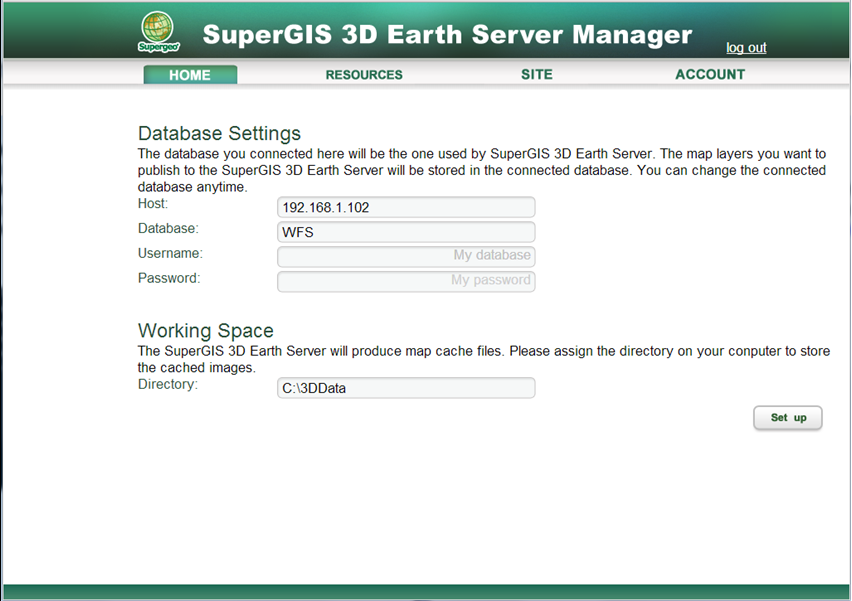
© 2014 Supergeo Technologies Inc. All Rights Reserved.