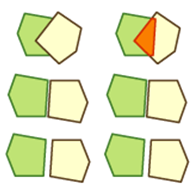Polygon
Topology Rule |
Rule Description |
Aided Layer |
Fix |
Illustration |
|---|---|---|---|---|
1. Must be larger than cluster tolerance |
•A polygon feature must be larger than tolerance.
•A polygon feature that is smaller than tolerance is an error. |
X |
Delete: Deletes the polygon features that are smaller than or equal to tolerance. |
|
Topology Rule |
Rule Description |
Aided Layer |
Fix |
Illustration |
|---|---|---|---|---|
2. Must not overlap |
•A polygon must not overlap with another polygon of the same layer. Two polygons of the same layer can share the edge or point.
•An overlapped area is an error. |
X |
•Subtract: Deletes the areas of topology violation and keeps it blank.
•Merge: Users can decide the feature to maintain and delete the areas of topology violation.
•Create feature: Deletes the areas of topology violation and creates a new polygon feature that covers the areas. |
|
Topology Rule |
Rule Description |
Aided Layer |
Fix |
Illustration |
|---|---|---|---|---|
3. Must not have gaps |
•No gap can exist between polygons of the same layer.
•The boundary of a gap is an error. |
X |
Create feature: Creates new polygon features at the areas of topology violation. |
|
Topology Rule |
Rule Description |
Aided Layer |
Fix |
Illustration |
|---|---|---|---|---|
4. Must not overlap with |
•The polygon features of the target layer must not overlap with the polygon features of the aided layer.
•If an area where the polygon features of the two layers overlap, the overlapped area is an error(users can decide to fix the target layer or aided layer). |
Polygon layer |
•Subtract: Delete the areas of topology violation.
•Merge: Users can decide to keep which layer and delete the areas of topology violation. |
|
Topology Rule |
Rule Description |
Aided Layer |
Fix |
Illustration |
|---|---|---|---|---|
5. Must be covered by feature class of |
•A polygon feature of the target layer must be covered by a polygon feature of the aided layer.
•An area where is not covered by polygon features of the aided layer is an error. |
Polygon layer |
•Subtract: Deletes the areas of topology violation (fix the target layer only).
•Create feature: Create new polygon feature on the areas of topology violation(fix the aided layer only). |
|
Topology Rule |
Rule Description |
Aided Layer |
Fix |
Illustration |
|---|---|---|---|---|
6. Must cover each other |
•The polygon features of the target layer and of the aided layer must overlap each other.
•An area where features of a layer are not overlapped by features of the other layer is an error(Users can decide to fix target layer or aided layer). |
Polygon layer |
•Subtract: Deletes the areas of topology violation.
•Create feature: Creates polygon feature on the areas of topology violation. |
|
Topology Rule |
Rule Description |
Aided Layer |
Fix |
Illustration |
|---|---|---|---|---|
7. Must be covered by |
•A polygon feature of the target layer must be completely contained in a polygon feature of the aided layer.
•A polygon feature of the target layer that is not contained in the polygon feature of the aided layer is an error. |
Polygon layer |
Create feature: Creates new polygon on the areas of topology violation (fix the aided layer only). |
|
Topology Rule |
Rule Description |
Aided Layer |
Fix |
Illustration |
|---|---|---|---|---|
8. Boundary must be covered by |
•Boundaries of polygon features of the target layer must be covered by line features of the aided layer.
•The boundary that is not covered by line features of the aided layer is an error (fix the aided layer only). |
Line layer |
Create feature: Creates new line feature on the areas of topology violation. |
|
Topology Rule |
Rule Description |
Aided Layer |
Fix |
Illustration |
|---|---|---|---|---|
9. Area boundary must be covered by boundary of |
•Boundaries of polygon features of the target layer must be covered by boundaries of polygon features of the aided layer.
•Boundaries of the polygon features of the target layer that are not covered by boundaries of polygon features of the aided layer are errors. |
Polygon layer |
X |
|
Topology Rule |
Rule Description |
Aided Layer |
Fix |
Illustration |
|---|---|---|---|---|
10. Contains point |
•A polygon feature (the target layer) must contain at least one point feature (the aided layer). Point features that fall on the boundary are not included.
•A polygon feature that contains no point feature is an error (fix the aided layer only). |
Point layer |
Create feature: Creates new point feature on areas of topology violation. |
|
©2014 Supergeo Technologies Inc. All rights reserved.