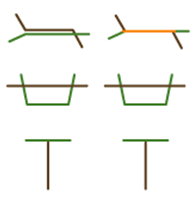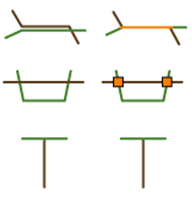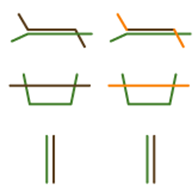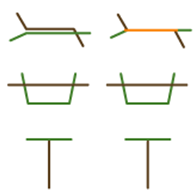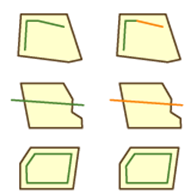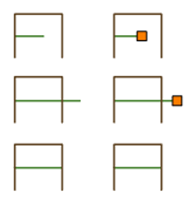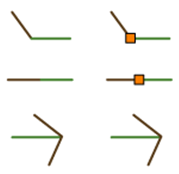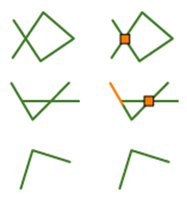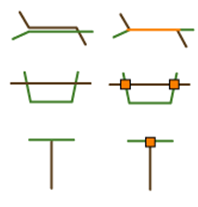Line
Topology Rule |
Rule Description |
Aided Layer |
Fix |
Illustration |
|---|---|---|---|---|
1. Must be larger than cluster tolerance |
•Line features must be larger than tolerance.
•All the line features that are smaller than tolerance are errors. |
X |
Delete: Line features that are smaller than or equal to tolerance will be deleted. |
|
Topology Rule |
Rule Description |
Aided Layer |
Fix |
Illustration |
|---|---|---|---|---|
2. Must not overlap |
•Line features must not overlap line features of the same layer.
•Lines that are overlapped are errors. |
X |
Subtract: Users can decide to delete which overlapped segment. |
|
Topology Rule |
Rule Description |
Aided Layer |
Fix |
Illustration |
|---|---|---|---|---|
3. Must not intersect |
•Line features must not intersect or overlap line features of the same layer. But the line features can share the endpoint.
•Line features that are overlapped or intersected are errors. |
X |
Subtract: Users can decide to delete which overlapped segment.
Split: Splits the line features that cross one another at the point of intersection. If two line features intersect at a point, the split tool will split the two lines that intersect into four independent line features. The four new features will have their corresponding attribute data (copied from their original line features). |
|
Topology Rule |
Rule Description |
Aided Layer |
Fix |
Illustration |
|---|---|---|---|---|
4. Must be covered by feature class of |
•Line features must be overlapped with line features of another line layer (the aided layer).
•Line features that are not overlapped with line features of the aided layer are errors. |
Line layer |
Subtract: Deletes the line segments that are not overlapped with another line layer (the aided layer). |
|
Topology Rule |
Rule Description |
Aided Layer |
Fix |
Illustration |
|---|---|---|---|---|
5. Must not overlap with |
•Line features must not overlap with line features of another layer (the aided layer).
•Line features that are overlapped with line features of another layer (the aided layer) are errors. |
Line layer |
Subtract: Deletes the line segments that are overlapped with line segments of another layer (the aided layer). |
|
Topology Rule |
Rule Description |
Aided Layer |
Fix |
Illustration |
|---|---|---|---|---|
6. Must be covered by boundary of |
•Line features must be overlapped with boundaries of polygon features of another layer (the aided layer).
•Line features that are not overlapped with boundaries of polygon features of another layer (aided layer) are errors. |
Polygon layer |
Subtract: Deletes the line segments that are not overlapped with the boundaries of polygon features of another layer (the aided layer). |
|
Topology Rule |
Rule Description |
Aided Layer |
Fix |
Illustration |
|---|---|---|---|---|
7. Must not have dangles |
•Both endpoints of line features must touch other line features of the same layer.
•Any endpoint of line features that does not touch another line feature is an error. |
X |
Extend: If a neighbor line segment is detected within the tolerance, extend the endpoint of the line segment that originally does not connect the line feature until they connect.
Trim: If an intersection is detected within the tolerance, trim the line segment that does not connect the line feature, until they connect at the intersection. Snap: If a vertex of line features is detected within the tolerance, offset the endpoint of the line segment that originally does not intersect the line feature until they snap. |
|
Topology Rule |
Rule Description |
Aided Layer |
Fix |
Illustration |
|---|---|---|---|---|
8. Must not have pseudonodes |
•A line feature must touch at least two other line features or must not touch any line feature at the endpoints.
•An endpoint that touches only one line is an error. |
X |
Merge to largest: Merge the shorter line feature to the longer one and maintain the longer one's attributes.
Merge: Users can select to merge to which line feature. |
|
Topology Rule |
Rule Description |
Aided Layer |
Fix |
Illustration |
|---|---|---|---|---|
9. Must not self-overlap |
•A line feature must not overlap itself.
•The overlapped part of the feature is an error. |
X |
Simplify: Delete the overlapped part of the feature. |
|
Topology Rule |
Rule Description |
Aided Layer |
Fix |
Illustration |
|---|---|---|---|---|
10. Must not self-intersect |
•A line feature must not intersect or overlap itself.
•A line or a point where the feature overlaps itself or intersects itself is an error. |
X |
Simplify: Deletes the overlapped part of the feature. |
|
Topology Rule |
Rule Description |
Aided Layer |
Fix |
Illustration |
|---|---|---|---|---|
11. Must be single part |
•A line feature must have a single part (one geometry with an attribute record), must not be a multi-part (multiple geometries with an attribute record).
•A multi-part line feature is an error. |
X |
Explode: Users can explode a multi-part line feature (multiple geometries with an attribute record) into multiple single part line features (one geometry with one attribute record). |
|
Topology Rule |
Rule Description |
Aided Layer |
Fix |
Illustration |
|---|---|---|---|---|
12. Must not intersect or touch interior |
•A line feature must only touch an endpoint of line features of the same layer.
•The overlapped line segments or intersected points are errors. |
X |
•Subtract: Delete the overlapped line segments.
•Split: Splits the line features that cross one another at the point of intersection. If two line features intersect at a point, the split tool will split the two lines that intersect into four independent line features. The four new features will have their corresponding attribute data (copied from their original line features). |
|
Topology Rule |
Rule Description |
Aided Layer |
Fix |
Illustration |
|---|---|---|---|---|
13. Endpoint must be covered by |
•Endpoints of line features of the target layer must be covered by point features of the aided layer.
•Endpoints that are not covered by point features are errors (only fix the aided layer). |
Point layer |
Create features: Create point features at the positions of topology violations. |
|
©2014 Supergeo Technologies Inc. All rights reserved.