
Cleaning Lines
“Clean Lines” enables users to find out intersections of the line features and split the lines, remove the overlapped vertices or vertices too closed to each other, or the overlapped lines. The manipulations are as below.
1.Click “Select Features” on the toolbar.
2.Select lines you want to clean.
3.Click “Clean Lines.”
4.Enter a value in “Cluster tolerance.”
5.Press “Enter” to finish analyzing.
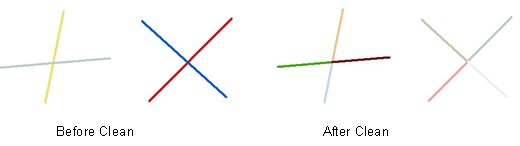
©2014 Supergeo Technologies Inc. All rights reserved.