
Establishing Topology
1. SuperGIS Desktop is in browsing mode by default, which means that users can not use functions of Topology Analyst that only enabled under the edit mode. Therefore, before starting Topology analyzing, users need to click “Start Editing” in the upper Edit toolbar. Then users can manipulate functions of Topology Analyst.
2. After starting Topology Analyst, select “Create Topology” to open the setting window.
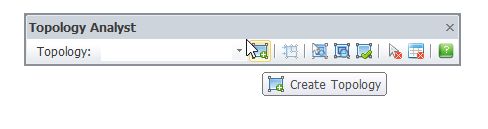
3. In the setting window, users have to create a new “Name of the Topology”, set “Cluster tolerance”, and select feature classes to join this topology and the output path. “Cluster tolerance” represents a value of length for identifying that when the distance between two vertices is smaller than this value, system will snap the two vertices; besides, system will also validate the topology of overlapping, common edge and common point based on this value.
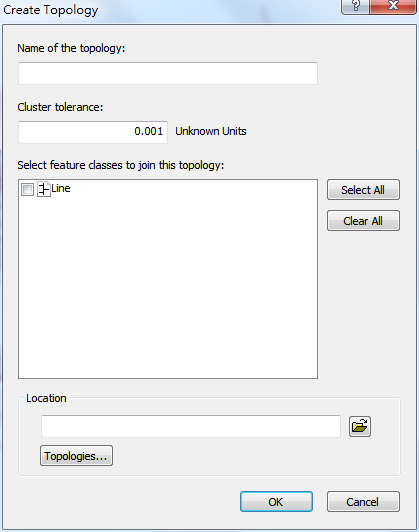
NOTE: The numeric value set in Cluster Tolerance field should be 0.00001 while coordinate unit of the data is degree.
©2014 Supergeo Technologies Inc. All rights reserved.