
Introduction to User Interface of Topology Analyst
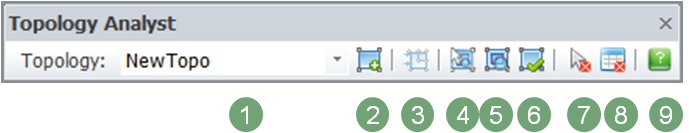
Interface of Topology Analyst shows as picture above. While the basic functions in Topology Analyst are indicated below.
1. Topology List: Topology list is a drop-down menu for users to select a topology to create.
2. Create Topology: “Create Topology” is for users to establish new topology relationships by entering name of the new topology, setting Cluster tolerance, selecting the target layer and output catalog.
3. Clean Topology: “Clean Topology” is for users to find out all intersections of the selected line features, cut them off and fix.
4. Validate Topology In Select Extent: “Validate Topology In Select Extent” is for users to drag a target extent and perform validation in this target extent.
5. Validate Topology In Current Extent: “Validate Topology In Current Extent” is for users to perform validation in the current extent.
6. Validate Entire Topology: “Validate Entire Topology” validates automatically all the layers that are loaded currently.
7. Fix Topology Error: Users are allowed to move mouse cursor to the errors and decide to fix the errors.
8. Topology Error Viewer: “Topology Error Viewer” lists errors that disobey the rule.
9. Online Help: The online user guide of Topology Analyst for users' information.
©2014 Supergeo Technologies Inc. All rights reserved.