
Table of Content Settings
Users can define the display mode of Table of Content, including its placement and whether to use auto-hide or not.
•Set as float window
A float window can be dragged anywhere. Click on the ![]() icon on the upper right, and select Float to set the window as float window.
icon on the upper right, and select Float to set the window as float window.
•Set as dock window
The table of content is docked to the right by default. When you set the window as a float window, you can drag it to a certain position to dock it, as shown in the figure below.
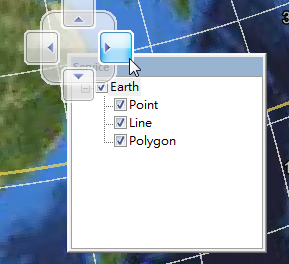
•Set as auto-hide
After the window is set as auto-hide, it will only be shown when your mouse moves on it, as shown in the figure below. You can click on the ![]() icon on the upper right, and select Auto-hide to set it as auto-hide. Or you can click
icon on the upper right, and select Auto-hide to set it as auto-hide. Or you can click ![]() to set it as auto-hide, and click
to set it as auto-hide, and click ![]() to cancel.
to cancel.
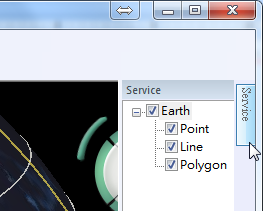
© 2016 Supergeo Technologies Inc. All Rights Reserved.