
SuperGIS Cube Navigation Toolbar
The navigation toolbar can help users to navigate in the 3D space.
![]() Zoom in
Zoom in
Zoom in to the center of current view.
![]() Zoom out
Zoom out
Zoom out to the center of current view.
![]() Target
Target
Use the target tool to move the target to the center of the view. Click the map to assign a target.
![]() Zoom to Target
Zoom to Target
Use the zoom to target tool to move the target to the center of the view and zoom to it. Click the map to assign a target.
![]() Full extent
Full extent
Use this tool to zoom to the full extent of all layers in SuperGIS Cube.
![]() Fly Tool
Fly Tool
Click the tool to start Fly tool. The camera will fly towards users' cursor direction. Left clicks will accelerate the fly speed; right clicks, slow down.
![]() Bookmark Manager
Bookmark Manager
This tool helps user to crate, remove, manage, export and import bookmarks. And you can zoom to or pan to any bookmarks you created.
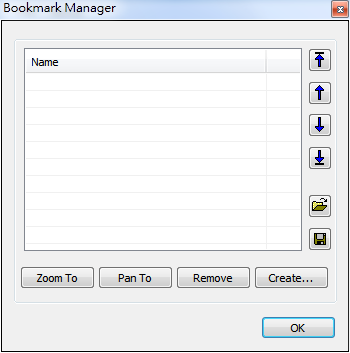
© 2016 Supergeo Technologies Inc. All Rights Reserved.