
Select Records
In SuperGIS Cube, you can select one or more records. Click on the FID field in the attribute table to select a record. Hold Crtl and click on another record to select multiple records. Hold Shift and click on another record to select all the records in between.
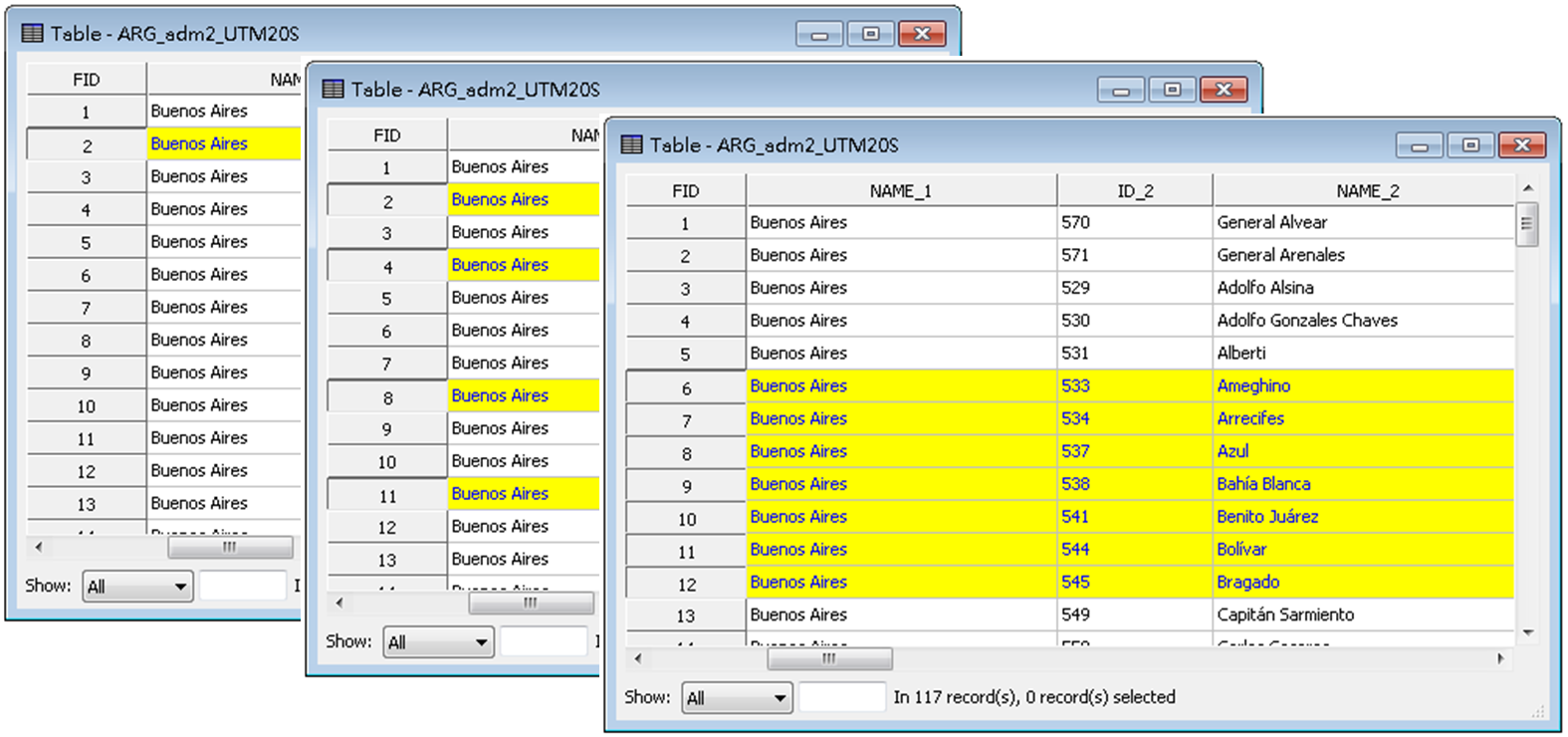
After you select records, you can show only the selected records in the attribute table. Select Selected in the Show drop-down menu.
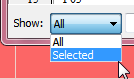
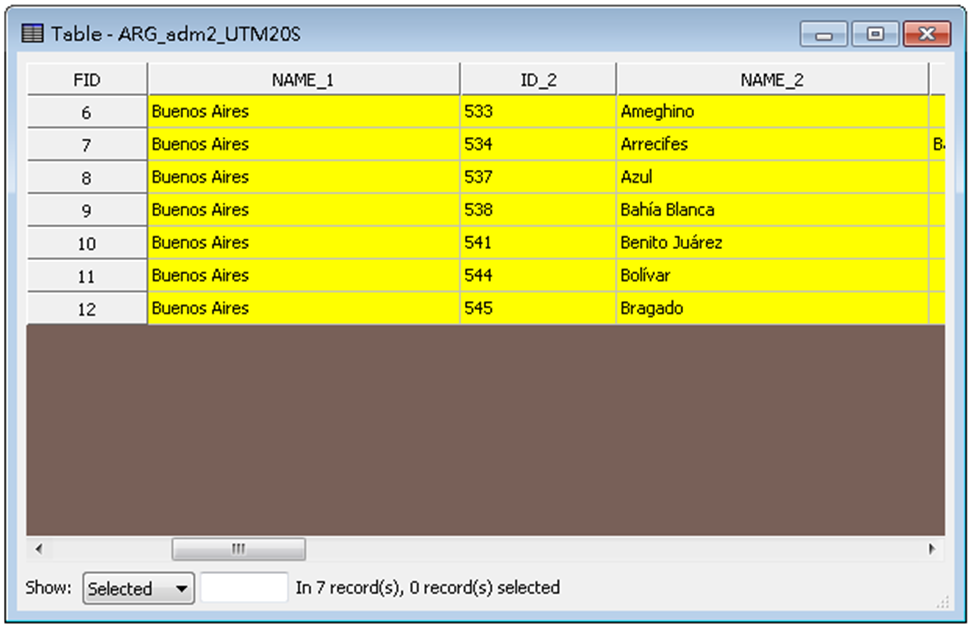
© 2016 Supergeo Technologies Inc. All Rights Reserved.