
Open Table
SuperGIS Cube provides a interactive attribute table, users can find interested features using the attribute table, and select one or multiple records. All the selected features will be highlighted on the map. This chapter explains how to open attribute table in SuperGIS Cube.
1.Right click on the layer name, and select Open Table.
2.The attribute table will be opened.
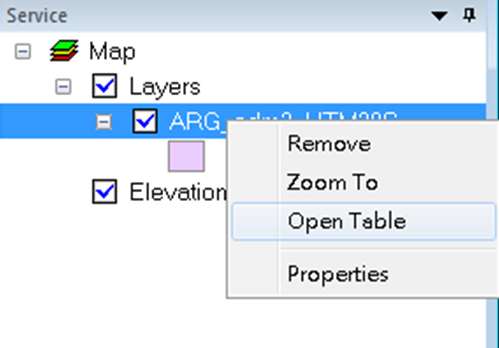
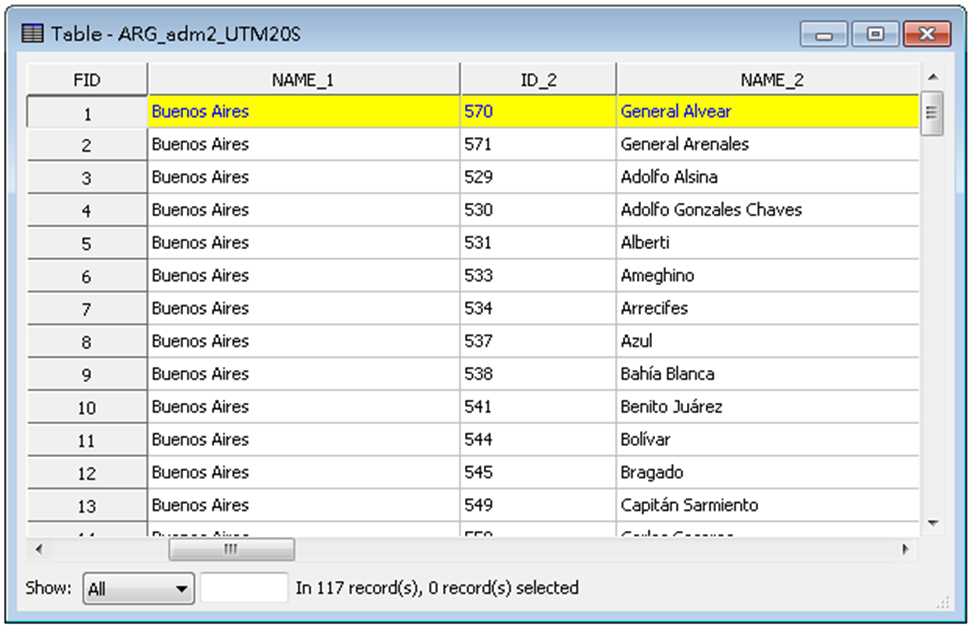
© 2016 Supergeo Technologies Inc. All Rights Reserved.