
SuperGIS Spatial Statistical Analysis Tools
1.Add a layer to do spatial statistical in SuperGIS Desktop.
2.Click Kriging and start the spatial statistical analysis to the layer.
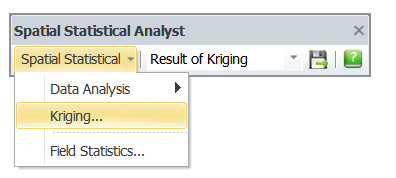
3.Click ![]() to navigate the data you would like to analyze.
to navigate the data you would like to analyze.
4.You can use New button to group the data you would like to analyze into a dataset and then respectively set up the fields and X-Y axes of each dataset. Or you can use Remove button to remove the dataset you want to delete.
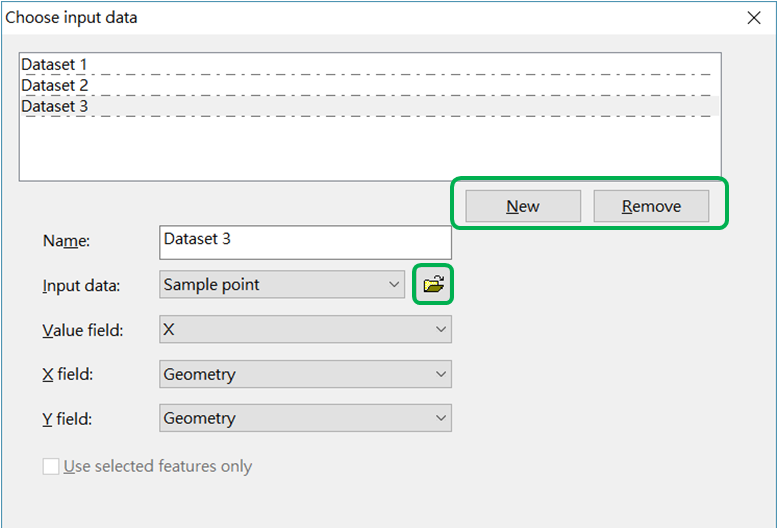
©2017 Supergeo Technologies Inc. All rights reserved.