
Setting up the Initial Layer Display in a Project
After starting SuperGIS Desktop, this opened new project is unnamed. You can add a layer you would like to analyze in this new project. After adding a new layer, you can analyze the layer data and modify the layer display.
1.First of all, you can modify the contents of the layers. Right-click on Layers, and click Properties on the menu to open it. You can rename the layers here to be easily remembered. Here we rename it as “spatial statistical analysis of heavy metals.”
2.Click Background to open the background setting dialog.
3.Set up the color of the foreground and background. Then click OK.
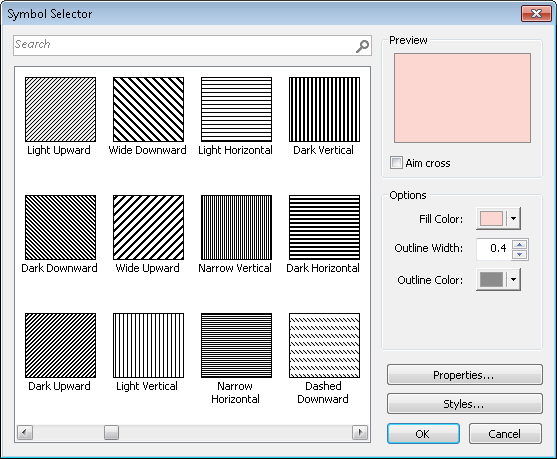
©2017 Supergeo Technologies Inc. All rights reserved.