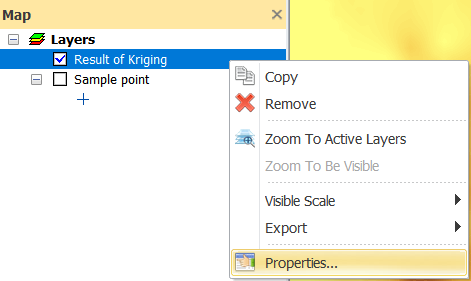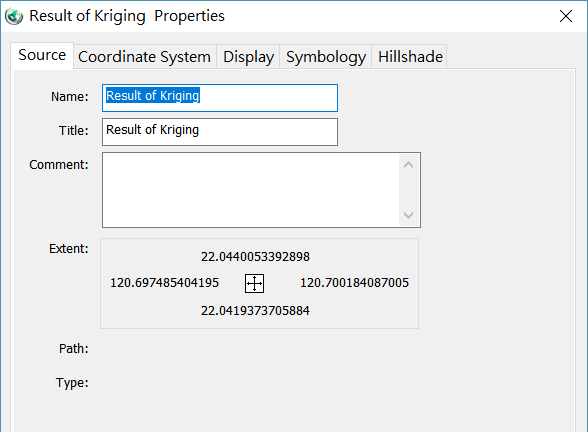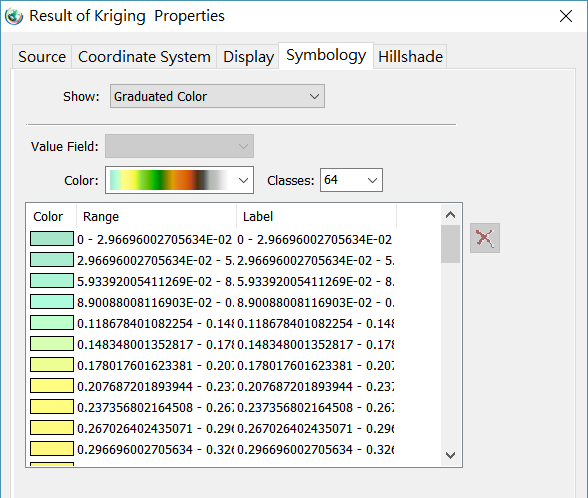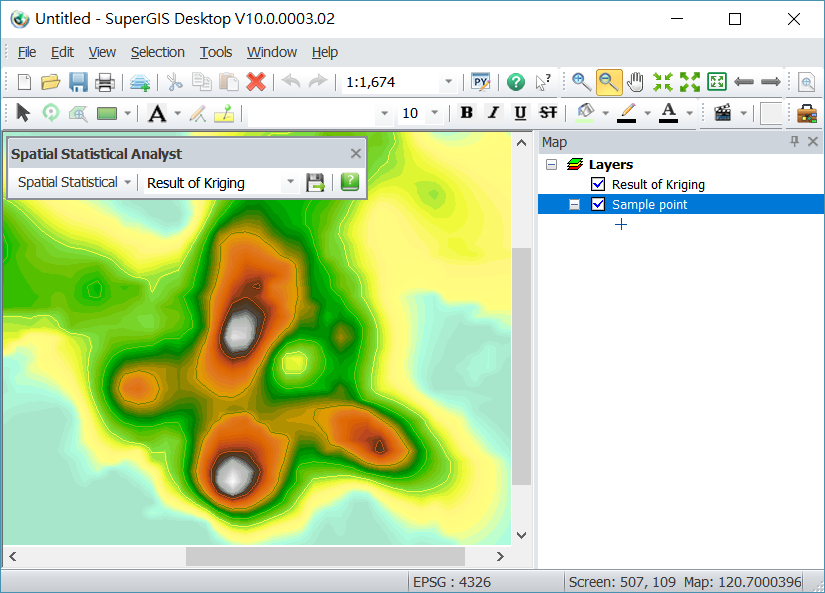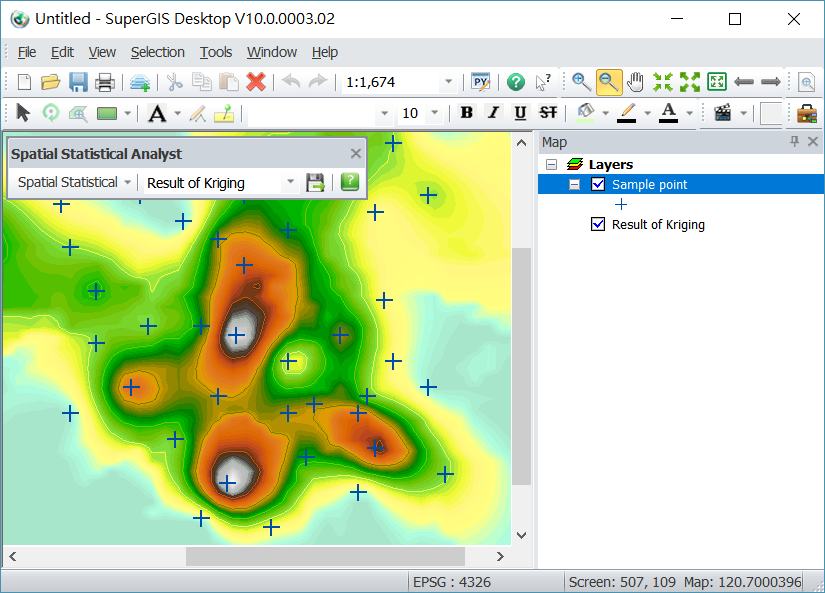Estimations of Un-sampled Points with System Defaults
This section aims at how to apply the system defaults to estimate the un-sampled points. We will use project of “heavy metal analysis” we established earlier as our analysis data and apply the Kriging analysis methods to estimate the unknown data. If you are not quite familiar with the parameter settings, please simply click Next during the process, and then you can apply the system defaults to analyze and estimate the un-sampled points. All the details and steps will be introduced in the following examples and chapters.
1.First of all, start Spatial Statistical Analyst Toolbar and click Kriging to pop up Choose Input Data dialog.
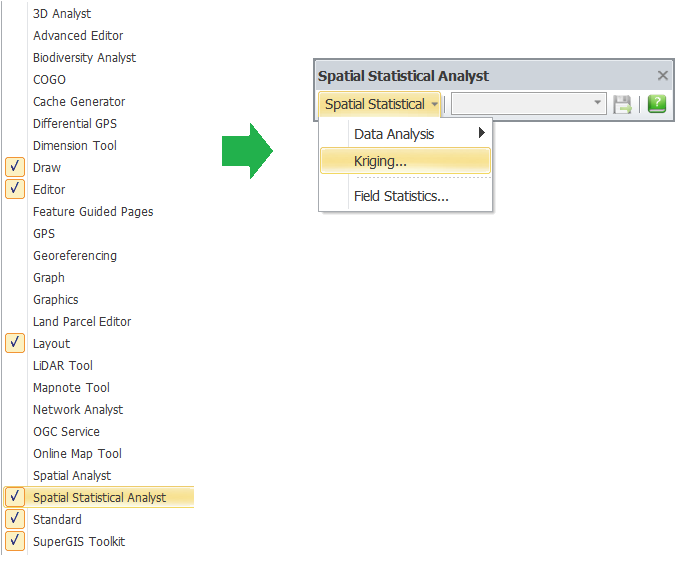
2.Set up the “Name”, “Input Data”, “Value”, “X field”, and “Y field” of data source.
3.Click Next to process the setting dialog of Original Data Transformation.
4.After processing data standardization or data transformation before operating Kriging analysis, click Next.
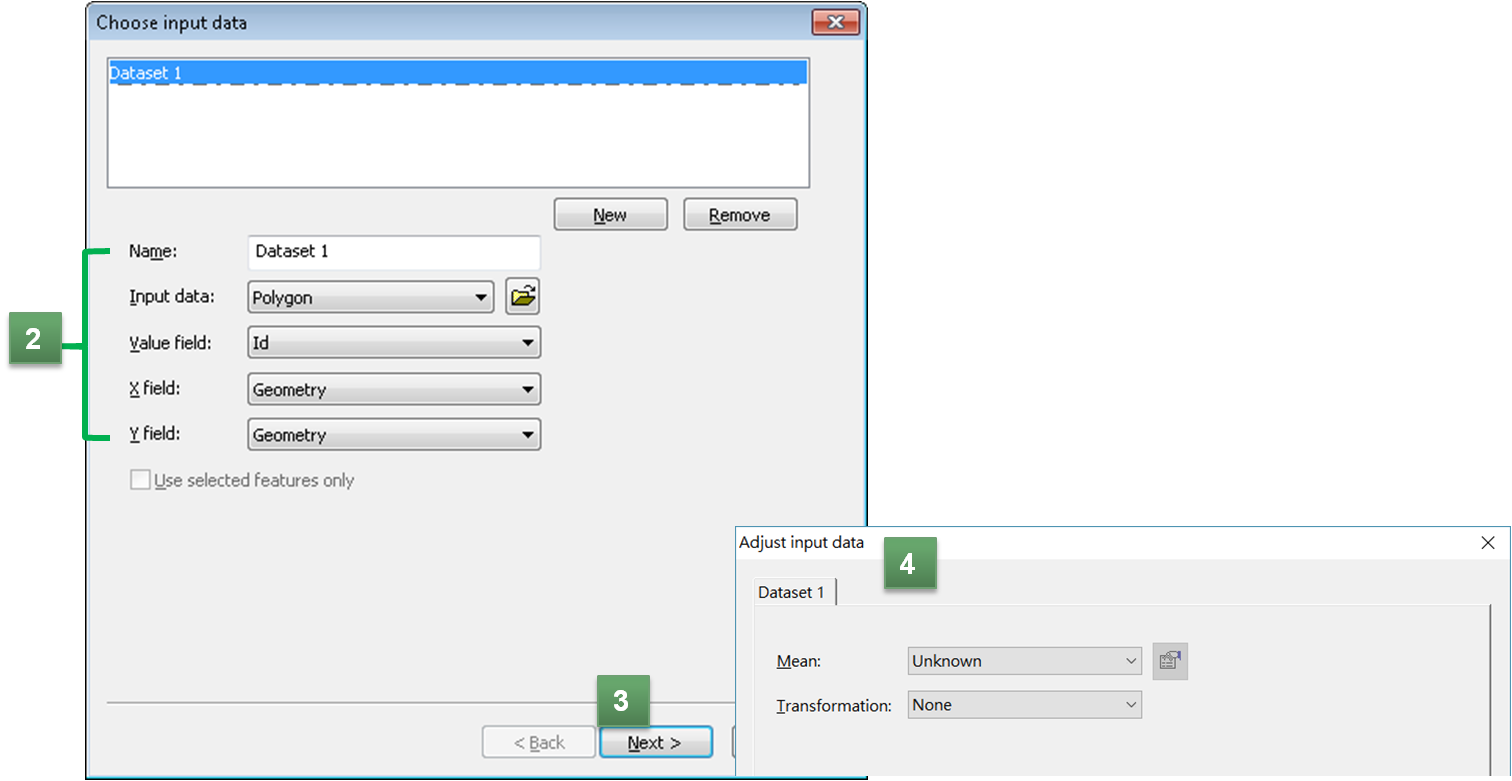
5.Enter Modeling dialog to process semivariogram analysis. Then the semivariogram for Kriging estimation has been established and fit in the Spherical Model hypothesis. The distribution of paired points is also displayed on the bottom right side of the dialog box.
6.Users can set Nugget values, directions of data search, and fitting models on their own. Then click Next.
According to your familiarity with data, you can reset the above parameters to obtain a better estimate. If you do not reset the parameters, you can use the system defaults to analyze data as well.
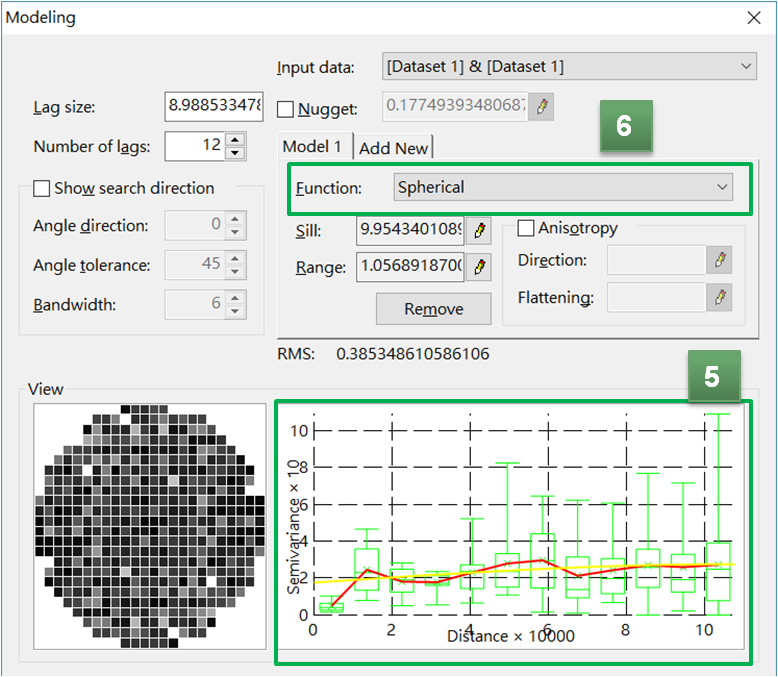
7.The Searching dialog pops up. You can set up the at most and at least numbers of neighbors while setting up data analysis.
8.After setting up an approach to search the numbers of neighbors, the search range type, click Next.
Through setting up the searching, users can set up an extent to search in order to make the correlation analysis between data more close to the real situation and obtain a better estimation.
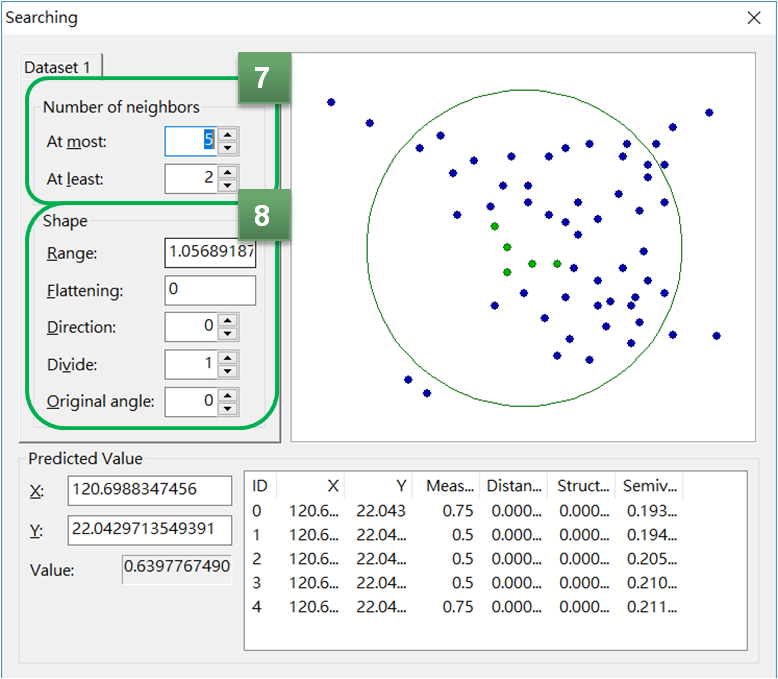
9.The regression equation, estimates, and error values are presented in the cross-validation dialog box.
10.Click OK, and the Kriging estimations for un-sampled points is obtained.
Through the cross-validation dialog box, users get the errors between the actual values and the estimates which are obtained through the parameter analysis and settings. We hence could understand whether the estimations close to the real situation
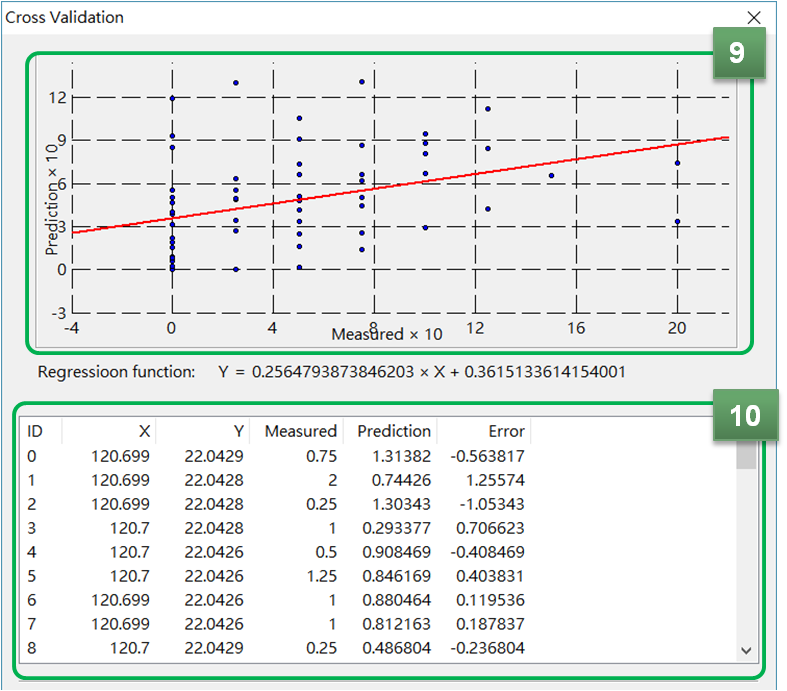
The estimations obtained from fitting the Spherical Model have a maximum range of sampled points. The default layer name of the estimation result is “Result of Kringin.” You can rename the layer to meet your needs to be easily recognized and utilized.
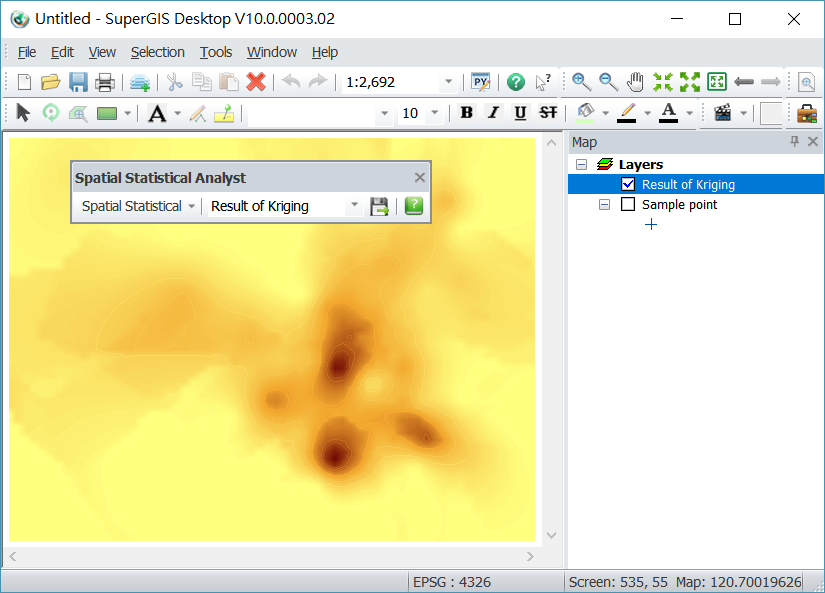
The default polygon layer of estimations is a gradient yellow to brown. To clearly understand the estimations done by the Analyst, we will present estimations through some modification of the properties of layers.
![]() Layer Properties Modification:
Layer Properties Modification:
1.Right-click on the Result of Kringin layer and click Properties to pop up the Layer Properties window. 2. 2.Rename the layer as “Estimation Result” in the Source tab. Because the default names of layers are all “Result of Kringin”, we suggest users rename layers in order to improve recognition during the layer display and analytic process and avoid unnecessary mistakes because of the same layer name.
3.Click “Symbology”tab, Graduated Color is the only option in Show. Click the drop-down arrow and pick up one color to apply and set up the number of class in Classes and click “OK.”
4.The map displays.
5.Drag “Top Ten “Layer to above the “Estimation Result” layer. Then the data points can display above the polygon layer. Therefore, users can easily understand the distribution of data and the estimates.
|
©2017 Supergeo Technologies Inc. All rights reserved.