
Establishment of A Variogram Model
On the right side of the variogram dialog box, you can find the settings of a variogram. Through the selection and settings of the parameters, you can get an experimental semivariogram which best fits your data attribute.
1.Select a variogram model you would like to use.
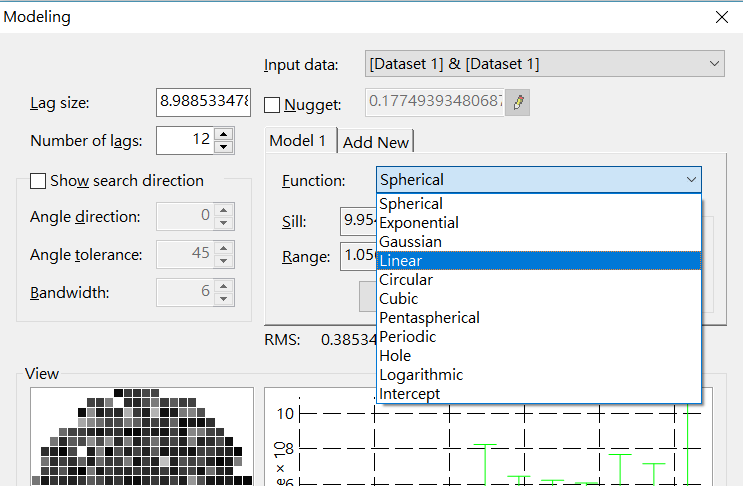
2.The system will provide you the best fit to the parameters according to the model you select. You can also modify the parameters manually.
3.Click the Pencil icon ![]() to become calculator Icon
to become calculator Icon![]() , and you can modify the range parameters: Nugget, Sill, and Range.
, and you can modify the range parameters: Nugget, Sill, and Range.
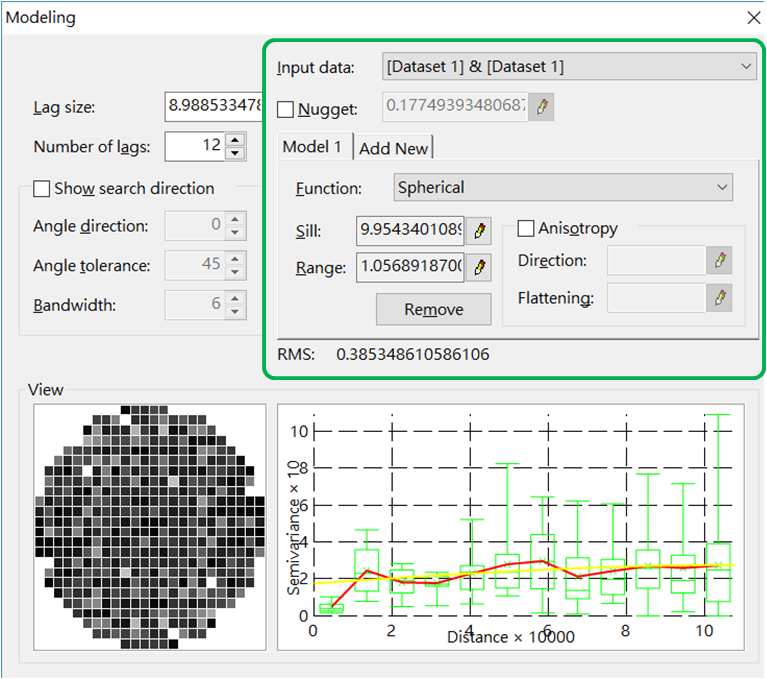
After modifying or inputting any parameter value, you can press “Ctrl+z” at any time to go back to previous step to restore the system defaults. If you want to modify any parameter value, please click on the pencil icon to become calculator icon in advance. If the icon shows a “pencil” icon, then you cannot modify that parameter at this moment.
©2017 Supergeo Technologies Inc. All rights reserved.