
Choosing Data to Analyze
1.Select a dataset you want to set up. You can name a dataset by yourself. If the relevant data source fields of a dataset are not complete, that incomplete dataset will be shown in red color, and the “Next” key will be unavailable.
2.Select a layer to be analyzed.
3.Select a value field to be analyzed.
4.Select the X-axis field of the data you want to load.
5.Select the Y-axis field of the data you want to load.
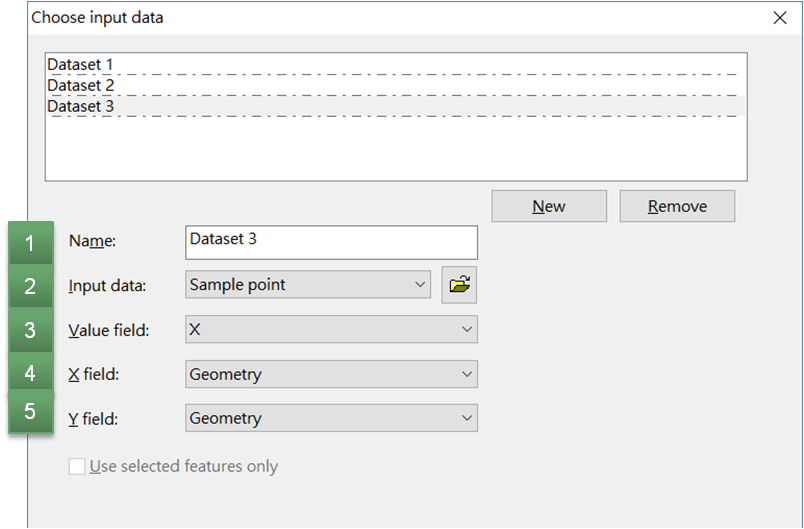
©2017 Supergeo Technologies Inc. All rights reserved.