
Adding Layer in a Project
Click Add Layer from the standard toolbar to pop up the dialog box. You can search for a layer to be added from the opened dialog box. After entering the folder where your desired layer is located, click on the layer you want to open it. Then click Open or press Enter.
1.Right-click on the opened layer and click “Properties” to open the properties settings of the layer. Select Label to open the label page. Check Show Labels.
2.Select the field to label in Text Label. Then click OK.
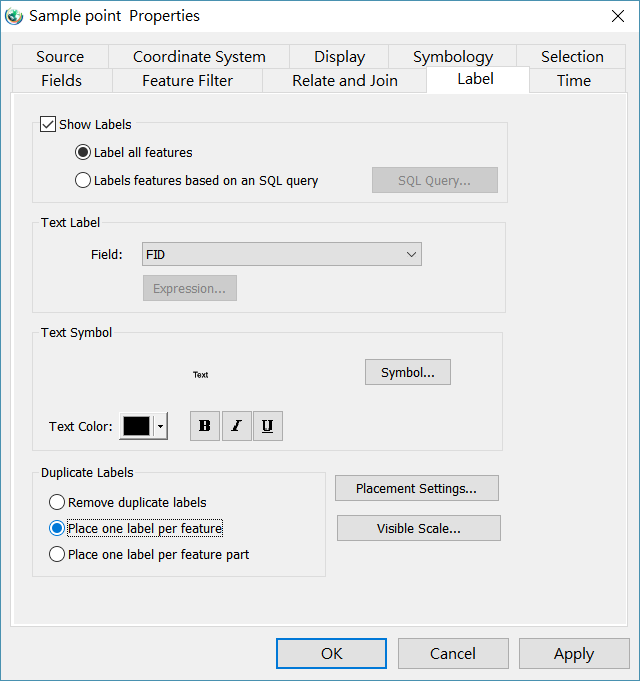
©2017 Supergeo Technologies Inc. All rights reserved.