
Rank
Rank sorts the cell values of a set of input rasters in ascending order. In the setting dialog, Rank Raster or Constant refers to getting the Nth value of the input rasters. In situations as below the output value will be NoData.
1.The cell value of the input raster is NoData.
2.The value of Rank Raster or Constant is greater than the number of input rasters.
See the figure below:
1.The Rank Raster is 2, it means the system will find the second value from the input rasters.
2.The value of the input cells in the upper left corner is respective 1(IR1), 1(IR2) and 3(IR3). The second cell value in this cell location is 1, so the output value in this cell location is 1.
3.If any one input cell has value NoData, that location will be assigned NoData on the output.

Description of Parameters
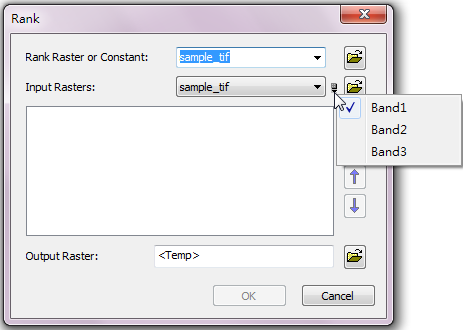
Item |
Description |
Data Type |
Rank Raster or Constant |
Input the raster or constant that defines the position of each cell. |
Raster data/Constant |
Input Rasters |
Input the rasters to compare(multi-selection). Users can click the |
Raster data |
Output Raster |
The filename and storage path of output raster. |
Raster data |
©2016 Supergeo Technologies Inc. All rights reserved.