
Pick
Pick analysis, each cell value in the Position Raster is used to decide to take which input raster's cell value to be the output value at the same cell location. For instance, in the position raster, a cell whose value is 3, this represents the output value should be found in the third input raster, and it will not be calculated until confirmed. If the cell value of the position raster is NoData, 0 or negative, the output value will be assigned NoData; if the cell value of the position raster is greater than the number of all raster list, the output value will also be assigned NoData.
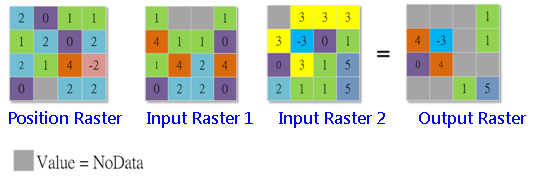
Description of Parameters
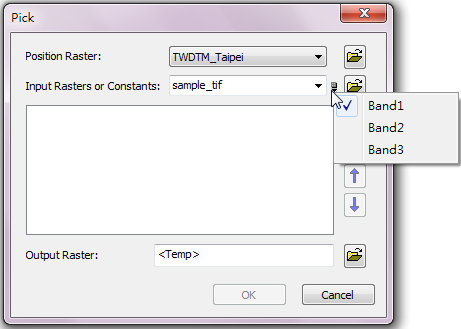
Item |
Description |
Data Type |
Position Raster |
The raster information for defining the cell position to analyze. |
Raster layer |
Input Raster or Constants |
The input raster list to be analyzed.Users can click the |
Raster layer / constant |
Output Raster |
The filename and storage path of the output raster. |
Raster layer |
©2016 Supergeo Technologies Inc. All rights reserved.