
Majority Filter
Majority Filter re-samples the cells in a raster according to the majority value of the neighbor cells. Before re-sampling, two conditions must stand. First, the number of neighbor cells that have the identical value must be large enough to be the majority or at least half the neighbor cells have the identical value(Majority or Half). Second, minimize the error of spatial model in raster with the spatial connection (four direction method or eight direction method). If the two conditions can't stand, the re-sampling will not process and the values of the raster will remain.
To Majority and Half method, the logics below should be followed to replace the cells on edge and corner:
1.If four direction method is used, the replacement on edge or corner cells works only if more than two neighbor cells have the identical value.
2.If eight direction method is used, the replacement on edge cells work only if more than three neighbor cells have the identical value. The replacement on corner cells work only if all the neighbor cells have the identical value.
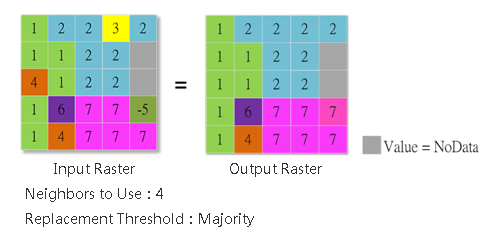
Description of Parameters
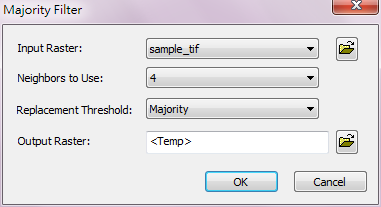
Item |
Description |
Data Type |
Input Raster |
The raster data to be majority filtered . |
Raster data |
Neighbors to Use |
Determine the neighboring cells to use in the filter. |
Analysis option |
Replacement Threshold |
Define the number of the contiguous cells that must be of the same value: •Majority:Three out of four or five out of eight of the contiguous cells must have the same value. •Half:Two out of four or four out of eight of the contiguous cells must have the same value. |
Analysis option |
Output Raster |
The filename and path of the output raster. |
Raster layer |
©2016 Supergeo Technologies Inc. All rights reserved.