
IDW
Inverse distance weighted (IDW) interpolation estimates the unknown cell values with the combination of linearly weighted of a set of sample points. The weighted calculation is performed by the neighboring known value; the weight is a inverse distance function, because the weighted calculation, the distance of the neighboring point will influence the result(the farther distance has less influence). The function is as below:
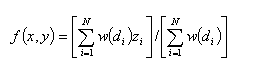
In the function, ![]() is the weight formula,
is the weight formula, ![]() means the
means the ![]() th known value,
th known value, ![]() means the distance from
means the distance from ![]() to the unknown point.
to the unknown point. ![]() is decided by the inverse ratio of the square of
is decided by the inverse ratio of the square of ![]() . If the weight is the inverse ratio of high power of distance, the unknown point will be even greatly influenced by the neighboring point.
. If the weight is the inverse ratio of high power of distance, the unknown point will be even greatly influenced by the neighboring point.
Power
The weight of estimated point is defined by the inverse distance; the more distance, the less influence. When the power is increased, the result will be influenced by distance greater.
Under
The searching radius is determined by the number of point.That is, when the number of sample data points found in the searching range is smaller than the default number, the search radius will be expanded and keep searching until the number of points is met. Thus the density of the sampling points might cause the different searching radius in different area (the default number of point is 12). Besides, users can set the maximum searching radius(map unit). If the searching radius reaches the maximum distance before the number of points are obtained, the system will start to calculate the values of the found points within the maximum distance.
At Least
The interpolation will be performed by restricting the search radius (map unit, the default search radius is five times the size of output cell). Or users can set to find a minimum number of point(at least). If the number of sample data points found in the searching range is smaller than the At-least number, the search radius will be expanded and keep search until the number of points found is equal to the setting(the default is 0).
Description of Parameters
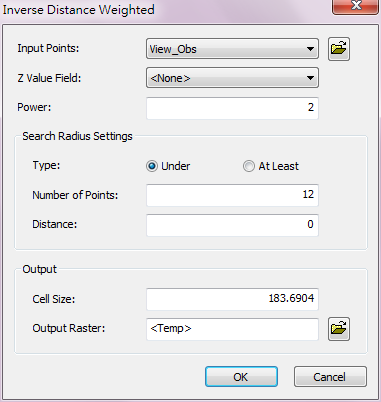
Item |
Description |
Data Type |
Input Points |
The data to perform IDW. |
Feature layer(point) |
Z Value Field |
The weight or value to calculate. |
Attribute field |
Power |
The power of the interpolation, the default is 2. The larger the value is, the less influence to the farther source. |
Integer/floating point |
Type |
Specify the interpolation condition. •Under: Perform interpolation with a variable radius. •At Least: Perform interpolation with a fixed radius. |
Integer/floating point |
Number of Points |
Specify the number of points to use in interpolation analysis: •Under: the default is 12. •At Least: the default is five times the number of the output cell. |
Integer/floating point |
Distance |
Specify the searching radius for interpolation analysis: •Under: the default is the diagonal length of the range of the input data. •At Least: The default is 0. |
Integer/floating point |
Cell Size |
The cell size of the output raster. |
Integer |
Output Raster |
The filename and storage path of the output raster. |
Raster layer |
©2016 Supergeo Technologies Inc. All rights reserved.