
Focal Flow
Focal flow analysis calculates the processing cell's eight neighbor cells; if any of the eight neighbor cells have larger value than the processing cell, that cell location will flow into the processing cell just like the water flows into the valley. However, in the analysis, users can set the output value.
To effectively express the combination of multiple neighbor cells flowing into a processing cell, the system records value with binary system. For example, consider the cell in the right side of the processing cell as the first position, and assign "1"; the lower right cell as the second position, assign "2", and ascend the order in clockwise direction, see the figure below.
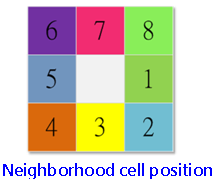
If the neighbor cell flows into the processing cell (the cell value of the neighbor cell is greater than the processing cell value), this cell will be assigned "1"; if the neighbor cell does not flow into the processing cell, it will be assigned "0."
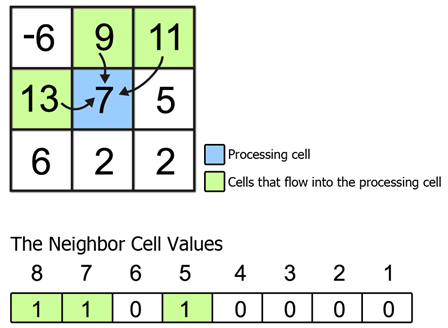
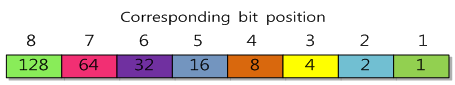
Then transfer the result to Base10 bit value. The sum of the values will be the output value of the processing cell. Please see the figure of The Neighbor Cell Values, the values at the fifth, seventh and eighth position are greater than the processing cell, so the three position will be defined as "1." Compared to the figure of Corresponding bit position, the Base10 bit value of the fifth position is 16, that of the seventh position is 64 and that of the eighth position is 128. After that, add 16 and 64 and 128, we get the sum 208, which is the output value of the processing cell.
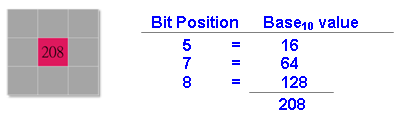
If the processing cell value is greater than the values of all neighbor cells, the output value of the processing cell will be 0; on the contrary, if the processing cell value is smaller than the values of all neighbor cells, the output value of the processing cell will be 255.
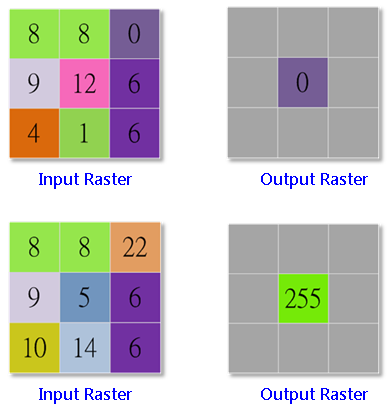
Description of Parameters
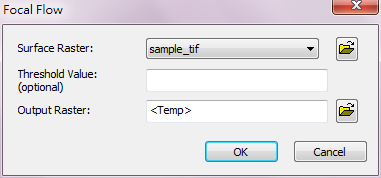
Item |
Description |
Data Type |
Surface Raster |
Input the surface raster to perform Focal Flow analysis. |
Raster Data |
Threshold Value |
Define the threshold value(the value of the cells around should be greater or equal to this value, so they can flow into the operation cell ). |
Integer/Floating point |
Output Raster |
The filename and storage path of output raster. |
Raster data |
©2016 Supergeo Technologies Inc. All rights reserved.