
Extract by Shape
Extract by Shape extracts or selects the cells based on the specified shape; the shape is available in circle, rectangle or polygon. In the process, each pixel will be identified based on its center whether it is located inside or outside the geometry by system. That is, if the center of a pixel is located inside the geometry, it is considered located completely inside the geometry, even though part of the pixel is outside the geometry.
Cells which are not fit the condition will be assigned NoData.
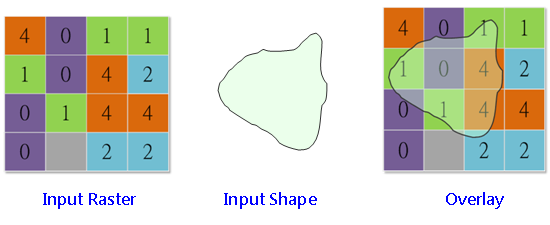
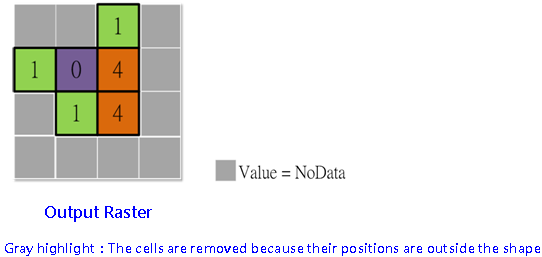
Description of Parameters
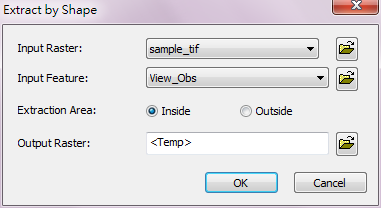
Item |
Description |
Data Type |
Input Raster |
The raster data that will be extracted by Shape . |
Raster layer |
Input Feature |
Define the range to extract cells. |
Feature layer |
Extraction Area |
Define the extract logic. •Inside: inside the polygon •Outside: outside the polygon |
Analysis option |
Output Raster |
The filename and path of the output raster. |
Raster layer |
©2016 Supergeo Technologies Inc. All rights reserved.