
Extract by Mask
Extract by Mask is similar to the concept of using mask to ensure and calculate the cell in general analysis. However, in Extract analysis, we often take a raster as mask.
In this analysis, the cells of mask raster whose value is not NoData will retain the input value for the corresponding cell in the output raster. While the cells of mask raster or input raster whose value is NoData will get NoData as well in the corresponding cell of the output raster.
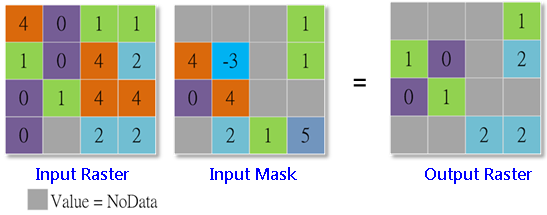
Description of Parameters
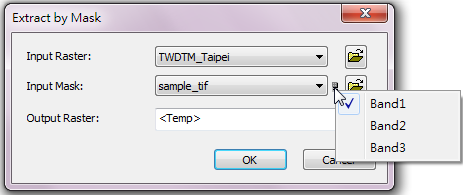
Item |
Description |
Data Type |
Input Raster |
The raster data that will be extracted by mask. |
Raster layer |
Input Mask |
Define the range of the mask. Users can click the |
Raster layer |
Output Raster |
The filename and path of the output raster. |
Raster layer |
©2016 Supergeo Technologies Inc. All rights reserved.