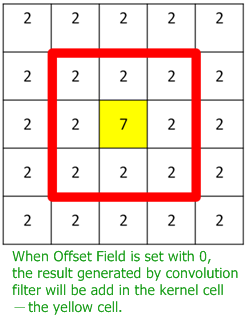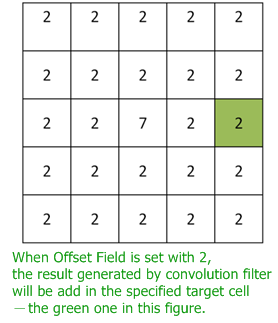Convolution Filter
The Convolution Filter tool eliminates the unneeded spurious data or to enhance the cells not visibly apparent in the data. Filters will filter the cells' signals; it lets some cells pass, some not or reduces the strength by scanning through the input raster with a 3x3 filter window.
The calculation process is shown in the figure below:
.png)
Low pass:
The original cell values might change due to the spurious data, and result in an interrupted display of data. Those areas of higher frequency are often where the interruption or change might happen. So we can use Low pass to eliminate the spurious data, and reduce the local variation.
We can consider Low pass as calculating the average for a 3x3 raster cell. In visualization, it is like the smooth effect. The aim is to reduce the extreme information by using the concept of average.
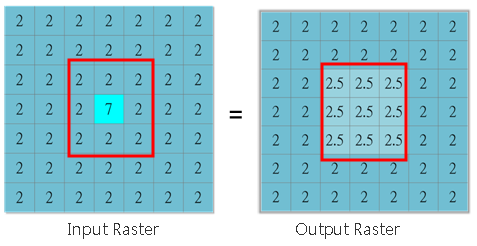
High Pass:
The difference between neighbor cell values is comparatively higher in the edge of the raster. The edge-enhancement is to sharpen the value difference between cells in neighborhood and to highlight the display of edge. High pass filter emphasizes the comparative difference between the value of a cell and its neighbors to highlight and extract the boundaries.
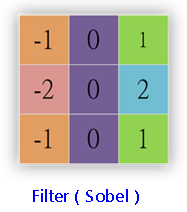
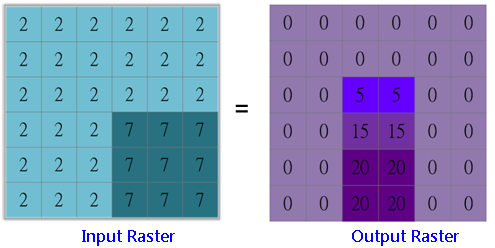
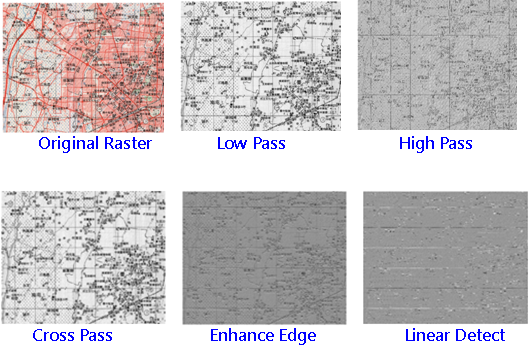
Description of Parameters
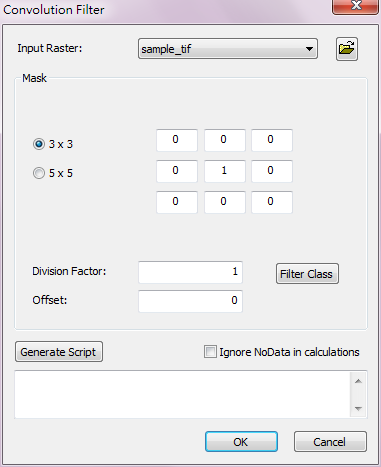
Item |
Description |
Data Type |
Input Raster |
Input the raster to perform filter analysis. |
Raster data |
Mask |
Define the mask weight. |
Integer/Floating point |
Filter Class |
Select filter type: •Low pass •High pass •Cross •Diagonal •Edge x 2 •Line x 4 |
Analysis option |
Division Factor |
Division Factor, whose inverse is weight, is used to restrain utter data in calculate raster cell. The sum of cell value is used as division factor/divisor. For example, when the value of sum is 9, the division factor is 9. Please be mindful that the division factor would be 1 while the value of sum is 0. |
Integer/Floating point |
Offset |
Offset field is used to decide whether to employ the value calculated by convolution filter. The offset value is mostly specified as 0 by default while using convolution filter. Like the figures shown below, the cell data generated through convolution filter can be offset according to the field you set. You can try this function if you need to generate invert effect or image in relief.
|
Integer/Floating point |
Ignore NoData in Calculations |
Whether to ignore the cell that is NoData in the neighborhood. |
Analysis option |
Generate Script |
Generate Script is the formila used with convolution filter calculation. Choose the default filter, the script will be automatically generated in the field. |
Analysis option |
©2016 Supergeo Technologies Inc. All rights reserved.