
Conditional
Conditional function evaluates each cell value as True or False under a specific conditional statement, and control the output value. It is like Con expression:
Con(conditional raster, the true raster or constant, the false raster or constant)
The output value is determined by Conditional raster, True raster or constant and False raster or constant.
If a cell value is defined NoData in the conditional raster, the output cell value will retain NoData. But NoData does not equate to False.
In the example below, we perform Conditional analysis to a raster,output the cell whose value is smaller than or equal to 2 to 20(True), otherwise, output to 0(False). The result will be shown as figures below.
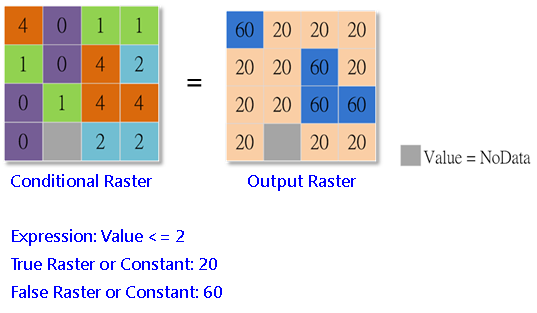
Description of Parameters
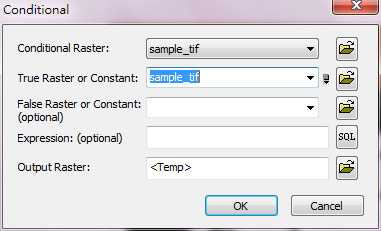
Item |
Description |
Data Type |
Conditional Raster |
Raster Data to be performed conditional analysis. |
Raster layer |
True Raster or Constant |
If evaluated as True, the value will be set as the output cell value. If you choose to input a raster, it means the cell value of the identical position will be taken to be the output value. Users can click the |
Raster layer / constant |
False Raster or Constant |
If evaluated as False, the value will be set as the output cell value. If you choose to input a raster, it means the cell value of the identical position will be taken to be the output value. |
Raster layer / constant |
Expression |
Conditional expression. You can input the SQL expression. If you input [Value]>100 AND [Value]<180, it means the cell value between 100~180 will be identified as True; otherwise False. [Value] refers to the cell value of the input raster. |
SQL expression |
Output Raster |
The file name and storage path of the output data. |
Raster layer |
©2016 Supergeo Technologies Inc. All rights reserved.