
Boundary Clean
Boundary Clean is used to clean the coarse boundary. By expanding first and shrinking after, the boundary of comparatively great erroneous can be cleaned up. In the process of analysis, the prior zone will be considered in the beginning(by default, if not to set up the sorting method particularly, the greater value has higher priority). The cell expands to its eight directions by one-cell size, after that, shrinks the region also by one-cell size.
If users select Value Ascend in Sorting Method, the region of the smallest area will have the top priority to expand.
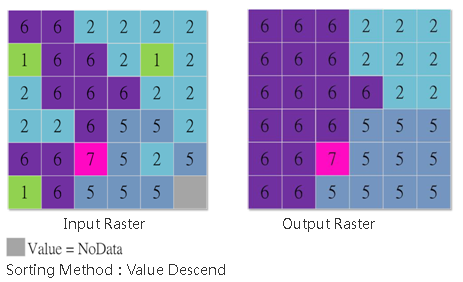
Description of Parameters
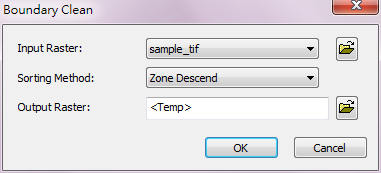
Item |
Description |
Data Type |
Input Raster |
The raster data to be smoothed boundary. |
Rate layer |
Sorting Method |
The sorting method (determine the priority): •Value Descend:sort the cells by the value in descending order, cells with larger value have the higher priority(the default ). •Value Ascend:sort the cells by value in ascending order, cells with smaller value have the higher priority. •Area Descend:sort the cells by the total area in descending order, cells with larger area have the higher priority. •Area Ascend:sort the cells by the total area in ascending order, cells with smaller area have the higher priority. |
Analysis option |
Output Raster |
The filename and path of the output raster. |
Raster layer |
©2016 Supergeo Technologies Inc. All rights reserved.