
Upload Layer to Google Drive and Dropbox
You can add layer from google drive or dropbox.
1. Google Drive
Tap ![]() . Go to layer setting page. Then tap
. Go to layer setting page. Then tap ![]() . Chose "Upload to Google Drive."
. Chose "Upload to Google Drive."
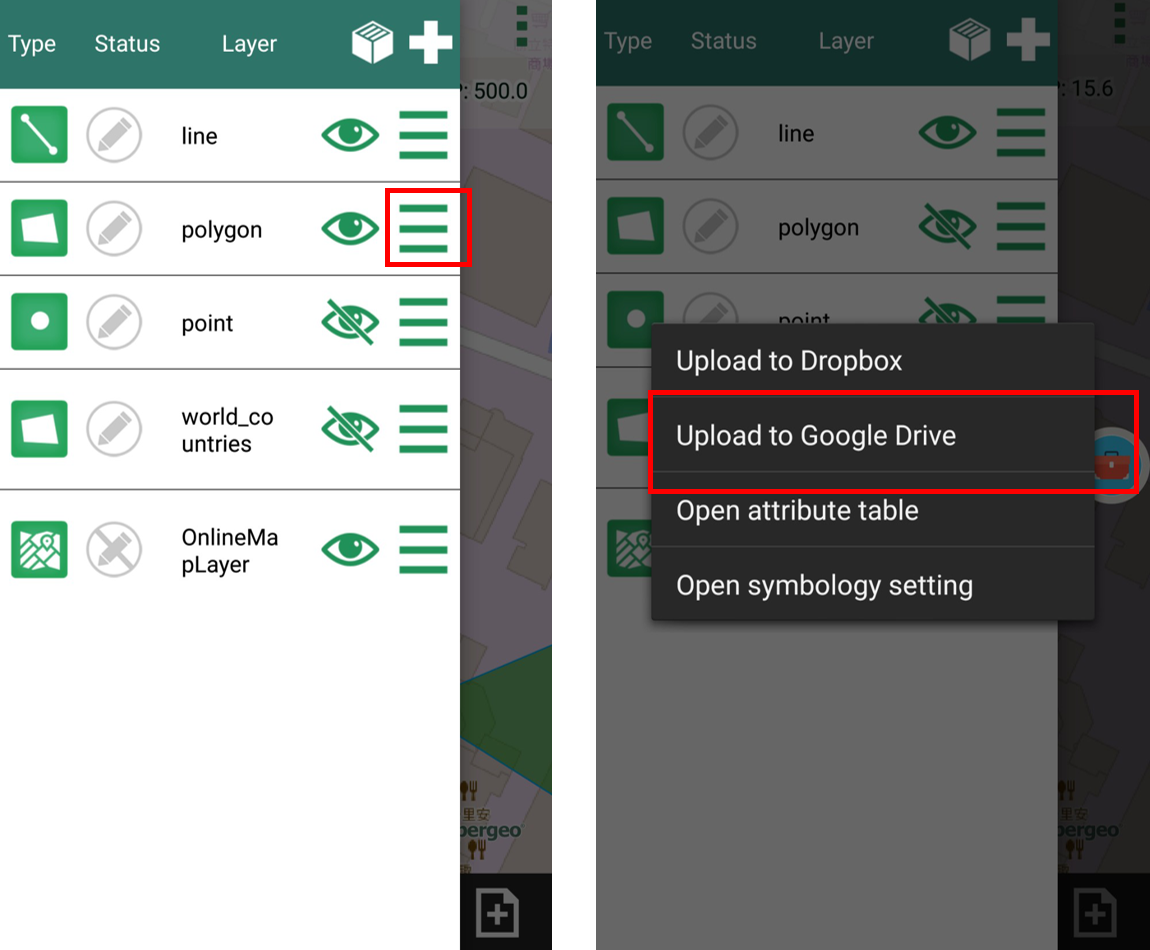
Open your google drive, then you can see the uploaded files.
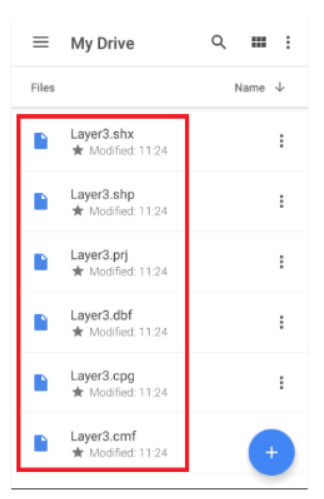
2. Dropbox
Tap ![]() . Go to layer setting page. Then tap
. Go to layer setting page. Then tap ![]() . Chose "Upload to Dropbox."
. Chose "Upload to Dropbox."
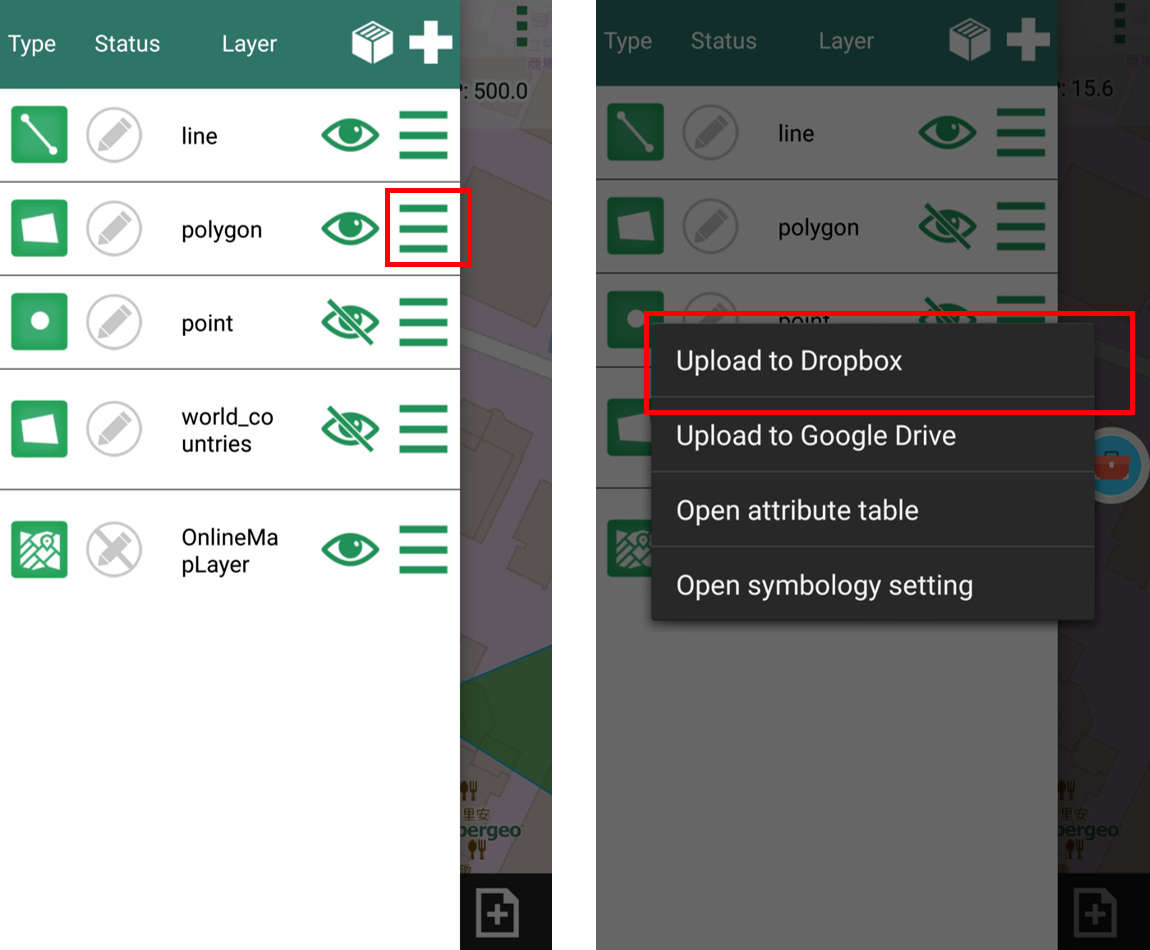
Open your Dropbox, then you can see the uploaded files.
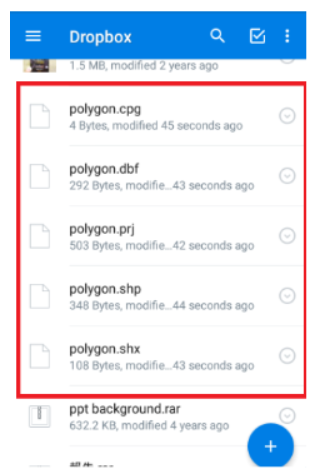
© 2017 Supergeo Technologies Inc. All Rights Reserved.