
Set Base Map
Please specify the path of SGT layer or STC layer. The coordinate system of the SGT Layer or STC Layer should be the same as the one of the project. Please tap OK. Back to Settings/View page, tap Back key. The message, “Do you want to save?” appears, tap Yes.
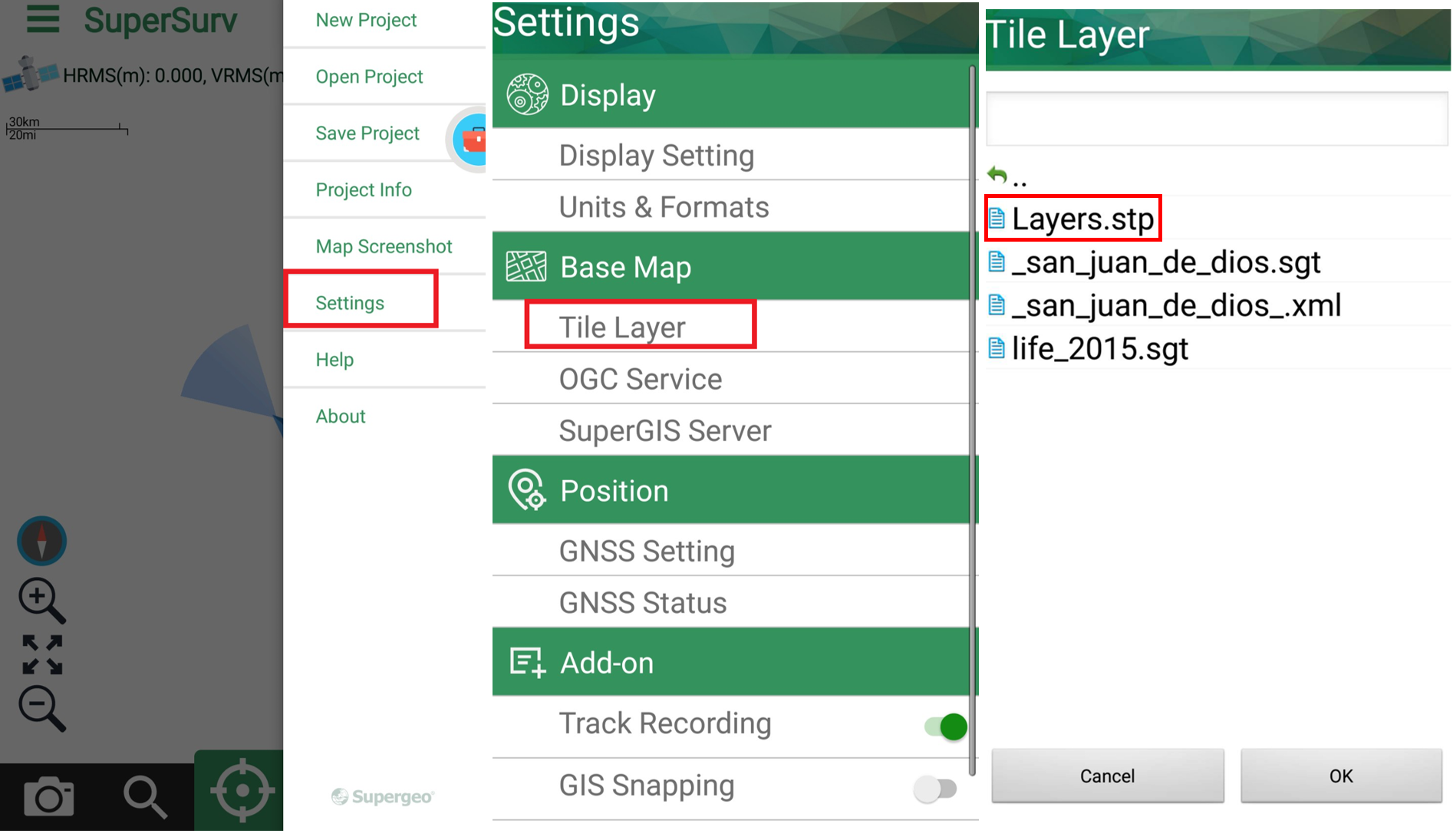
The way to create STC project file, please refer to SuperGIS Desktop or SuperGIS Server User Guide.
Map Background Color
You can specify the color of the area outside the base map; you can choose from the 20 basic colors or from the middle area. Current Color displays the color you choose. Besides, you can set the transparency by dragging the bar. The higher the percentage is, the more transparent the color is. After setting, please tap OK. Back to Settings/View, tap Back key, the message will appear. Tap Yes.
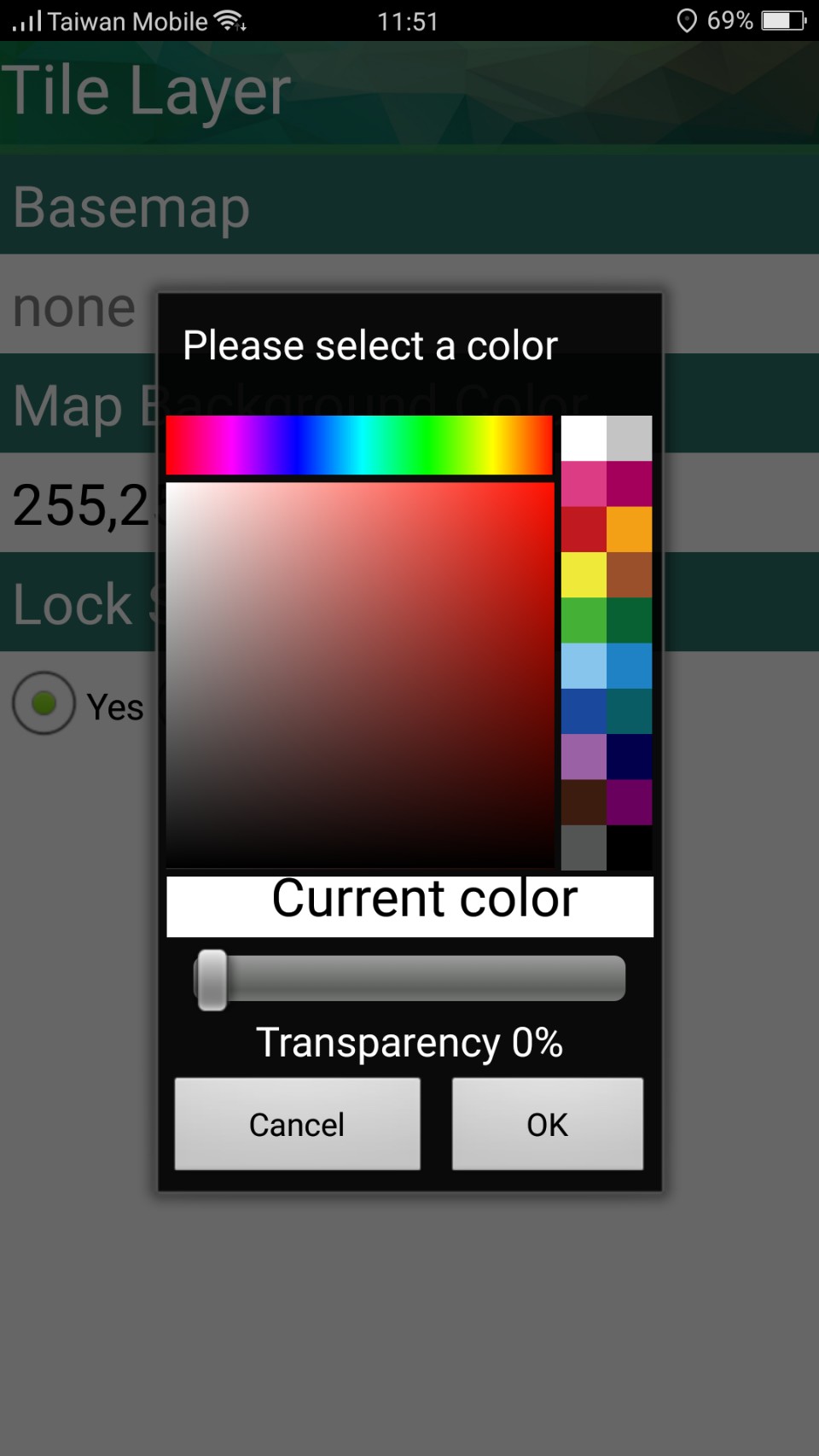
Apply the background color to the map.
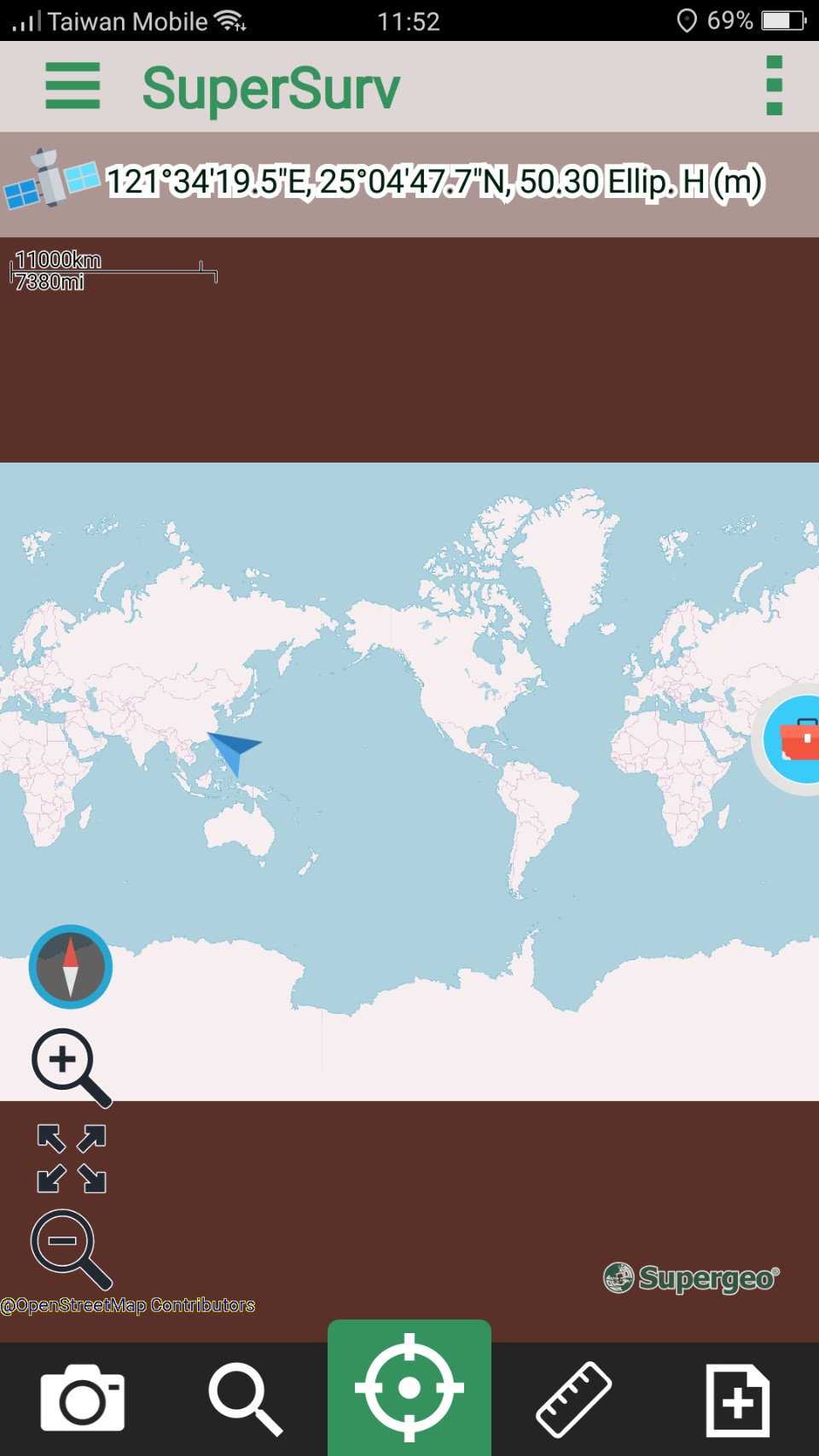
© 2017 Supergeo Technologies Inc. All Rights Reserved.