
Switching Online Map
A variety of online maps are provided with Online Map Tool and users are free to change online map on SuperSurv at any time.
Tap Layers![]() . Tap Online Map to enter the layer setting page.
. Tap Online Map to enter the layer setting page.
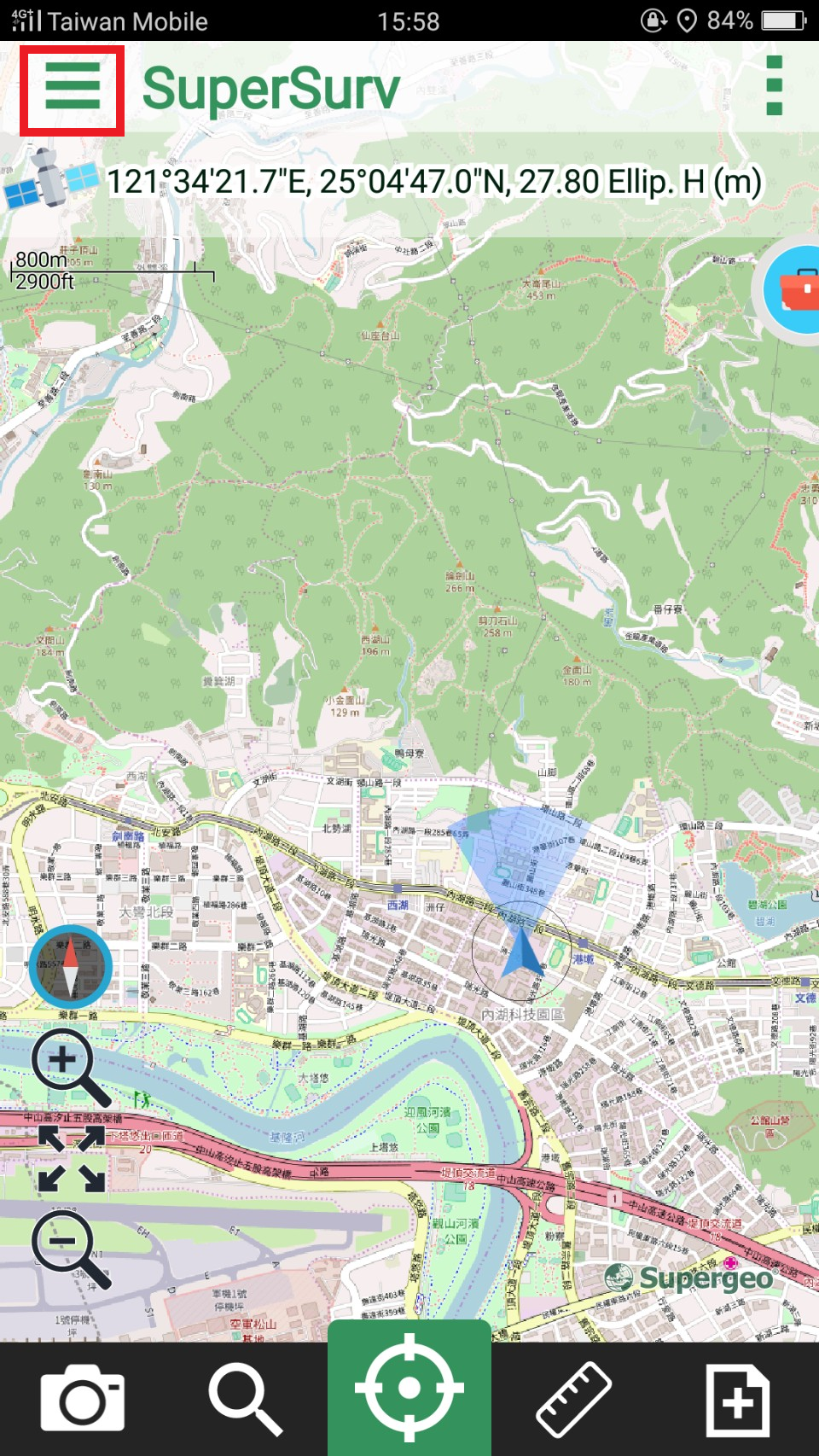
Tap Map Type and select the online map to use and tap OK.
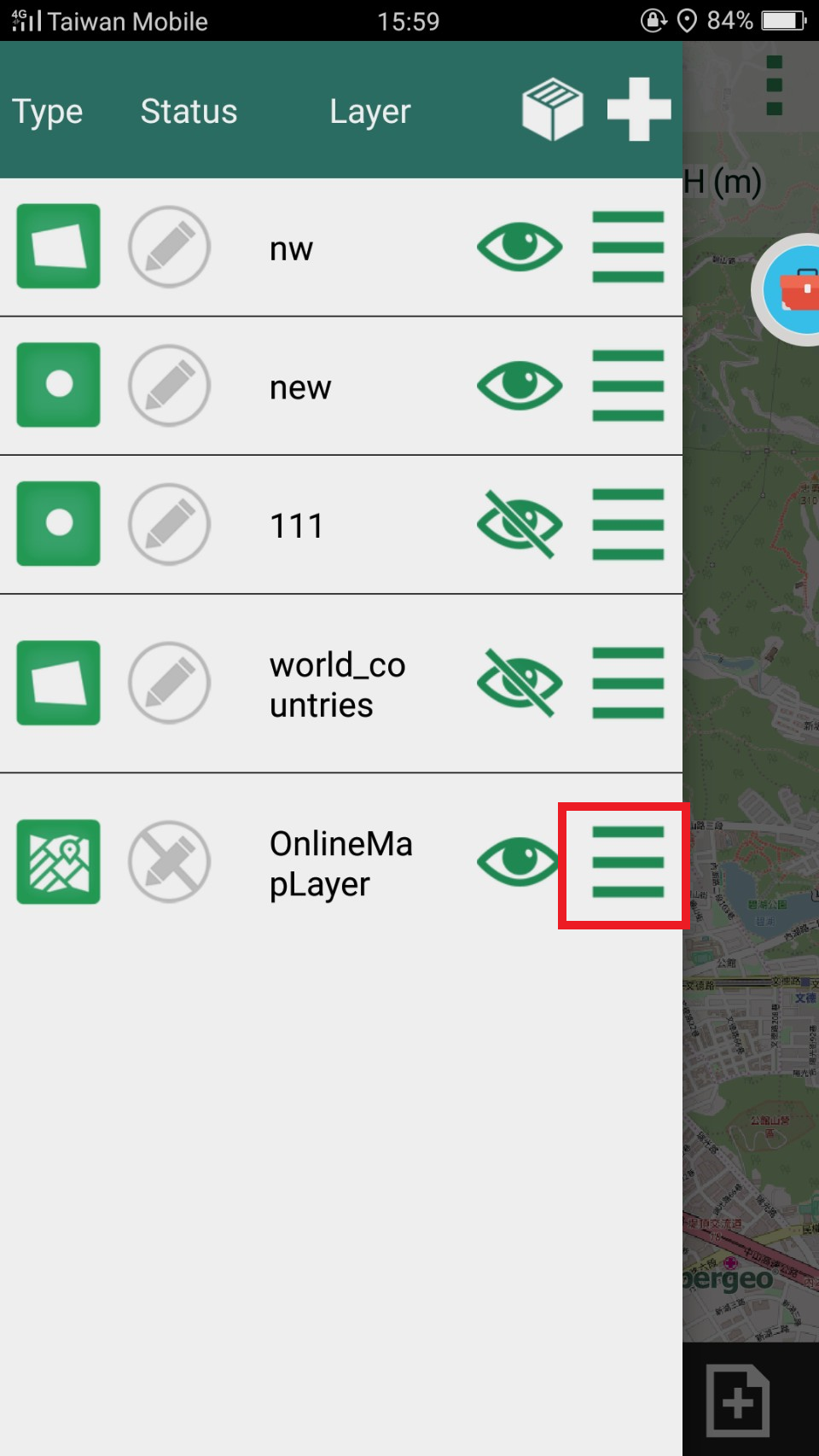
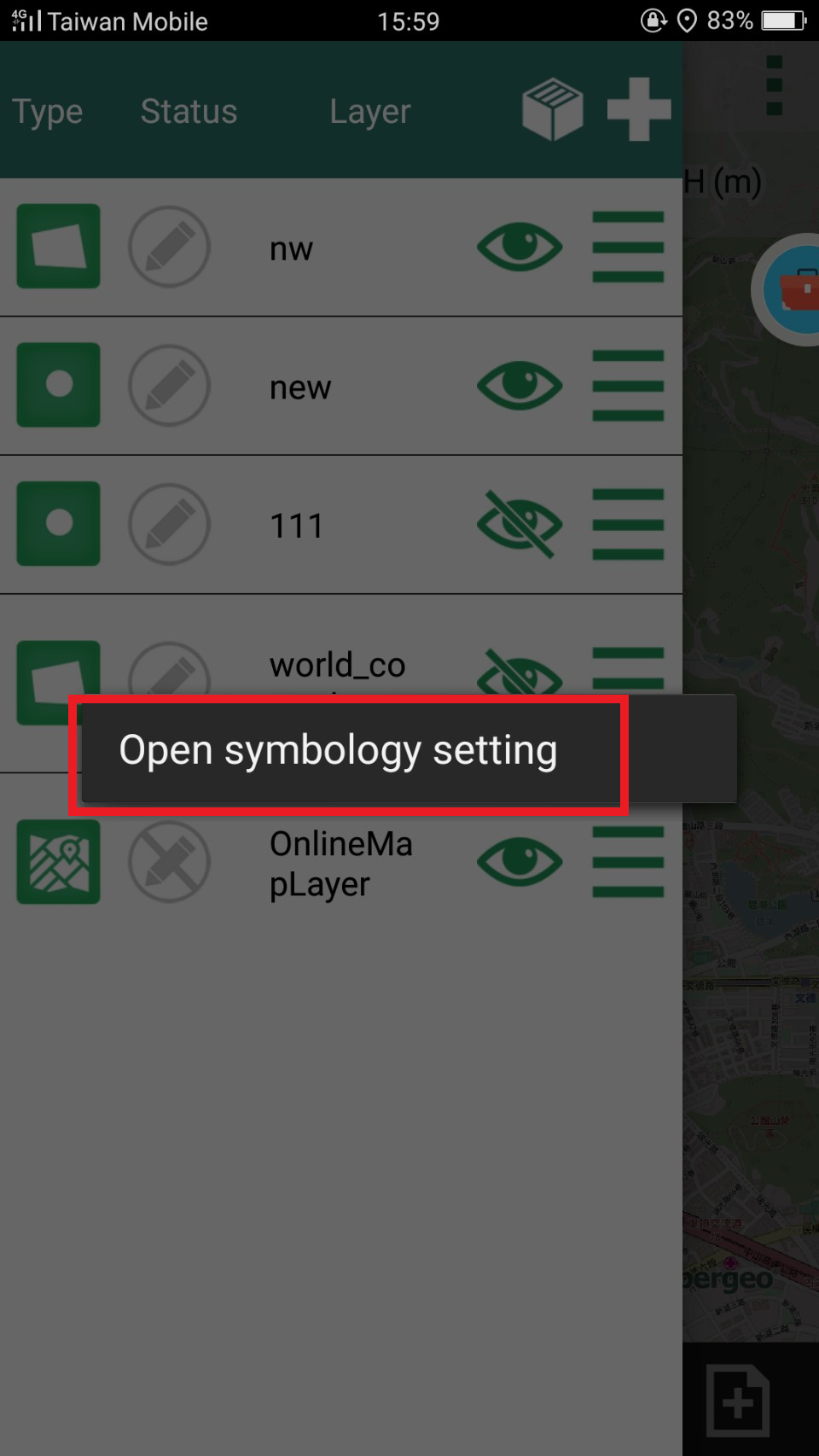
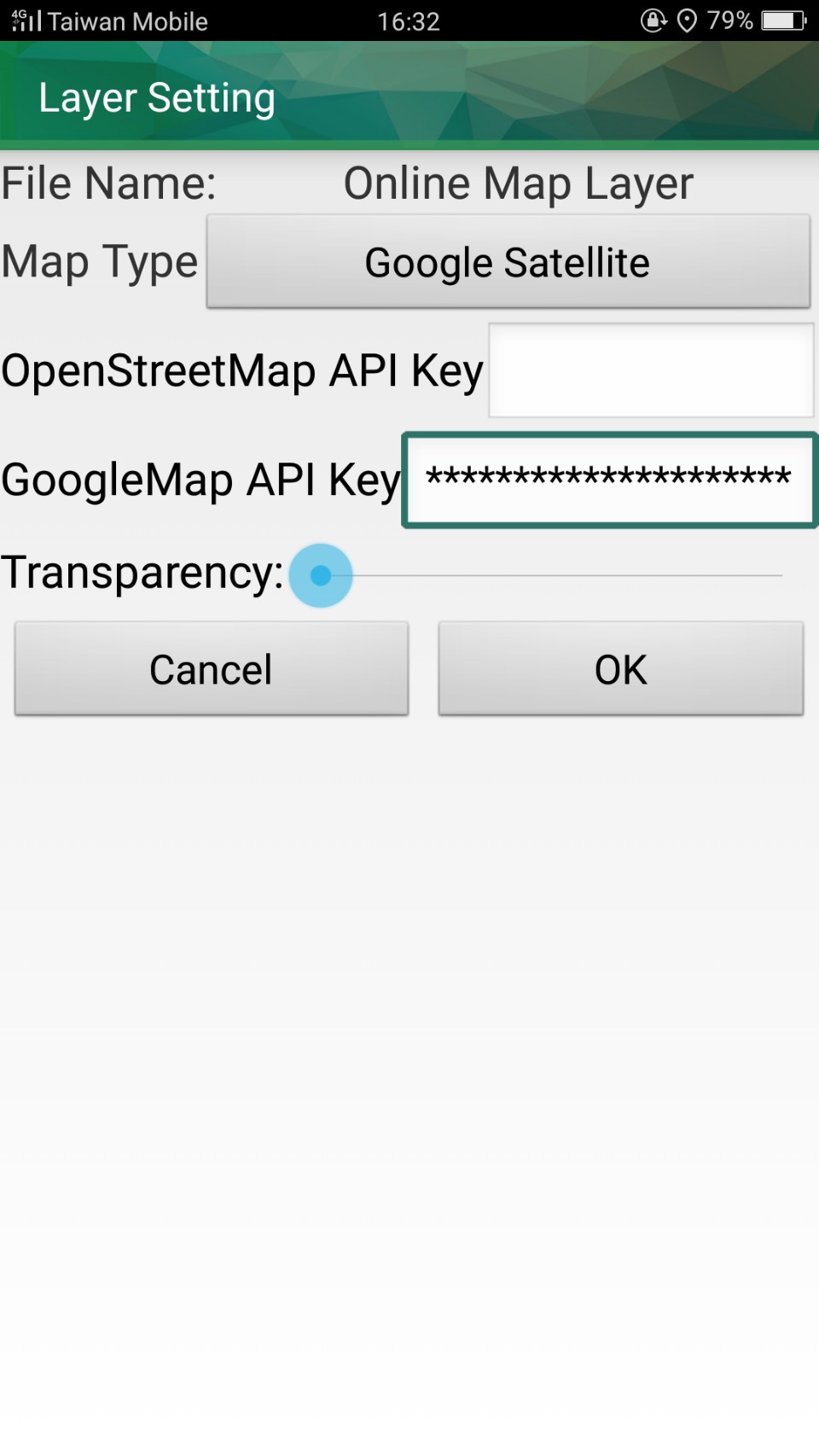
The map is changed to new one.
Note:
If there is watermark showing up When using Oline Map, please go to apply a set of API key, and enter into designed fields to make watermark disappear.
There are two places available to enter API key in SuperSurv:
1. When using the Online Map Tool to create a new project, there is a corresponding field in the page to enter the API key.
2. Go to layer management page and go into the symbology setting, there is a corresponding to the field can enter the API key.
© 2017 Supergeo Technologies Inc. All Rights Reserved.