
Online Editing Feature Service
Feature Services published by SuperGIS Server can be displayed on SuperSurv and those editable services can be edited with features and attributes. Furthermore, the editing can be synchronized to SuperGIS Server. In addition, Feature Service attributes can be queried and be measured just like the ordinary layers.
Tab menu button > Settings/View > Set SuperGIS Sever.
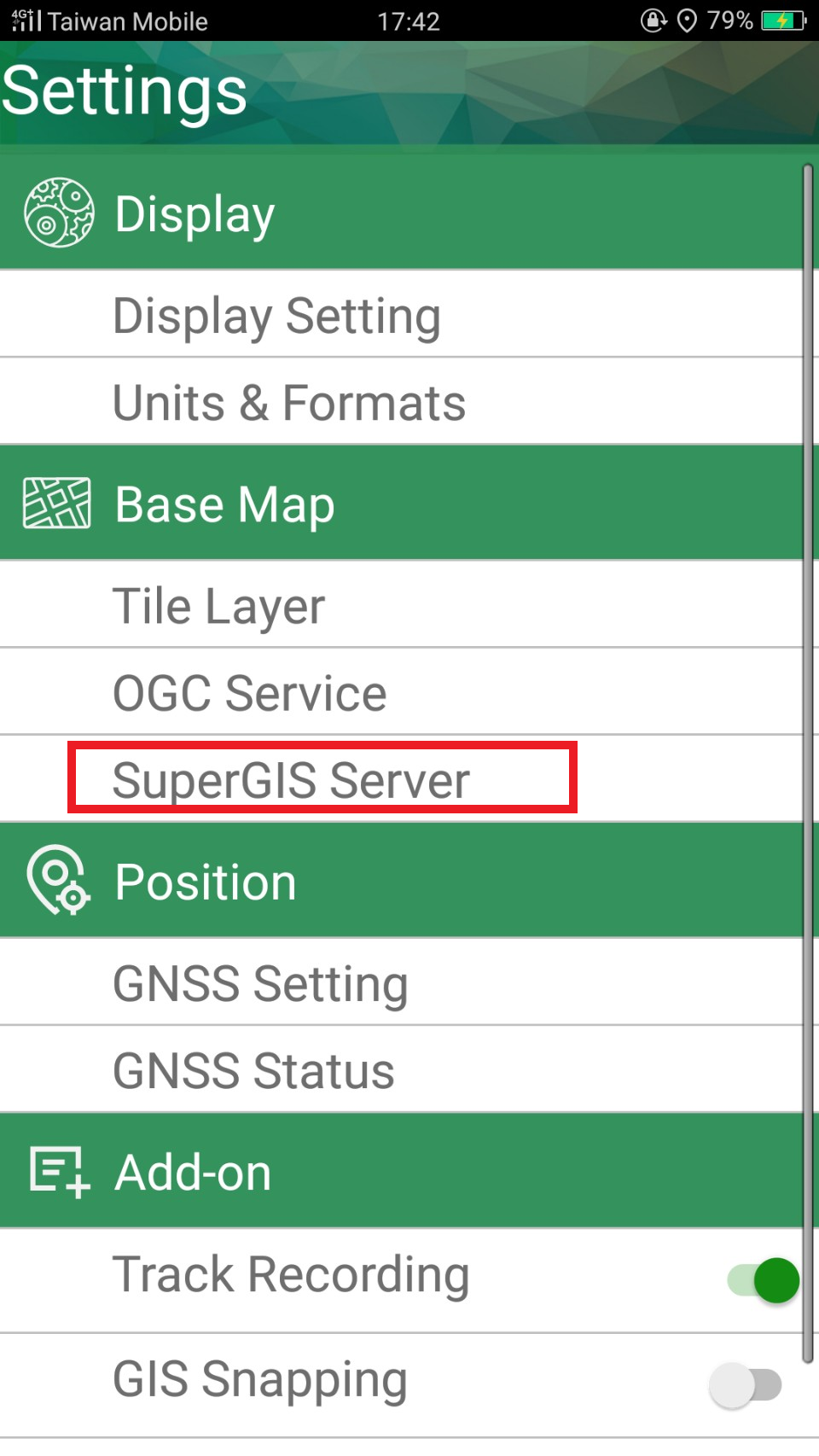
Tab and key in name, server, account and password.
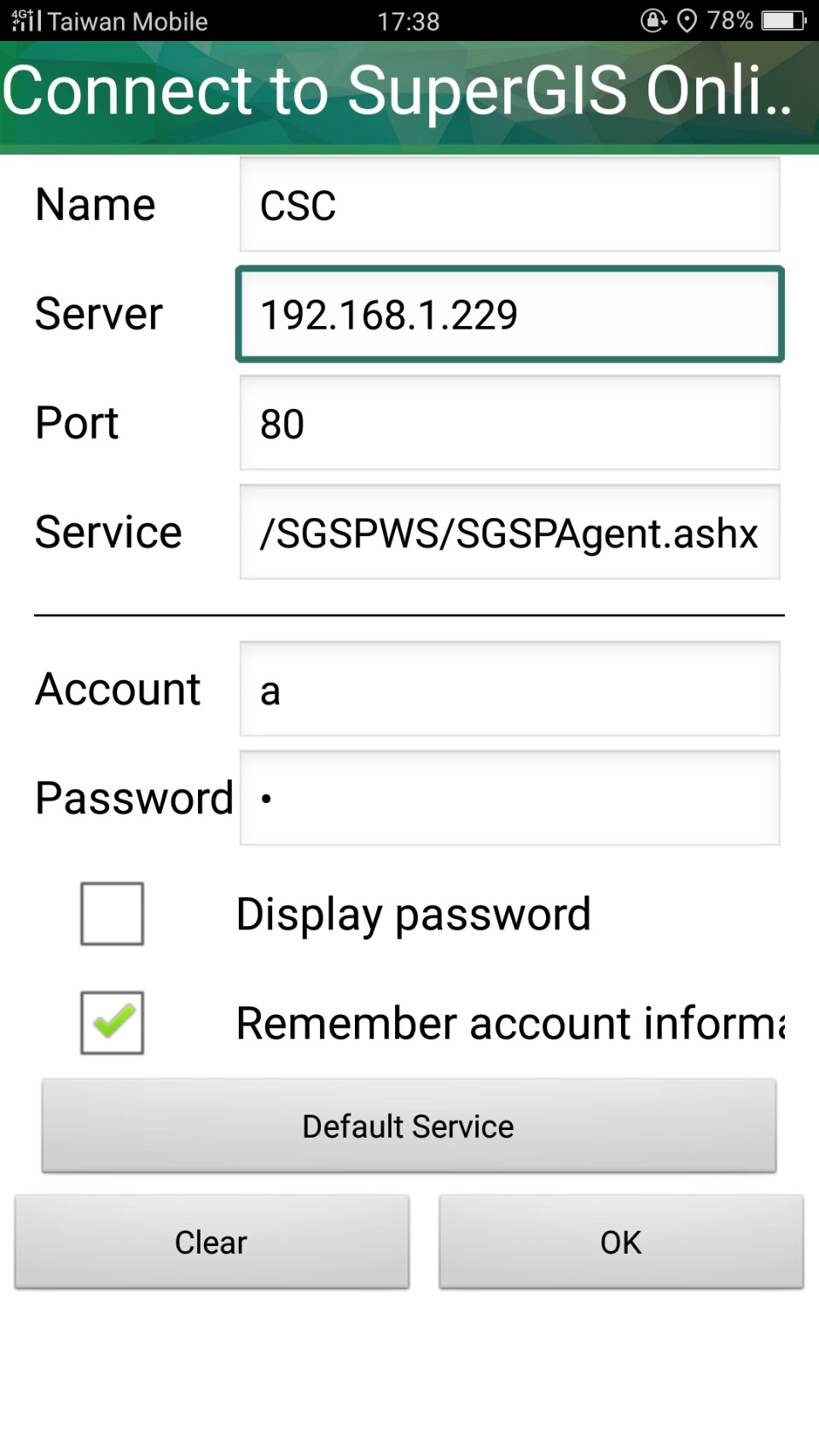
After setting finished, press OK and go back to SuperGIS Sever Setting page. Then you will see the server shows up.
Remember save your setting before go back to map.
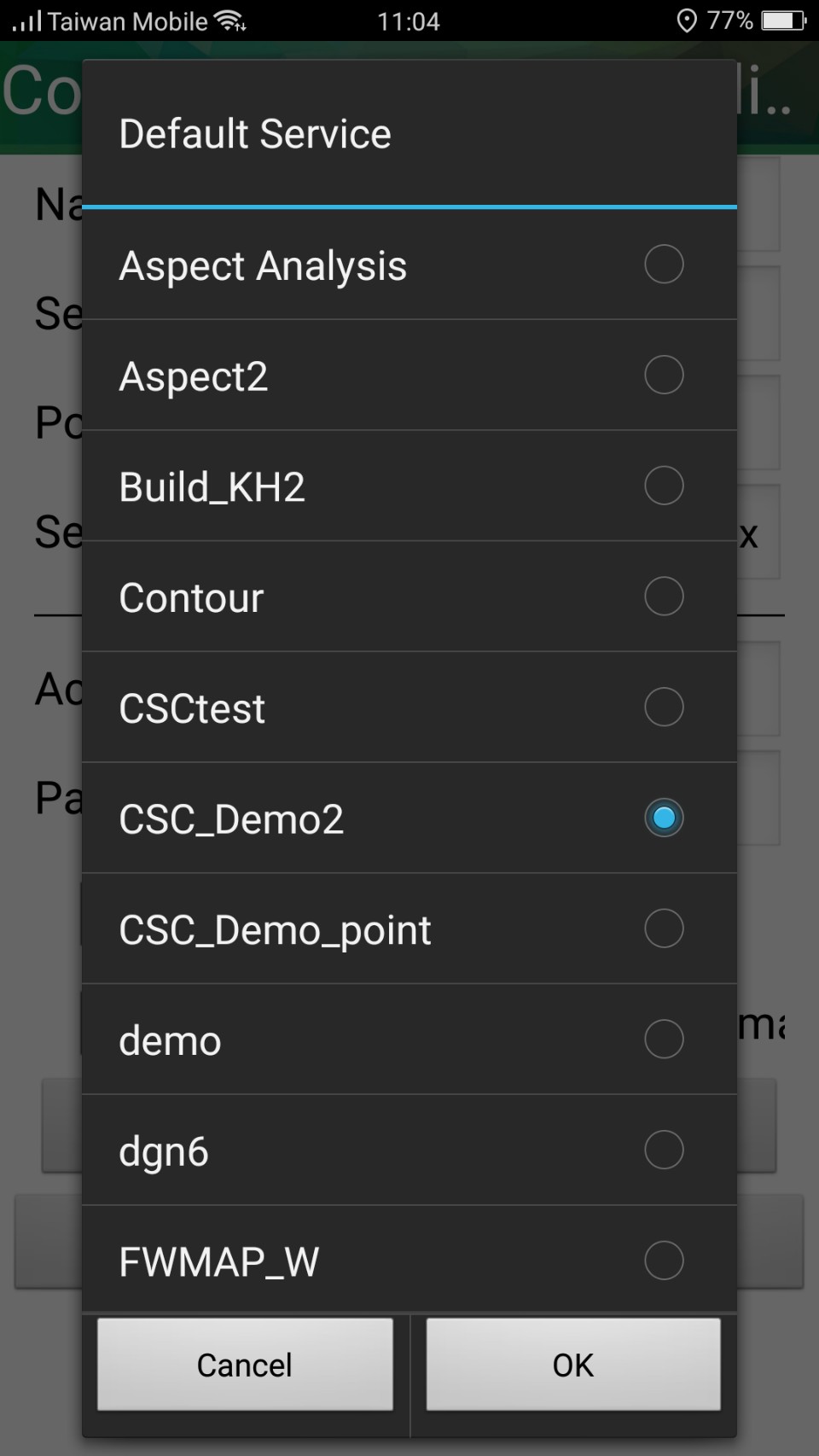
Then get the SuperGIS map.
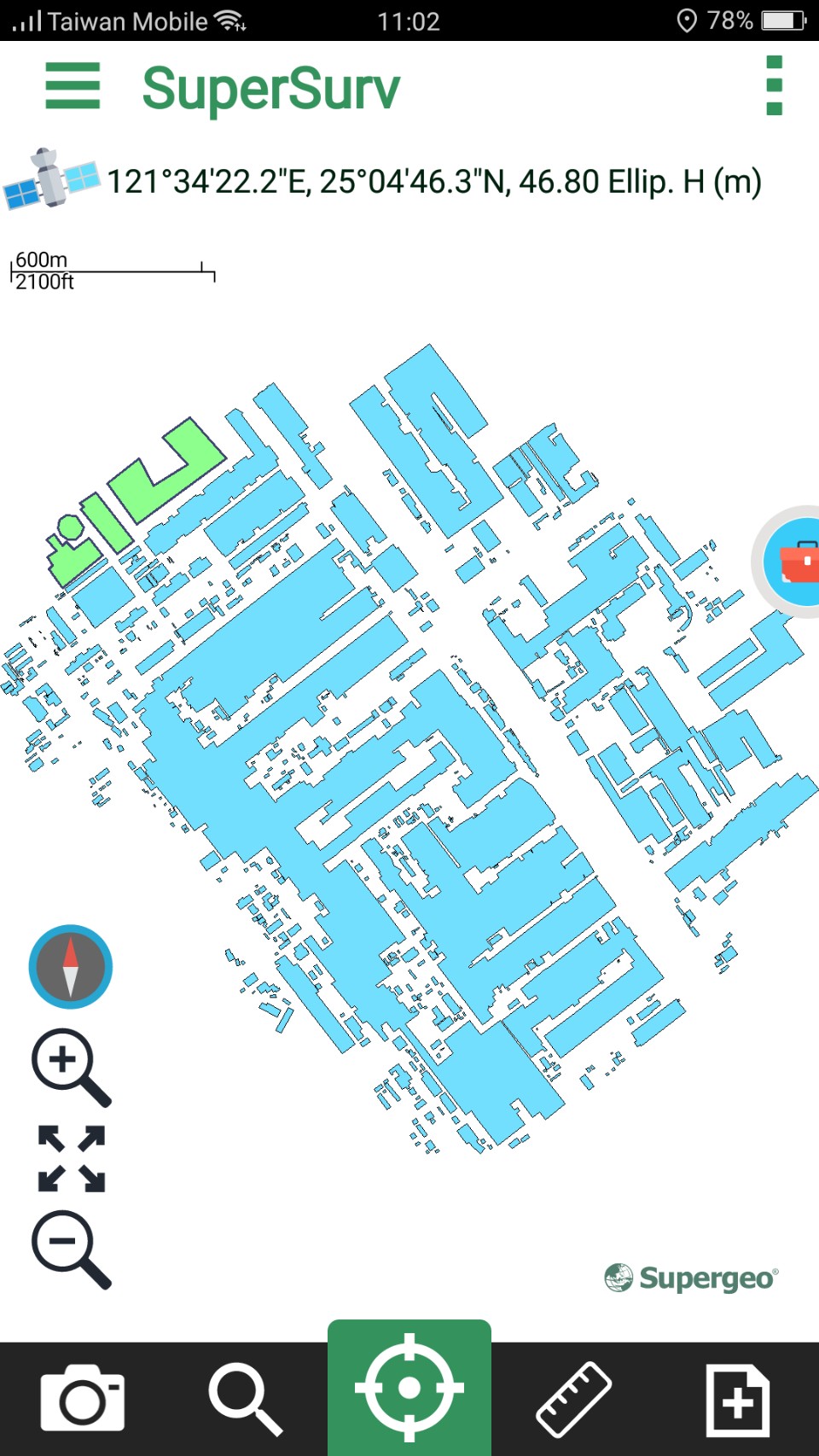
© 2017 Supergeo Technologies Inc. All Rights Reserved.