
Open a Project
As you close SuperSurv, the system will save the project environment in SPP project file. Next time you start SuperSurv, the system will read the settings of the previous project as default display. If you would like to open other projects, please tap Menu function on the mobile device and choose open project to open another project.
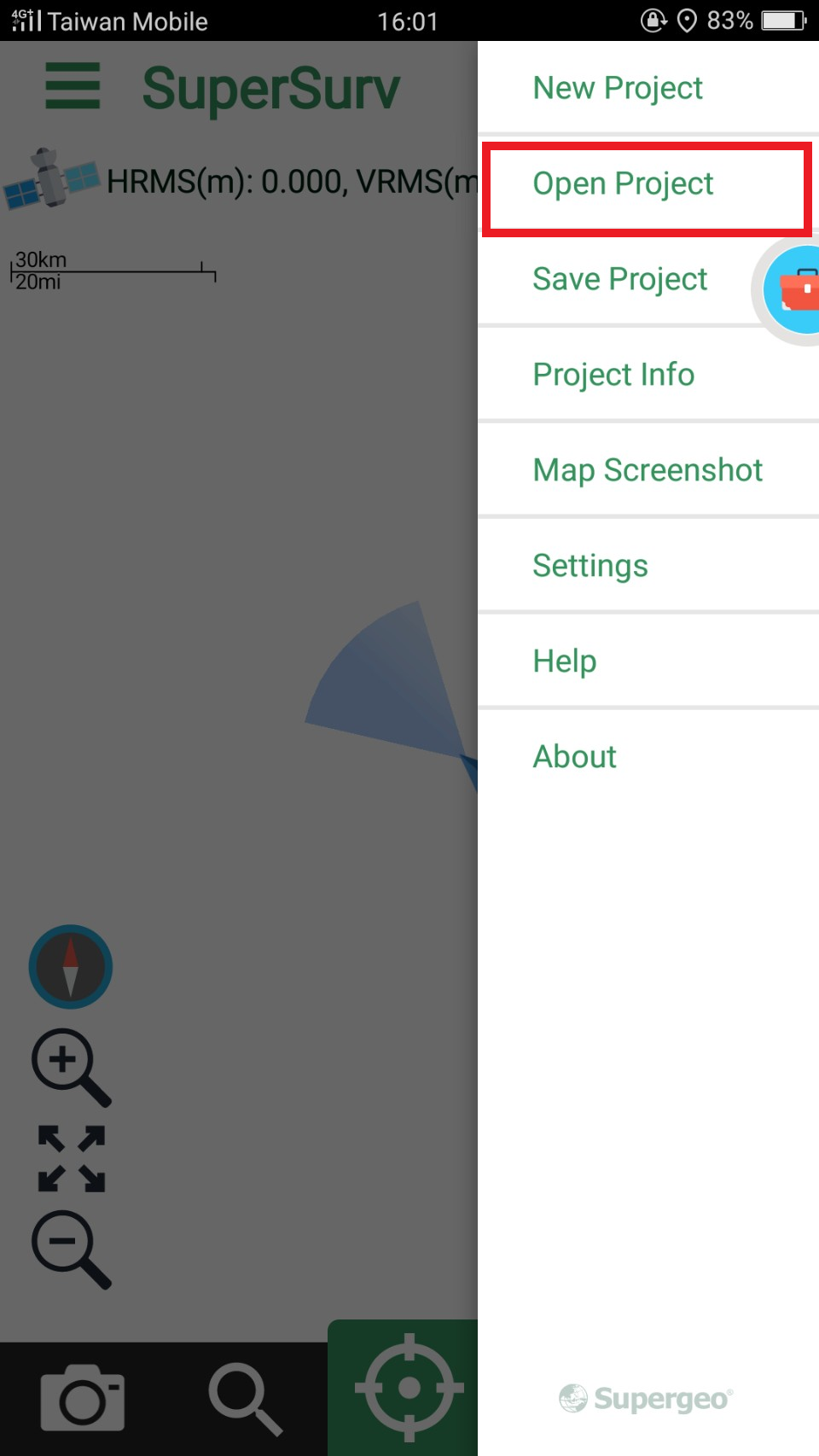
© 2017 Supergeo Technologies Inc. All Rights Reserved.