
Browsing Map
At the lower-left bottom of the map, there is a map tool bar that helps you to browse the map with different tools with ease. Map Tool includes Zoom
in ![]() , Zoom out
, Zoom out ![]() , and Full extent
, and Full extent ![]() .
.
Users can adjust the extent they need. Also, users can zoom in the map with 2 fingers or tap the map twice to zoom in the map. Or you can tap the North arrow to show electronic compass so that it is easier for you to identify the correct aspect and angle in the real world environment.
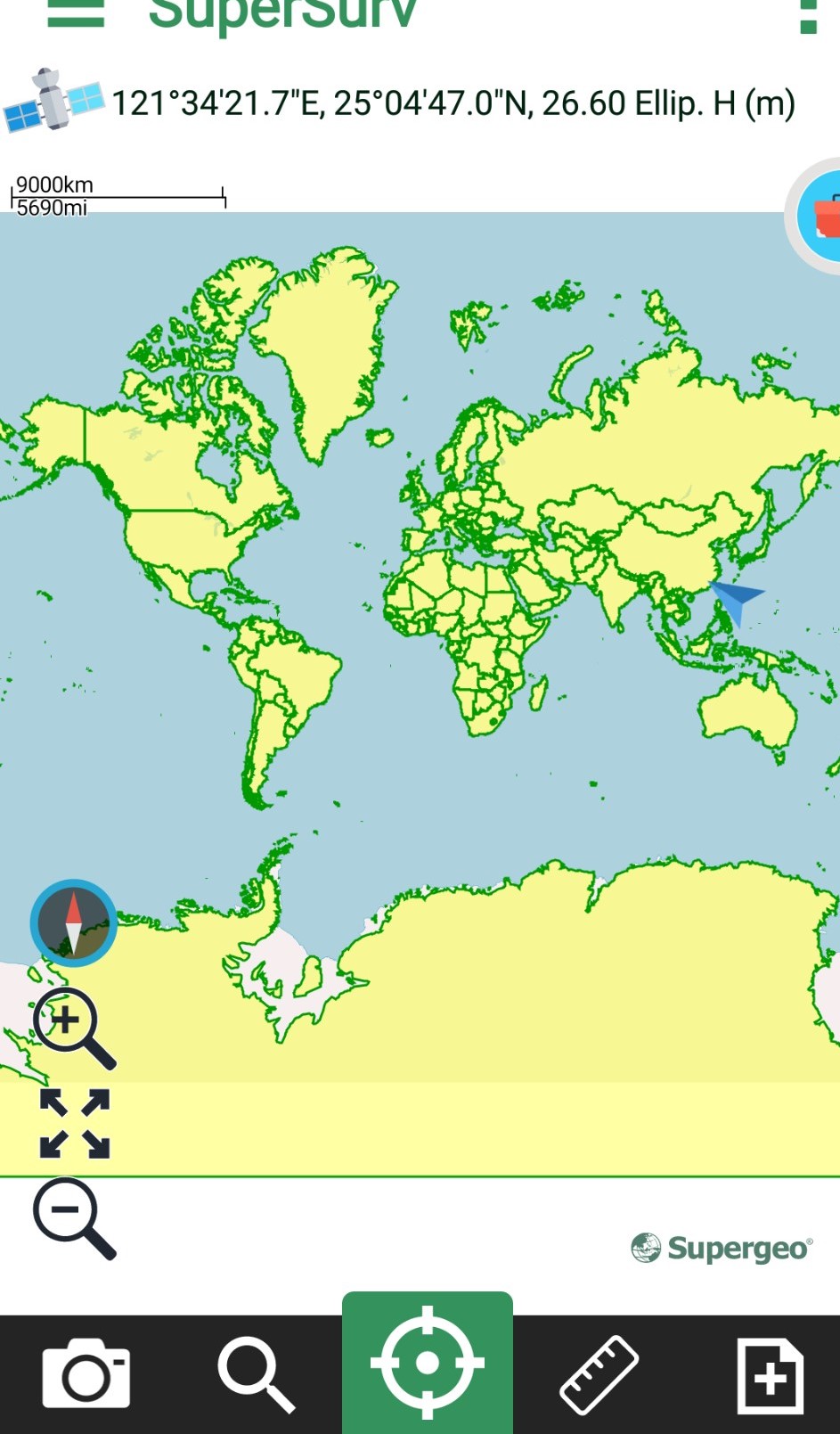
© 2017 Supergeo Technologies Inc. All Rights Reserved.