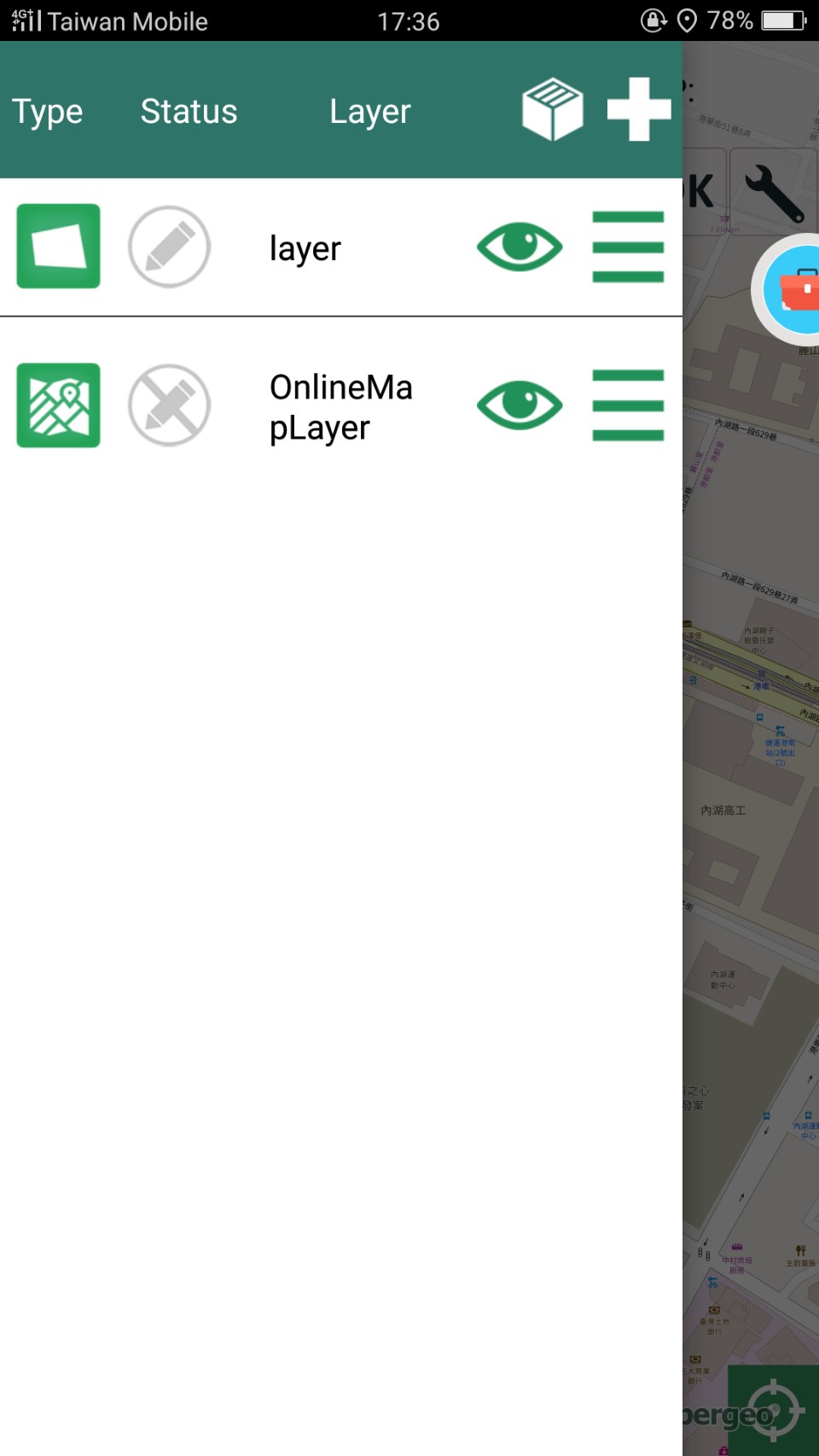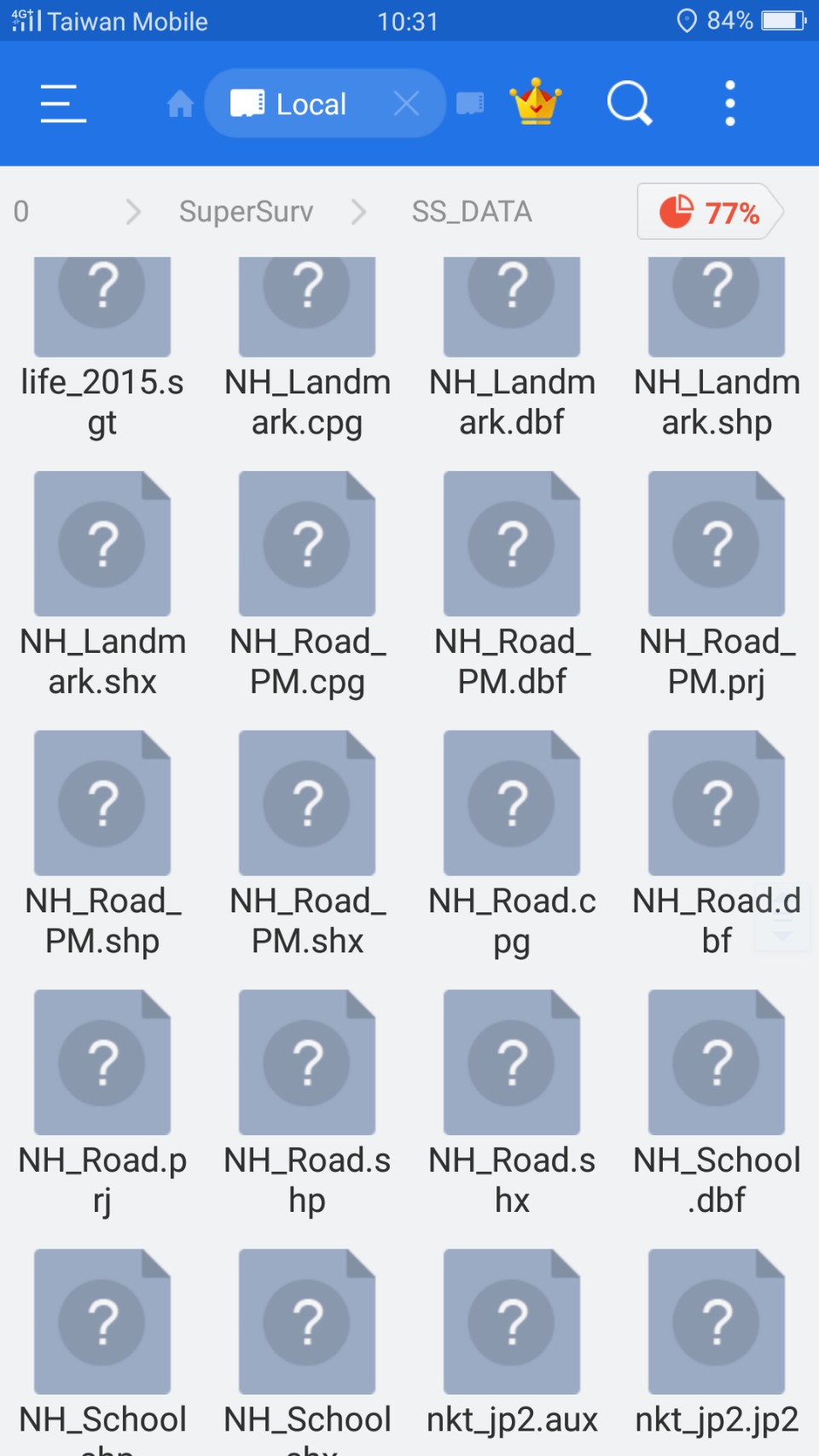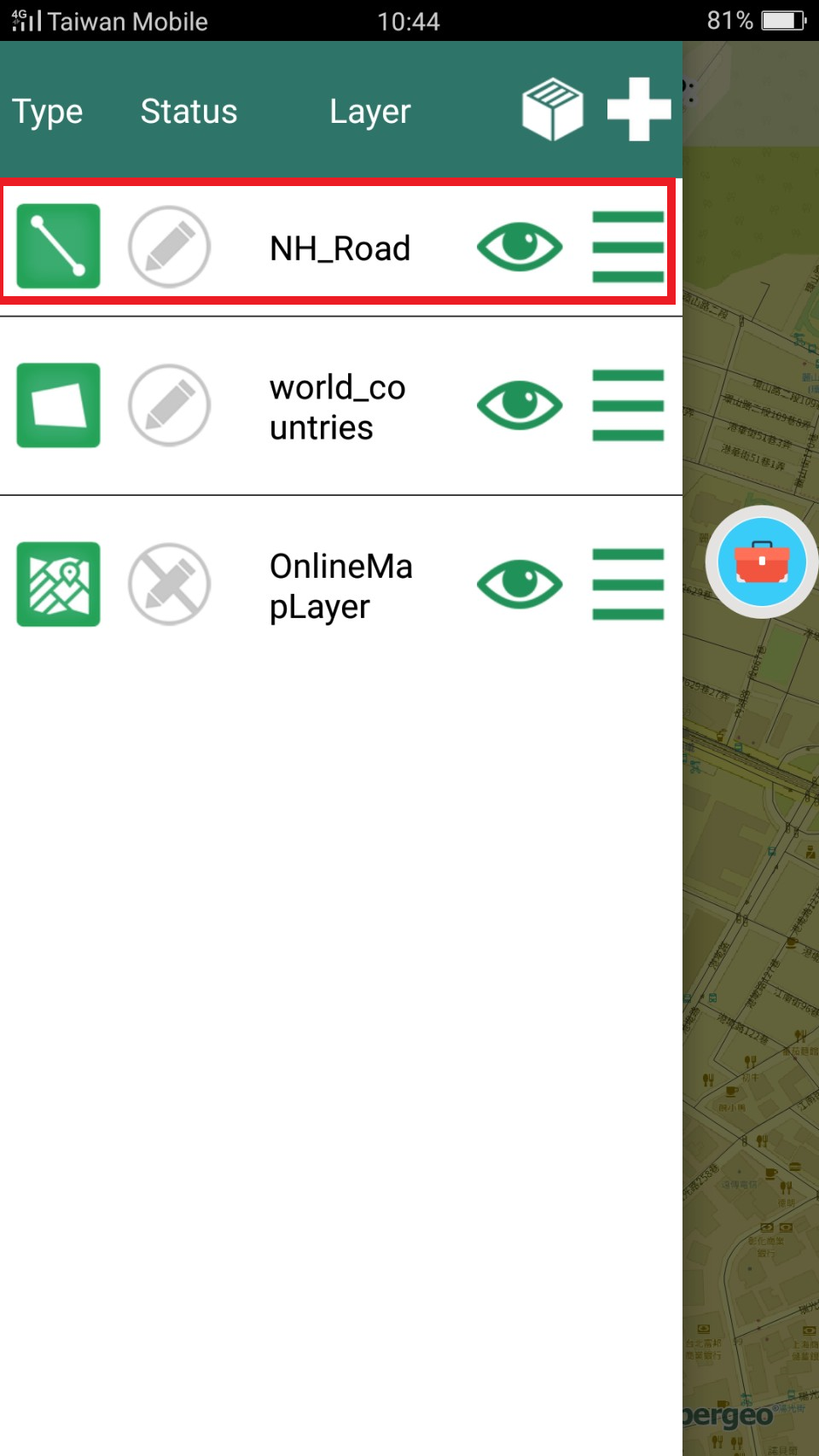Adding Layers
As you have created multiple layers, you can apply Add Layer function to add the specified layers to the map.
In this function, you can add geopdf file or any layer file from Google drive and Dropbox.
The layers that are not chosen will not be display on the map. Tap ![]() , and all the layers are listed here. Or you can copy the layer you want to add, and paste it to the folder. Back to SuperSurv, the map displays the selected layers.
, and all the layers are listed here. Or you can copy the layer you want to add, and paste it to the folder. Back to SuperSurv, the map displays the selected layers.
Original layer |
Copy all the project files into layer folder |
Open SuperSurv again, the new layer will show up in the list |
|
|
|
How to add the existing layers to SuperSurv map? To add existing layers to use in SuperSurv please copy the existing layers to Layer folder of SuperSurv folder, start SuperSurv, so that the Add Layer list will include the added layers. Check the layers to display and you can see them displayed on the map.
© 2017 Supergeo Technologies Inc. All Rights Reserved.