
Map Element Setting
You can set whether to display north arrow, scale, visual angle and to activate snap tolerance.
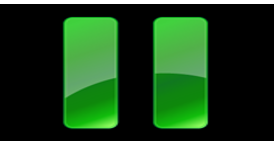
The top of the map always points to the north, but the aspect of the actual environment might not be the same. At the moment, you can tap the north arrow ![]() on the map to show the electronic compass to indicate the north aspect of the current environment.
on the map to show the electronic compass to indicate the north aspect of the current environment.
![]()
Snap tolerance takes effect in Query, Waypoint and Measure, which allows users to select the needed position more flexibly while manipulating. The unit is pixel. Take Identify query as an example. See the figure below that the center of the circle is where the query tapping is performed. If the tolerance is 5, the point feature is located outside the query range, so it will not be performed query; if the tolerance is 10, the point feature is inside the query range, so it will be performed query.
![]()
© 2017 Supergeo Technologies Inc. All Rights Reserved.