
Length Measurement
While manipulating with SuperSurv, you can measure the map anytime.
1. Tap Measure ![]() .
.
2. Enter into Measurement mode.
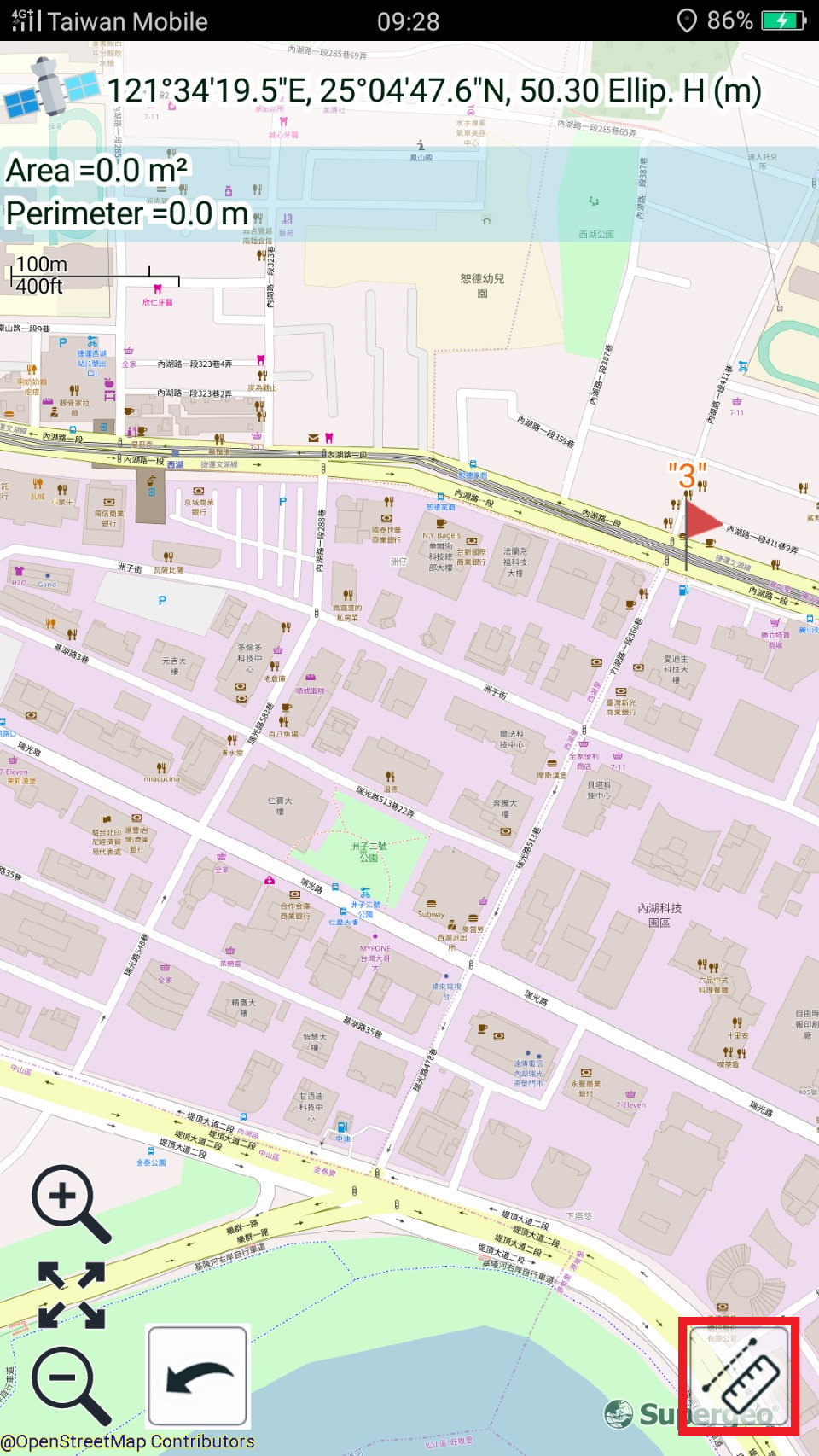
3. Tap Length Measurement ![]() .
.
4. Tap the map repeatedly to draw the segment you would like to measure. The segment you draw will be displayed as a red line.
5. Tap Undo ![]() , and you can undo the previous measurement.
, and you can undo the previous measurement.
6. The system will calculate the total length of the segment you draw on the map. The results will be displayed on the map.
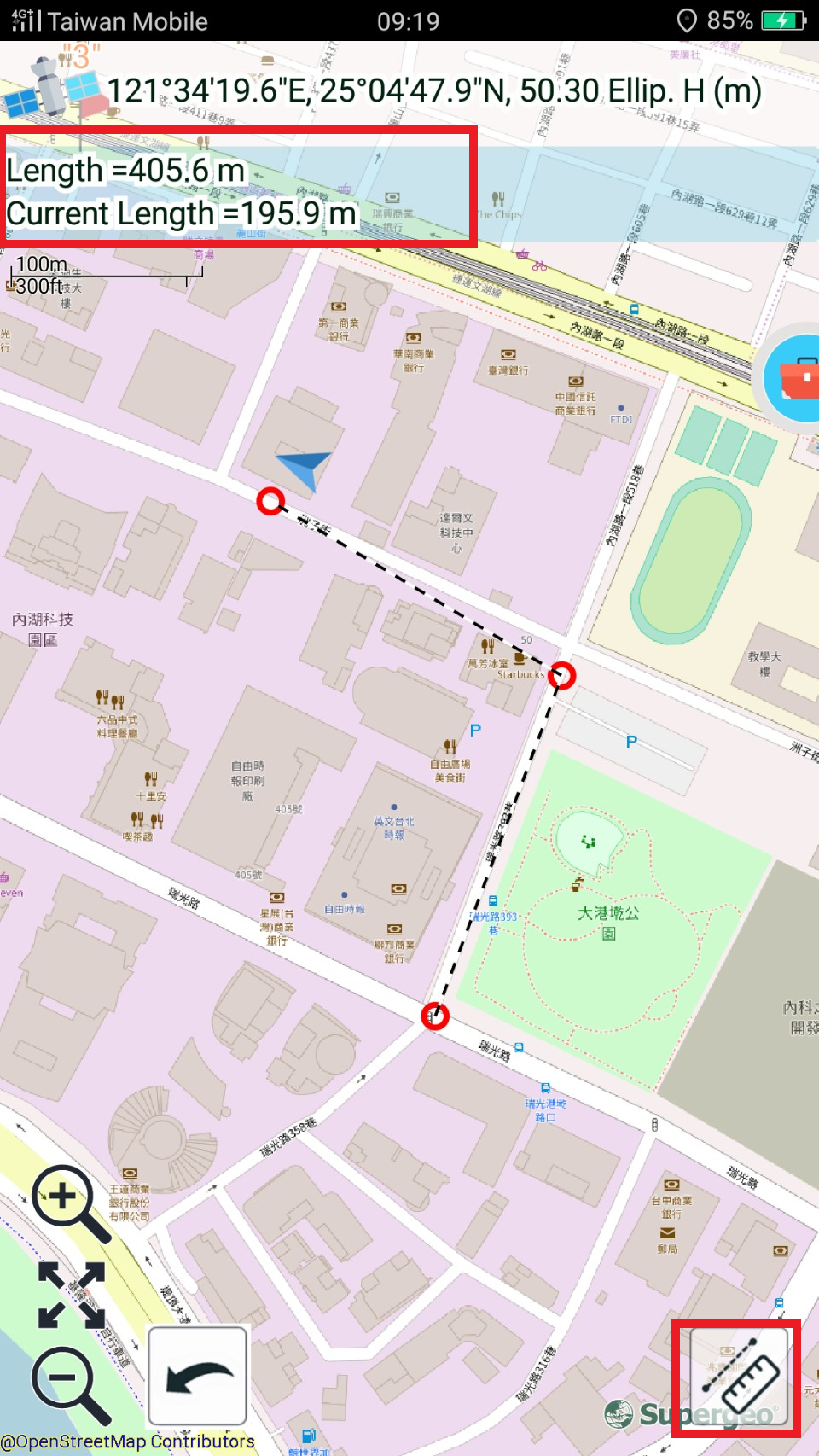
© 2017 Supergeo Technologies Inc. All Rights Reserved.