
Installation
The procedure of installing SuperSurv is to install SuperSurv from CD to PC, connect PC with mobile device, and copy the installation file to mobile device to install.
1.Insert CD to CD-Rom drive and the installation window appears. If the window does not appear, please double click CD-Rom drive, and click Install SuperSurv 10.
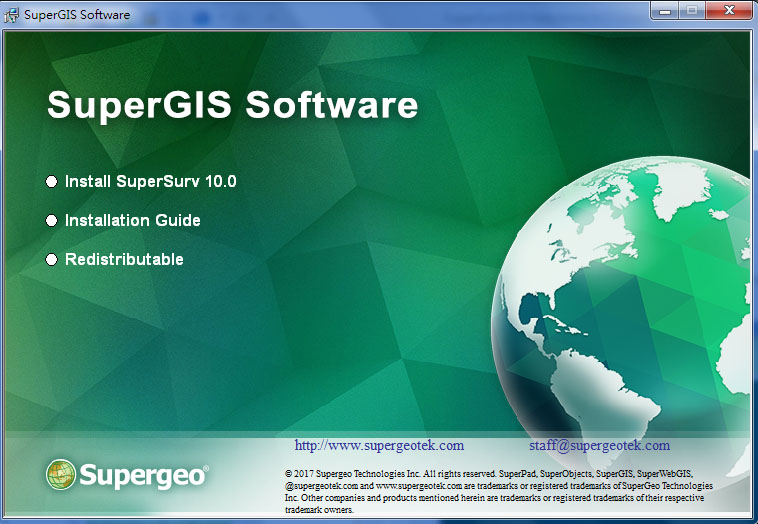
2.As InstallShield Wizard appears, click “Next.”
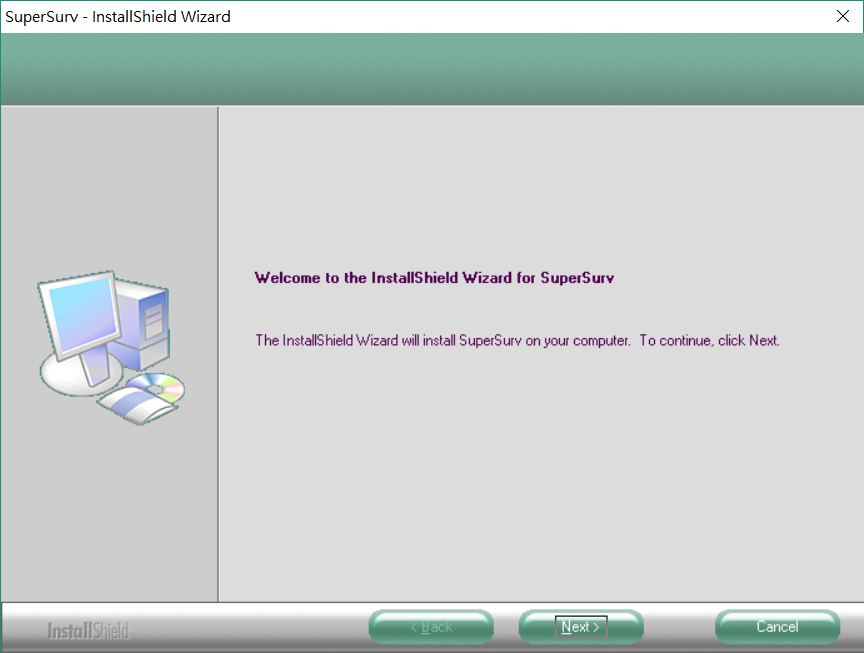
3.Select “I accept the terms of the license agreement” and click “Next.”
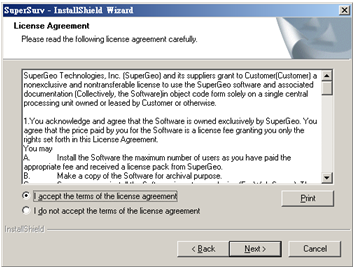
4.“Ready to install the program” appears, click “Install.”
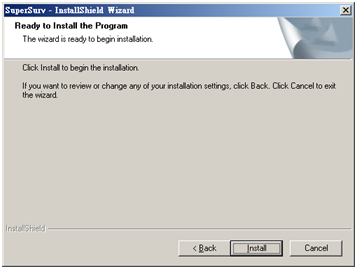
5.As the installation is completed, click “Finish.”
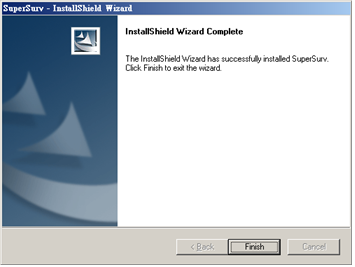
6.Click Start > Programs > SuperGeo > SuperSurv 10 > Install SuperSurv.
![]()
7.In the folder of Install SuperSurv, please copy “SuperSurv.apk.”
![]()
8.Connect mobile device with PC, and set the connection type as Disk Drive.

9.Paste “SuperSurv.apk” to the directory of mobile device.
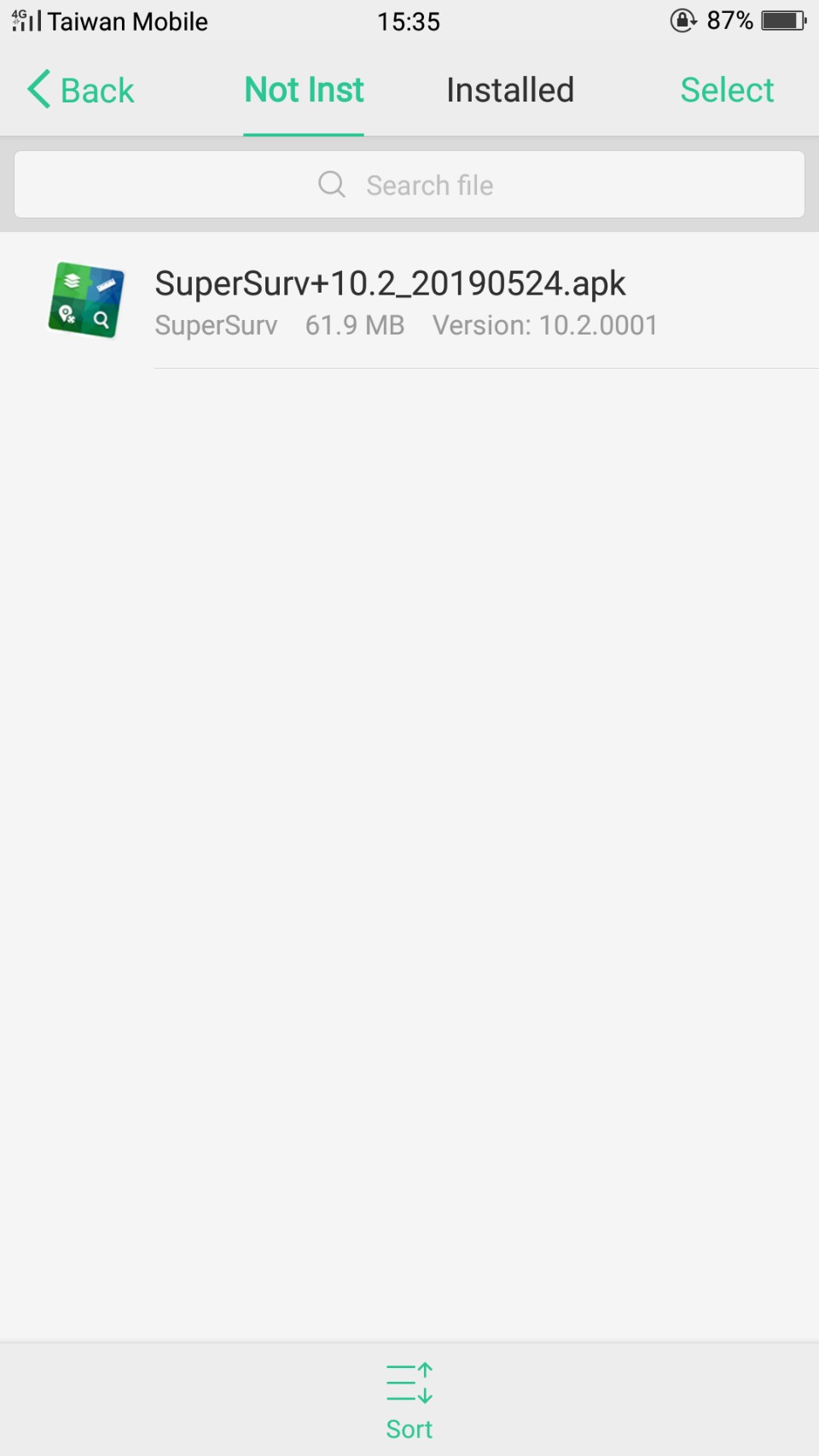
10.Set the connection type other than “Disk Drive”, and start to install SuperSurv.apk.
11.Tap SuperSurv.apk.
12.Tap "Install" to install Supersurv.

13.As the installation is completed, tap “Done.”
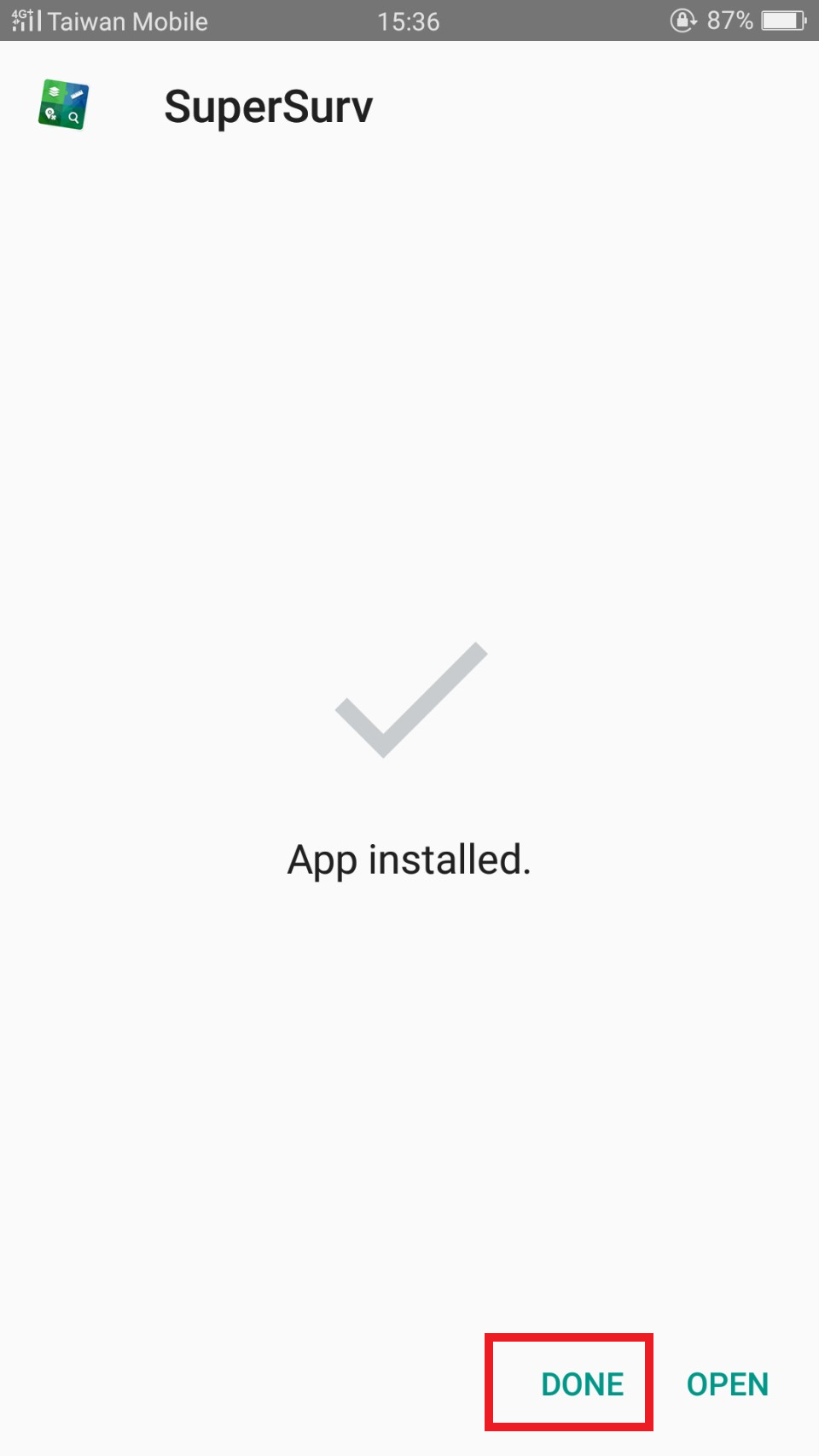
© 2017 Supergeo Technologies Inc. All Rights Reserved.