
Import Reference Track
Reference Track allows you to import the saved track file (the file format should be SHP), and the map can be panned to the track.
1. Tap Track > Reference ![]() . If there is no track file in the folder, the message “there is no available track” will appear.
. If there is no track file in the folder, the message “there is no available track” will appear.
2. The window “Import reference track” appears. Select the track file you would like to import and tap OK.
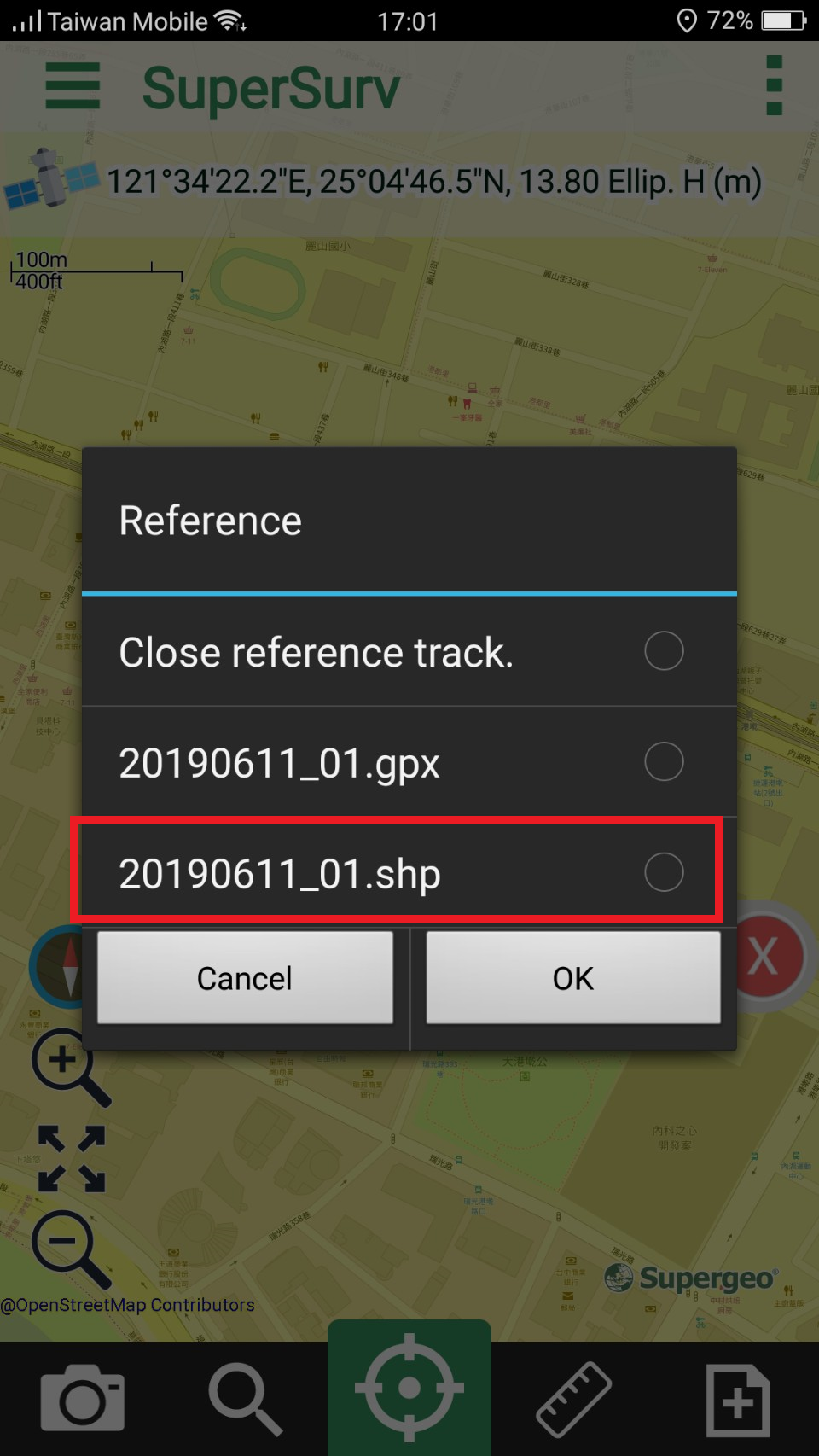
3. Import reference track, and the map will be panned to the track and displayed with purple line.

© 2017 Supergeo Technologies Inc. All Rights Reserved.