
Importing Waypoints
Users are allowed to importing waypoints to SuperSurv. The system supports to import TXT, CSV, or KML format; the imported XY coordinates can be displayed as points to help you recognize the actual positions of the points on the map.
1. In SuperSurv, tap menu > Add Waypoint. > Tap settings button ![]() on waypoint toolbar.
on waypoint toolbar.
![]()
2. In Waypoint management window, tap import.
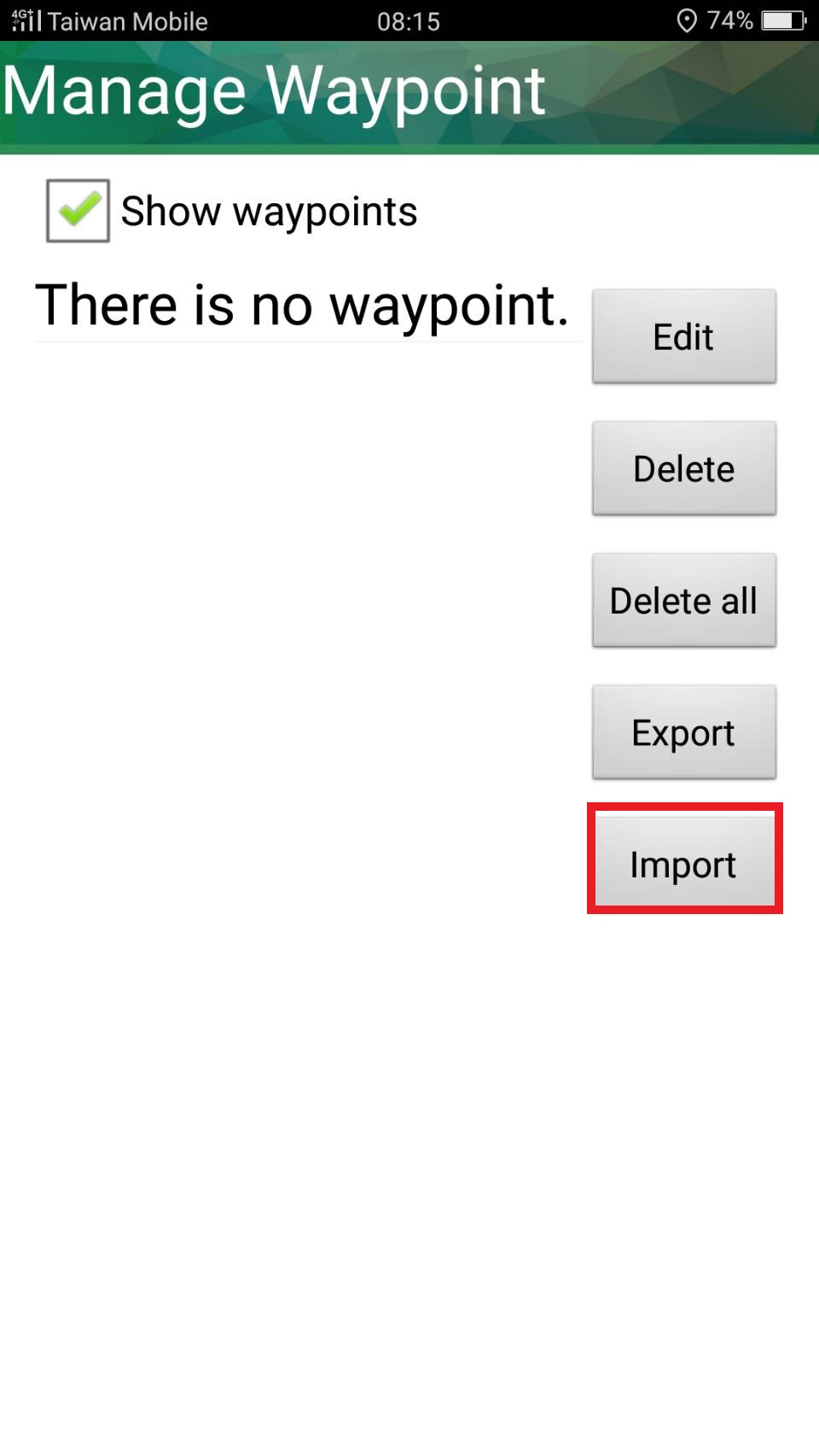
3. Select the file you created in Step 2, and tap OK.
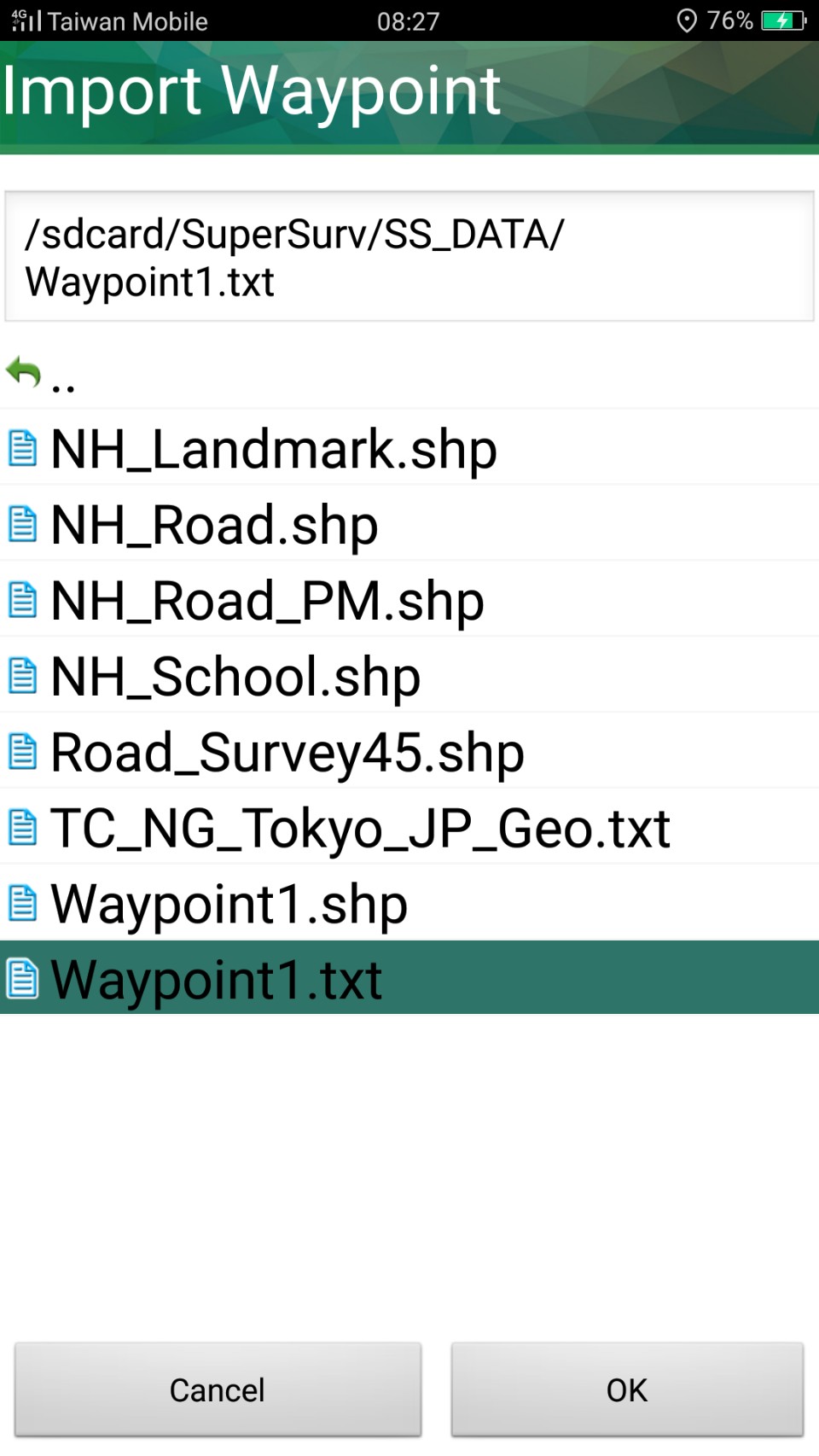
4. Back to waypoint management window, tap Back key, and the message appears. Tap Yes.
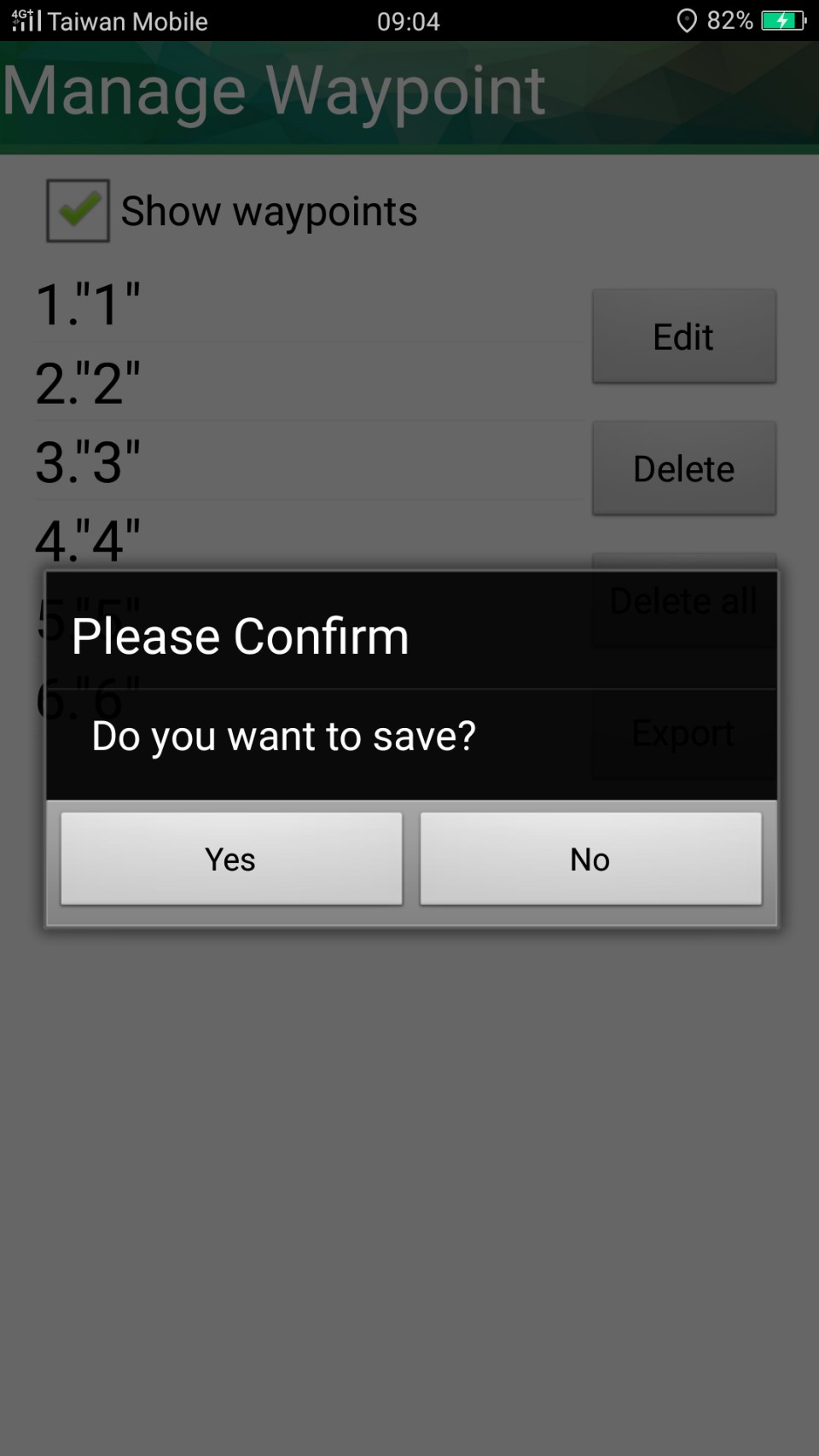
5. Back to the map, and you can see the imported waypoints. The icon ![]() on the map stands for the position of waypoint. The waypoint name is displayed above the icon.
on the map stands for the position of waypoint. The waypoint name is displayed above the icon.
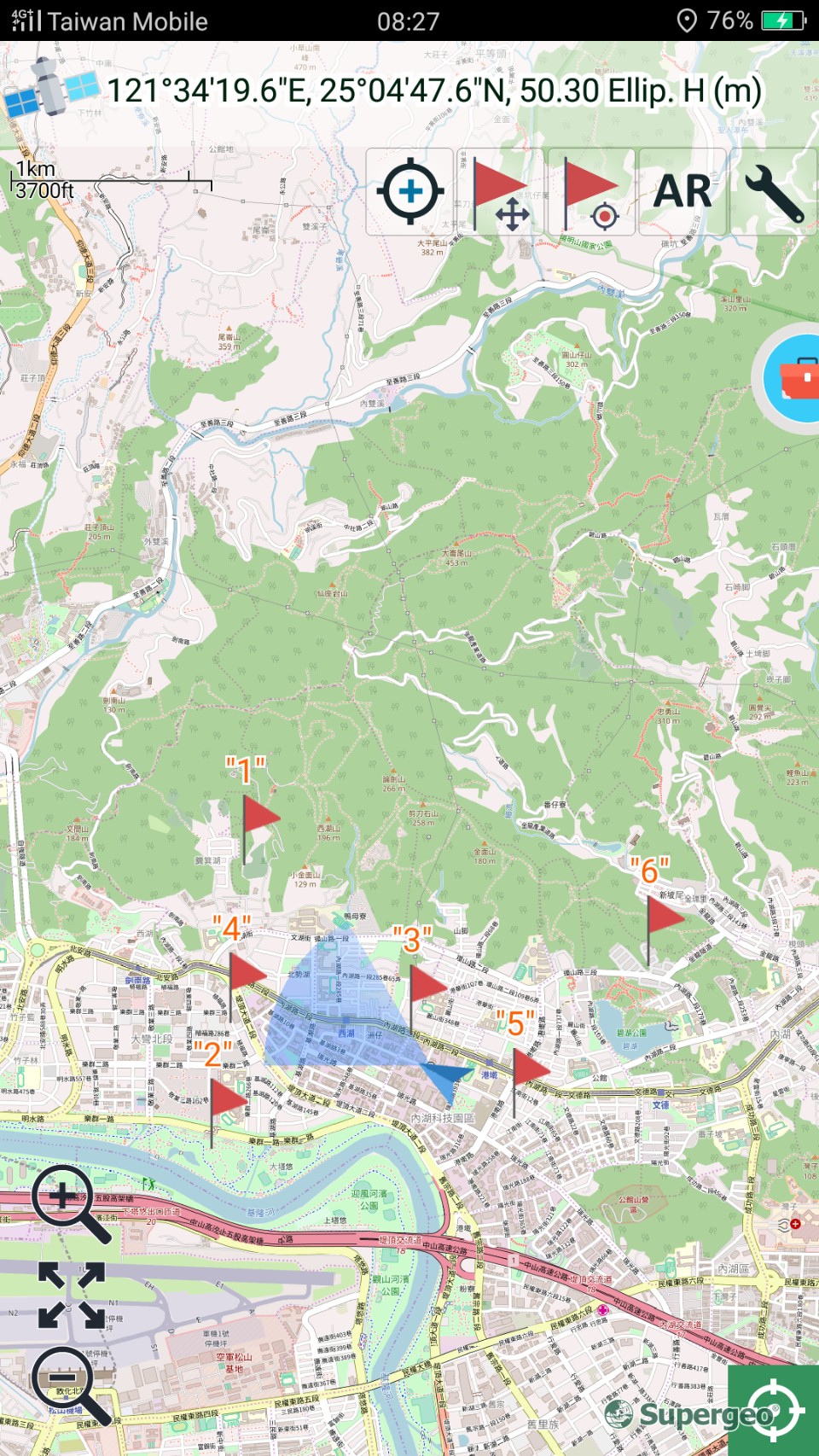
© 2017 Supergeo Technologies Inc. All Rights Reserved.