
Feature Measurement
This tool allows you to measure features. To SuperGIS Server layer features, Feature Measurement tool also works on it.
1. Tap Measure ![]() > Tap
> Tap ![]() until the button icon change to Measure Features
until the button icon change to Measure Features ![]() .
.
2.Tap on the feature you want to query and the result shows up in different type depending on the feature type.
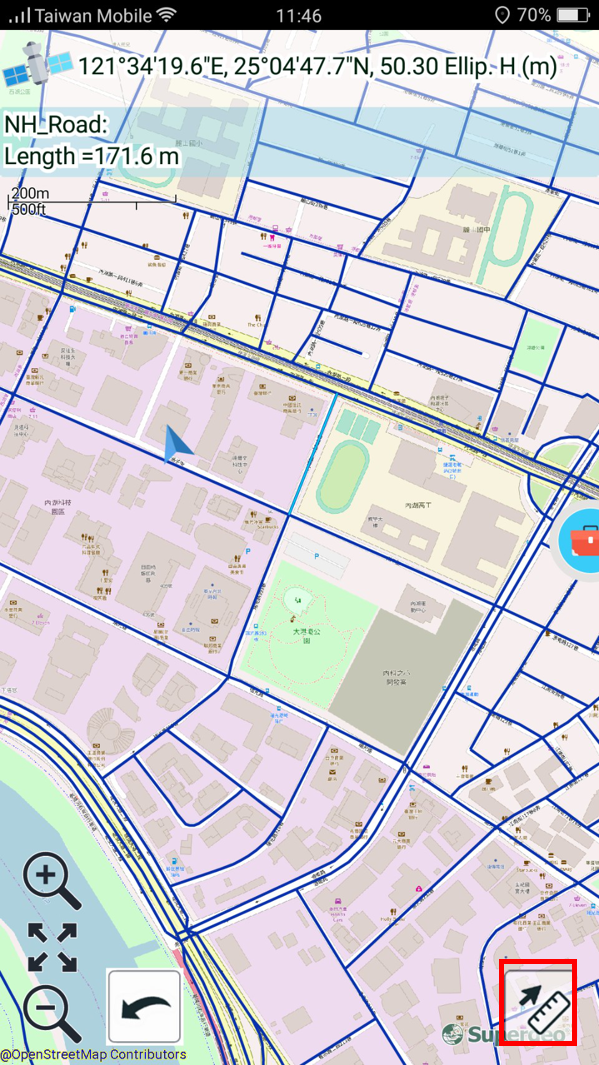
Note:
•The length units include: meter and kilogram. (The length longer than 1000 m will be displayed with km.)
•The area units include square meter (the area larger than 10000 square meters will be displayed with hectares), hectare, and square km (the area larger than 1000 hectares will be displayed with square kilometers).
•The message below will show up if you are measuring but switch to different measurement or tap finish measurement. Tap OK and the current measurement will be canceled.
© 2017 Supergeo Technologies Inc. All Rights Reserved.