
Edit Attribute
1. Select a feature > long-press the selected feature > attributes edit page appears. Please enter the attribute data. When you create the layer, you will need to enter the attribute value manually. Some attribute values will be given automatically when creating the feature, such as date, time, XYZ coordinate values (for point layer), length (for line layer), area(for polygon layer), but you can change them manually.
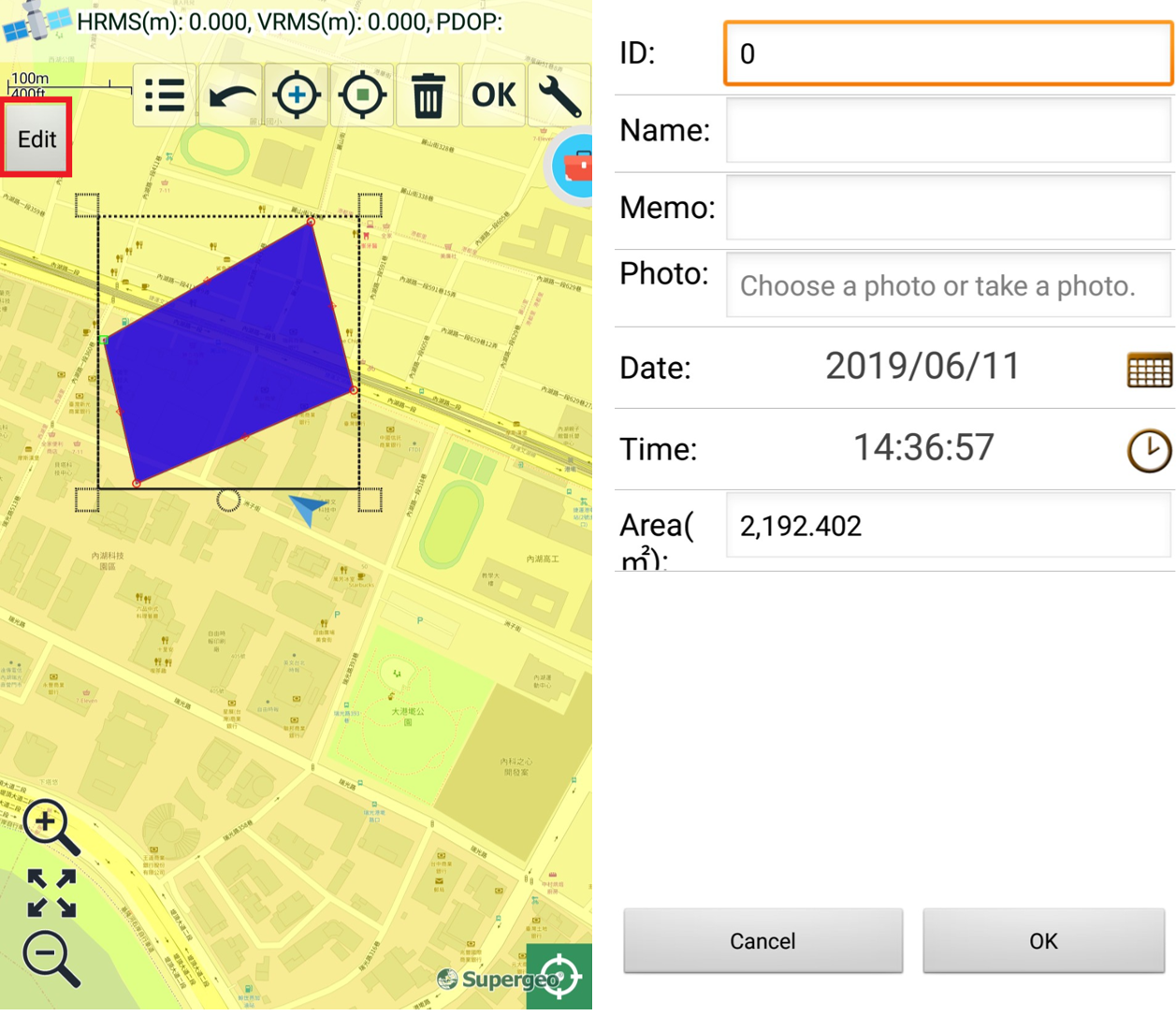
If you have set the custom table, when you are editing attribute, the system will offer you a quick way to input data based on the field type. For instance, in date field, you can input data by tapping.
![]()
© 2017 Supergeo Technologies Inc. All Rights Reserved.