
Download Related Applications to Mobile Device
To install SuperSurv, you need to use installation CD to install SuperSurv in PC. Then, copy the installation file (SuperSurv.apk) from PC to mobile device.
Since there is no built-in Windows-explorer-like application in Android mobile device for users to browses files, it is suggested that you download the related file explorer application from Android Play Store, such as EZ File Explorer and install it. Therefore, it would help you browse the files easily. Besides browsing installation file, the file explorer App enables users to browse any other files saved in the mobile device.
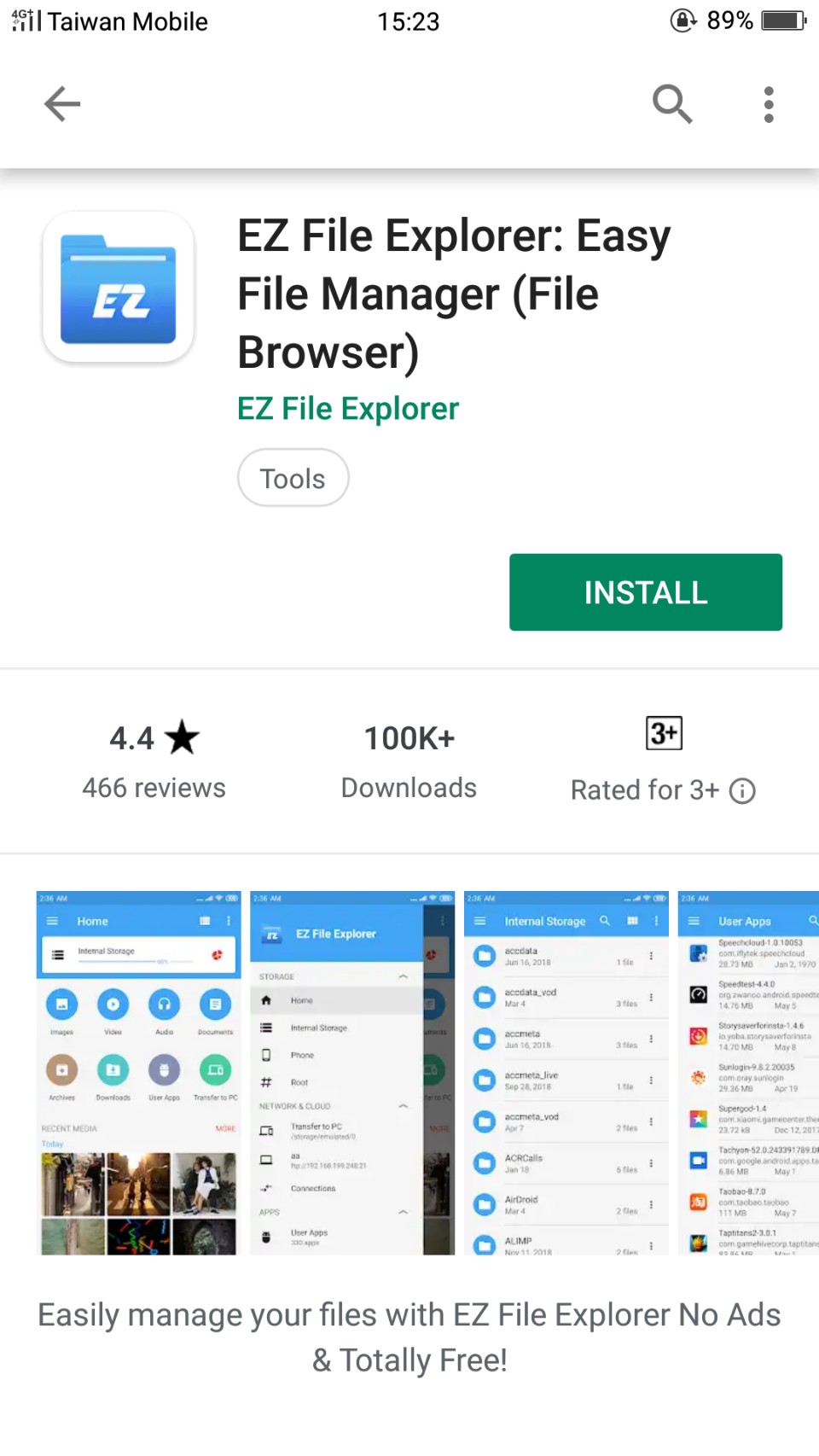
© 2017 Supergeo Technologies Inc. All Rights Reserved.