
Creating Online Map Tool Project
Online Map can be used to be the basemap in SuperSurv project by creating a SuperSurv Online Map Tool project. Internet connection is necessary to connect online map, please confirm the Internet connection works.
Tap "Online Map Tool Project" and tap OK.
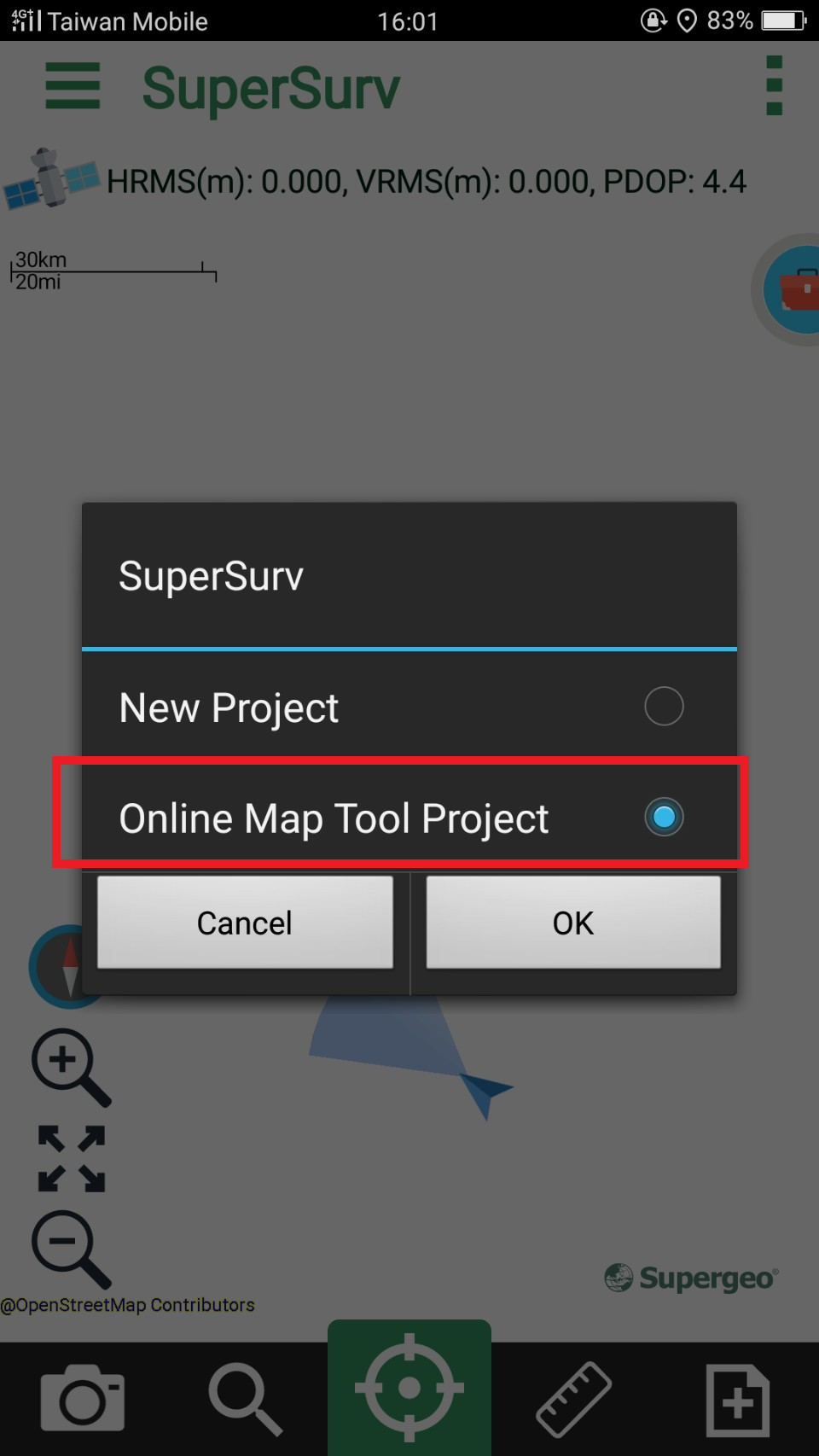
Enter the project name, Spatial Reference will be grayed out.
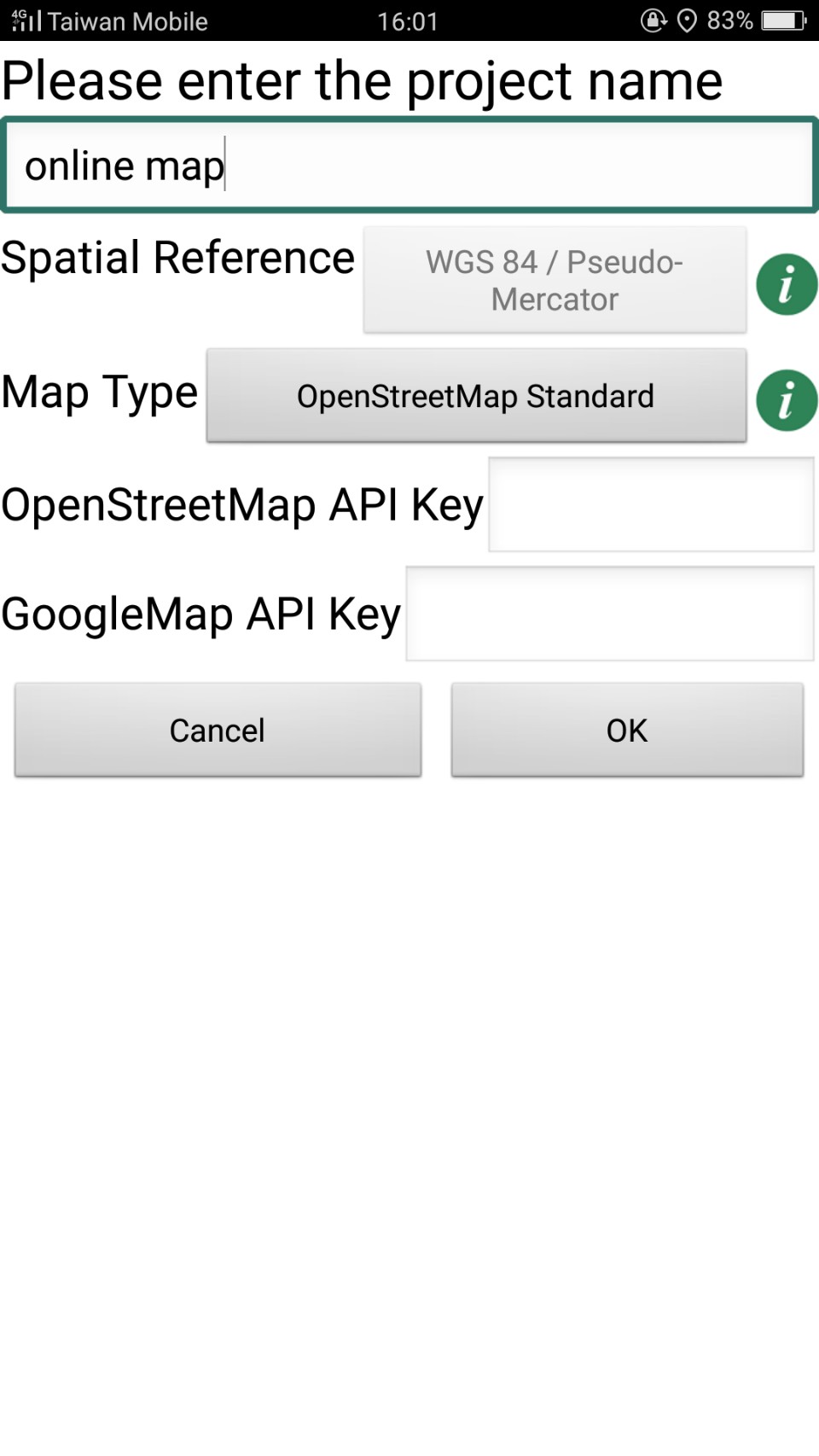
Tap the Map Type and a menu shows up. Choose one online map to be the basemap and tap OK.
Return to the map, Online Map shows.
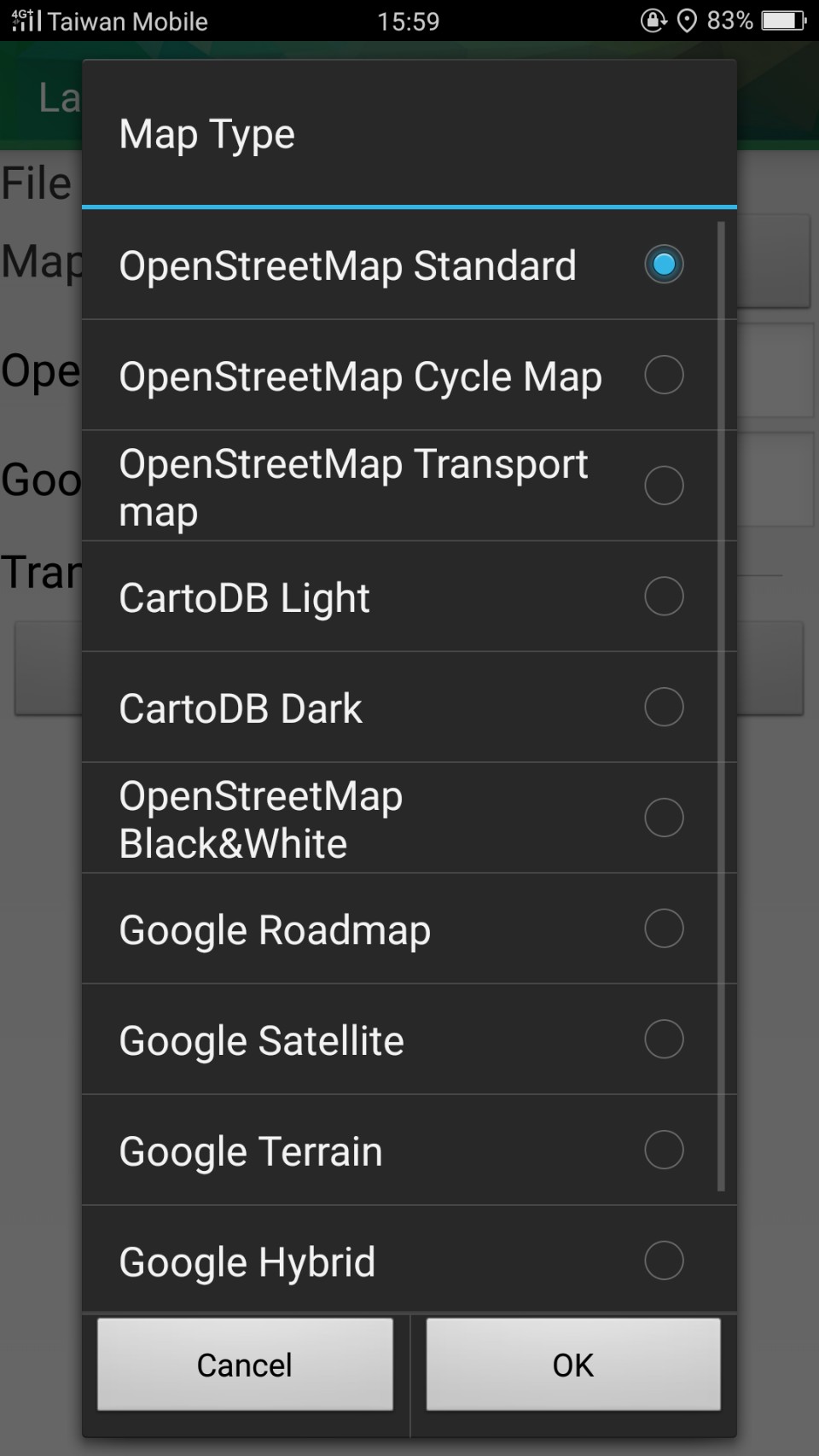
![]()
Note:
•Some services of OSM need API key now. When user choose the specific service, it will show field for API key.
•There are 2 places will show field for API key. One is at the page when create a new online map tool project. The other one is to go to Layer Manager > Layer Setting.
![]()
© 2017 Supergeo Technologies Inc. All Rights Reserved.