
Close Reference Track
“Close reference track” can clear the imported reference track on the map. As the reference track is imported, you can close the reference track anytime.
1. Tap Track > Reference ![]() .
.
2. Tap “close reference track” in the menu, and tap OK.
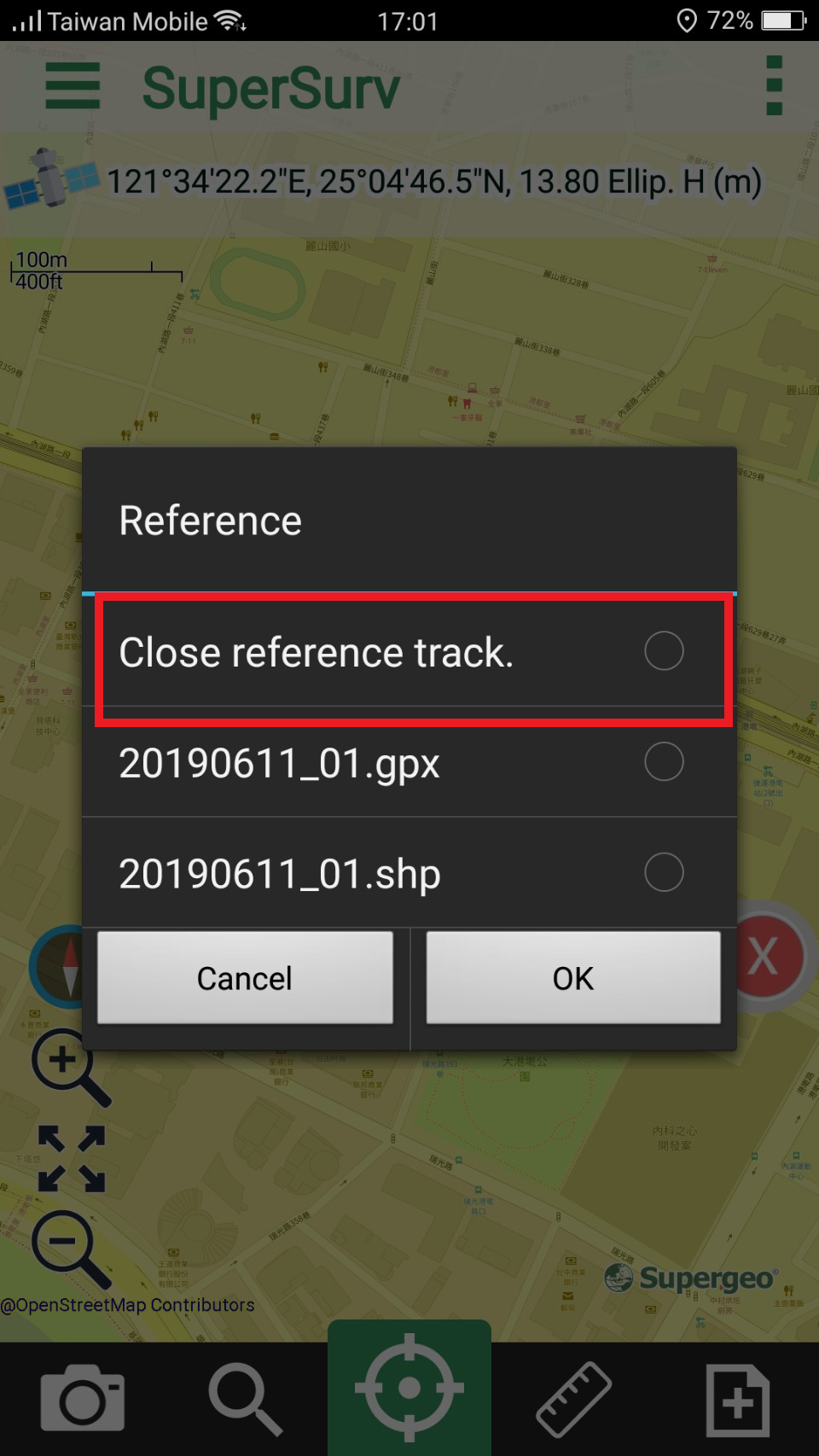
3. The imported track is cleared.
© 2017 Supergeo Technologies Inc. All Rights Reserved.