
Area Measurement
While manipulating with SuperSurv, you can measure the map anytime.
1.Tap Measure ![]() . Tap
. Tap ![]() button until the button icon change to Area Measurement
button until the button icon change to Area Measurement ![]() .
.
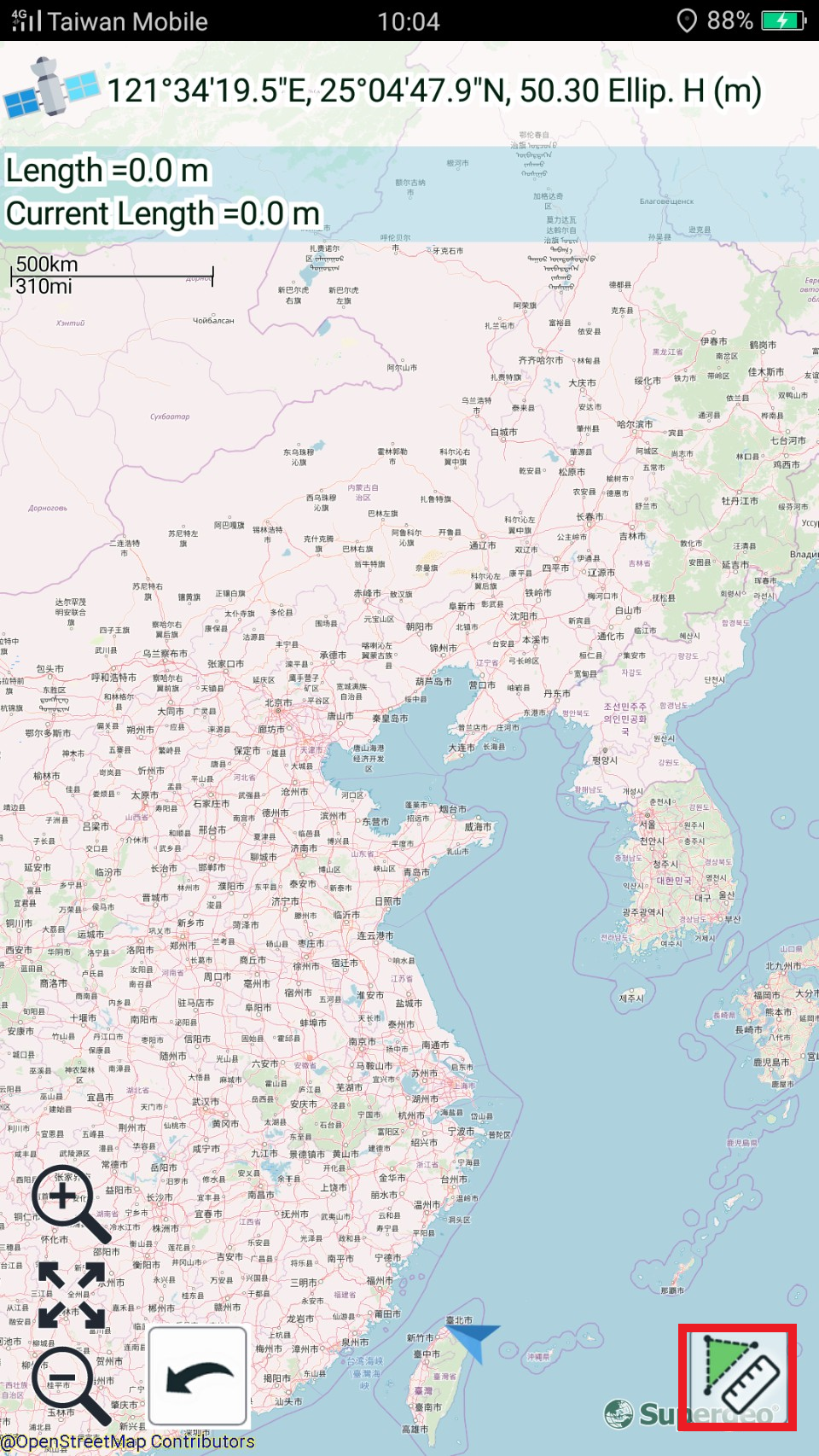
2. Tap the map repeatedly to draw an area you would like to measure. The area will be framed with red lines.
3. Tap Undo ![]() , you can undo the previous measurement.
, you can undo the previous measurement.
4. The system will calculate the area of the polygon you draw on the map. The measure results will be displayed on the map.
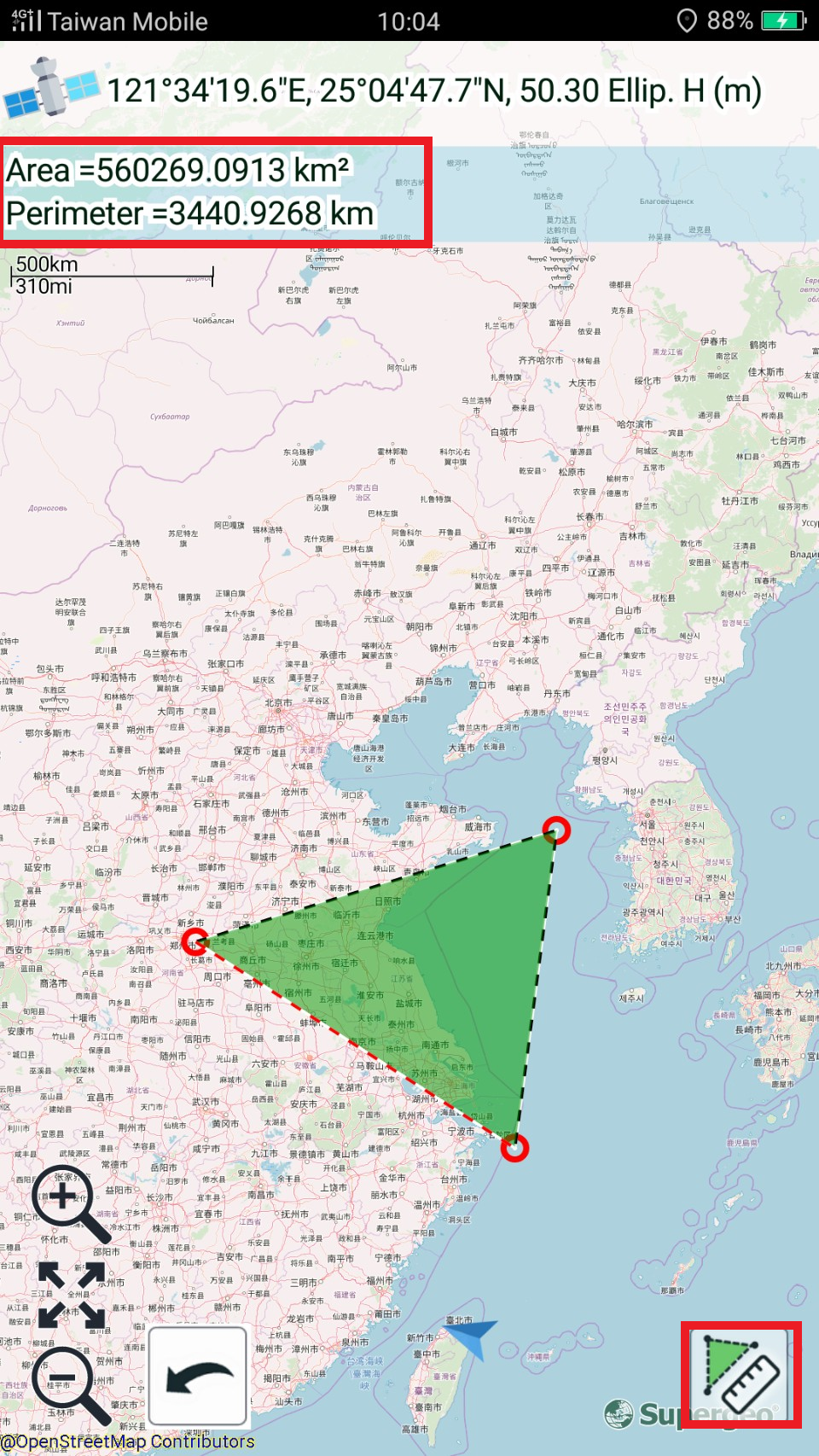
© 2017 Supergeo Technologies Inc. All Rights Reserved.