
Add GeoSpatialPDF Layer
1.Go to menu and create a new project. Then tap ![]() . If there is no layer exist, the notice window will show up.
. If there is no layer exist, the notice window will show up.
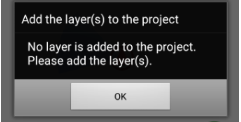
2.Copy GeoSpatialPDF file and paste it into the specified folder.
For example, if the name of your project is "AAA", you can find a "AAA" folder in your mobile device.Then open it, you can find a 'layer' folder.
Paste the GeoSpatialPDF file into the layer folder.
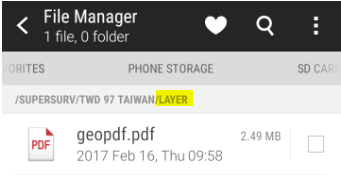
3. Tap the selected layer to see the result.

© 2017 Supergeo Technologies Inc. All Rights Reserved.