
Add WMS Server
When PDA connects to Internet service, the layers published on the Internet can be added to SuperPad through this add-on. The layers published on the Internet usually are of high practical utility and through SuperPad users can swiftly connect to server and reach the layers for advanced browsing, analysis and editing.
1.First of all, connect PDA to the Internet, tap DataServicesToolbar button to switch to DataServicesToolbar toolbar. Tap WMS dropdown arrow and tap Add WMS Server.
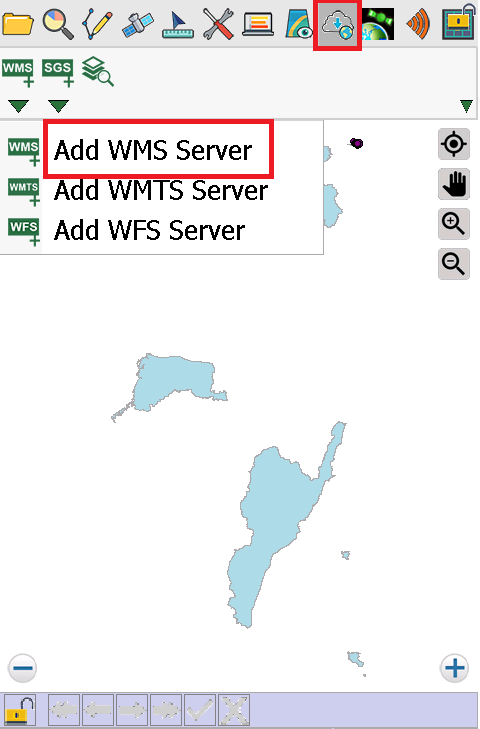
2. Type the server address in URL and tap Get Layer.
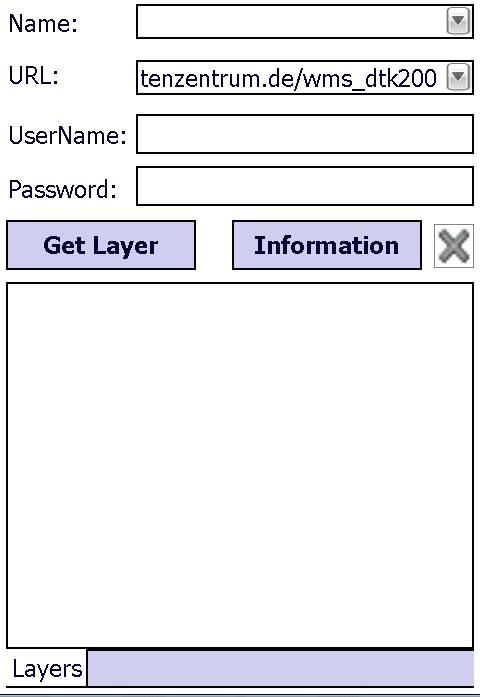
3. All of the layers distributed by the server are listed in the below part; please select the layers to display by checking.
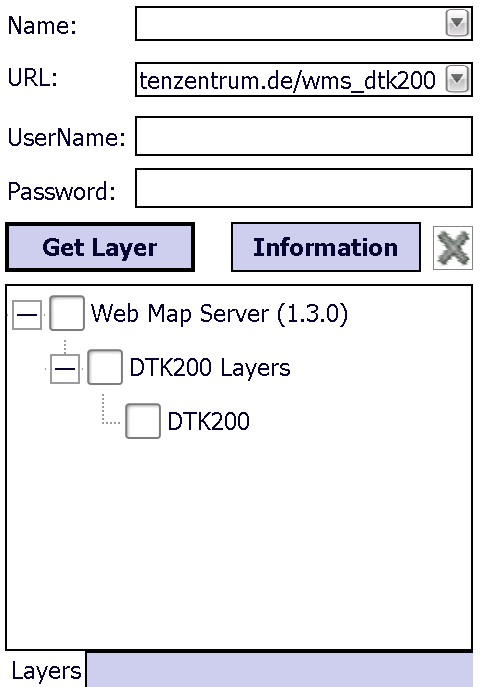
4. Tap the Other tab and the related information about the layers will be presented in the below part. Tap OK and go back to the map window.
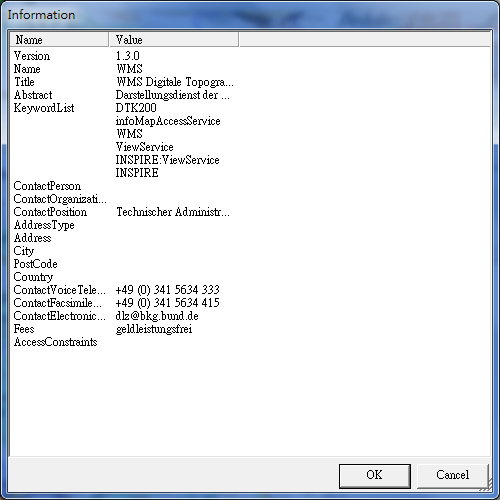
5. The map window displays the layers.
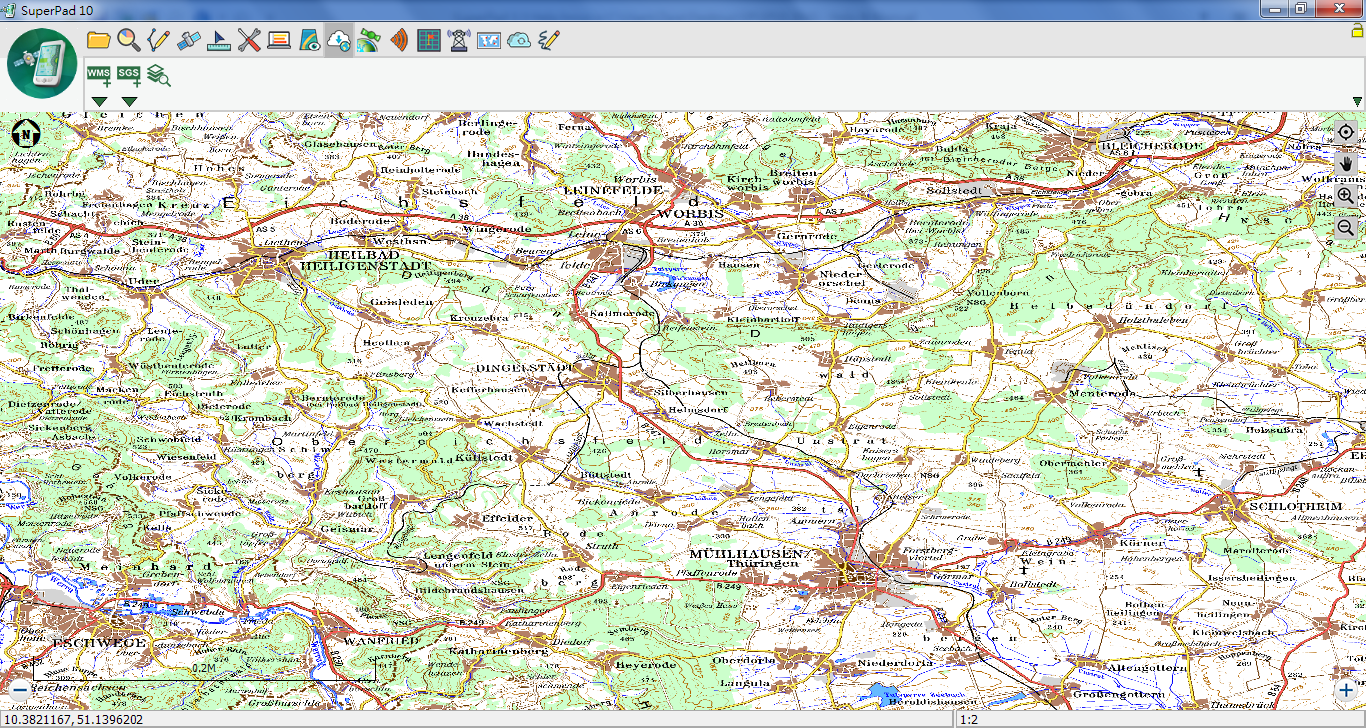
© 2017 Supergeo Technologies Inc. All Rights Reserved.