
Waypoint Manager
1.Tap the dropdown arrow of Add Waypoint > Waypoint Manager.
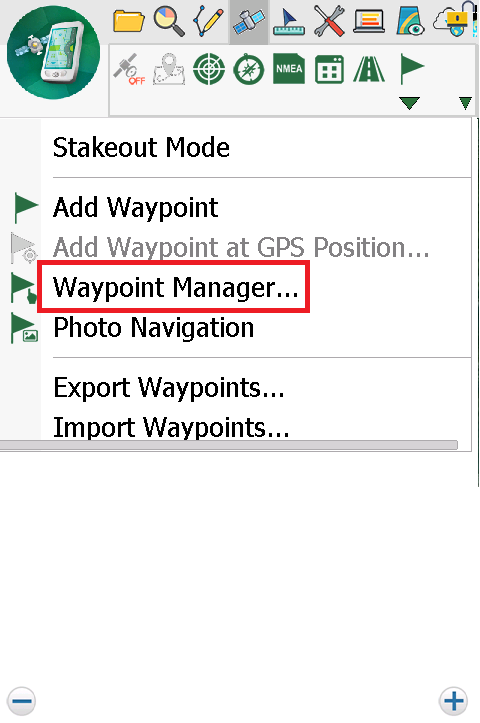
2.All waypoints will be listed here. You can select the one you want to edit. When the waypoint is in selected status, tap a function button on the right side to use.
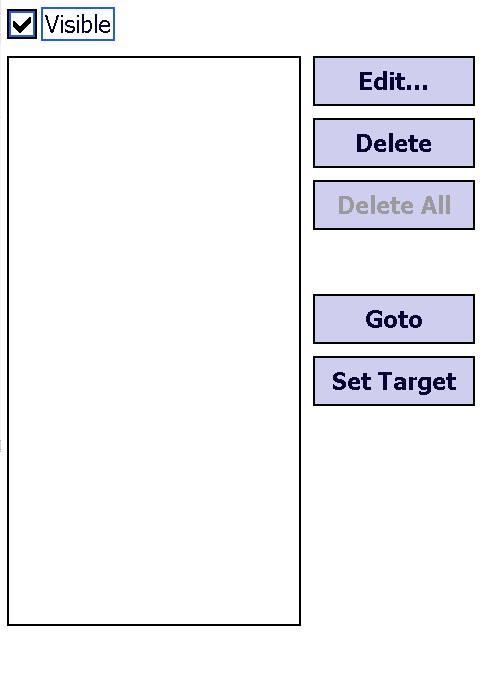
Name |
Description |
Edit |
“Add Waypoint” dialog box shows up and you can begin to edit. |
Go to |
Move the selected waypoint to the map center. |
Set Target |
The selected waypoint marked with check indicates that this is the target GPS is going to. |
Delete |
Delete the selected waypoint. |
Delete All |
Delete all waypoints. |
Visible |
Check it and waypoint mark |
© 2017 Supergeo Technologies Inc. All Rights Reserved.