
System Settings
Many parameters need to be set in System Settings in SuperPad. Please set up based on your requirements. Or use SuperPad by default first. Later, when you need to adjust, please go to System Settings to change
1.Tap the System Settings button on the main toolbar, switch to System Settings toolbar and tap the System Settings button.

2.In the dialog box, there are thirteen tabs, and you can switch the tabs by tapping the leftward of rightward arrow on the right side.
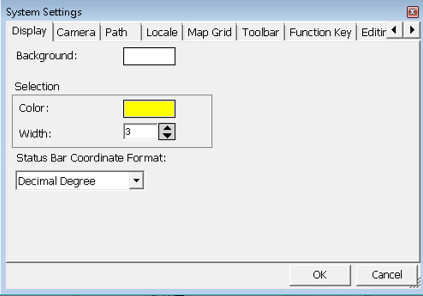
© 2017 Supergeo Technologies Inc. All Rights Reserved.