
Polyline
1.Select the symbol, click ![]() , and you will enter “Symbol” dialog. Select new symbol from the list below and Current will show the selected one.
, and you will enter “Symbol” dialog. Select new symbol from the list below and Current will show the selected one.
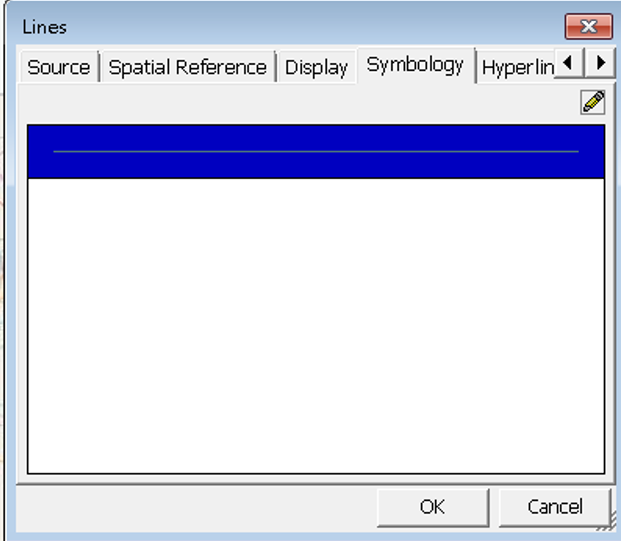
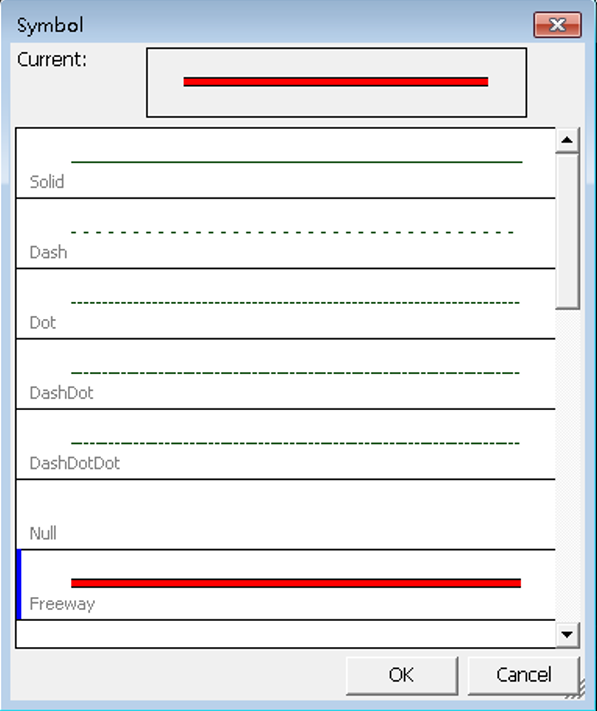
2.Click Current and enter Line Symbol dialog, here you can set the style, size, angle, border, color and offset.
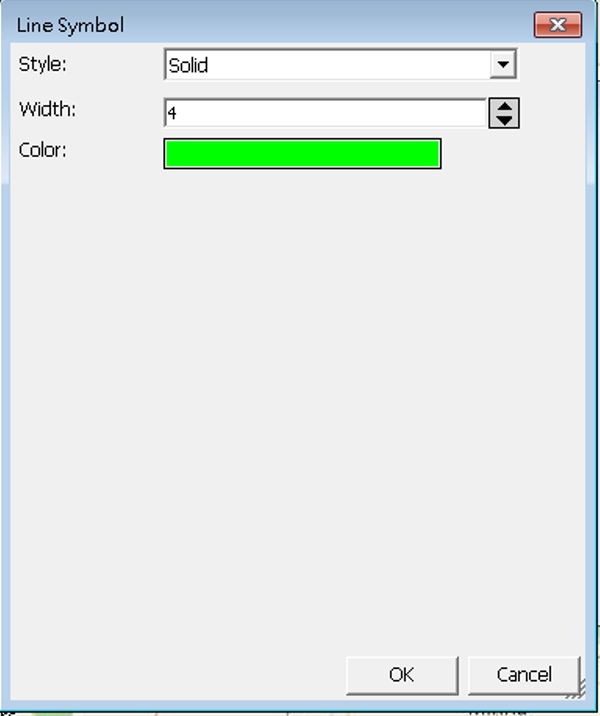
3.When you finish setting, click OK. Back to the map and you will see the symbol has been modified.
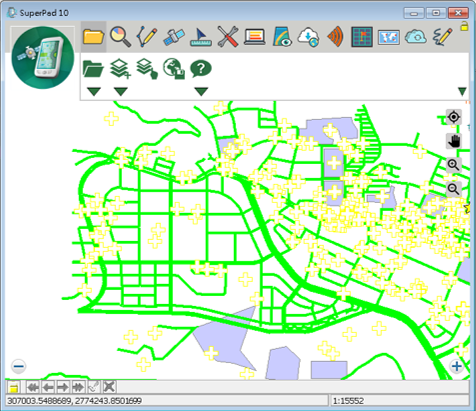
© 2017 Supergeo Technologies Inc. All Rights Reserved.