
Status Bar
1.Tap “System Settings” on the main toolbar and tap Quick Explorer > Status Bar.
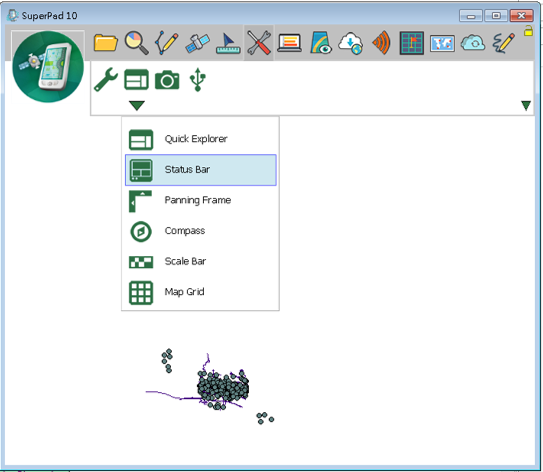
2.Please see the figure below. The map shows the status bar with coordinates at the bottom of the screen.
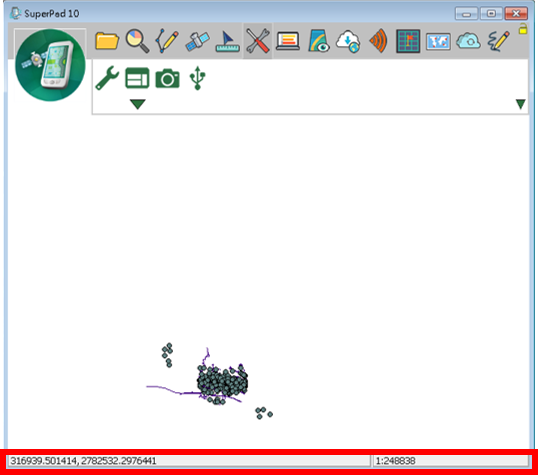
© 2017 Supergeo Technologies Inc. All Rights Reserved.